Orchis is a nana-4 based theme for GNOME/GTK based desktop environments. With it, the top panel and core applications will have rounded corners.
Install Dependencies:
If you like this flat style theme, firstly install the dependency package gnome-themes-extra.
For Debian and Ubuntu based systems, run command (for Fedora, replace apt via dnf):
sudo apt install gnome-themes-extra
Then install the Murrine engine. For Ubuntu/Debian, you can install it via command:
sudo apt install gtk2-engines-murrine
For Fedora, run this command instead:
sudo dnf install gtk-murrine-engine
Download / Install Orachis GTK Theme:
To grab the source, simply click the link below to download it from github:
Then extract the source, and go into the source folder. Right-click on blank area and select “Open in Terminal”:
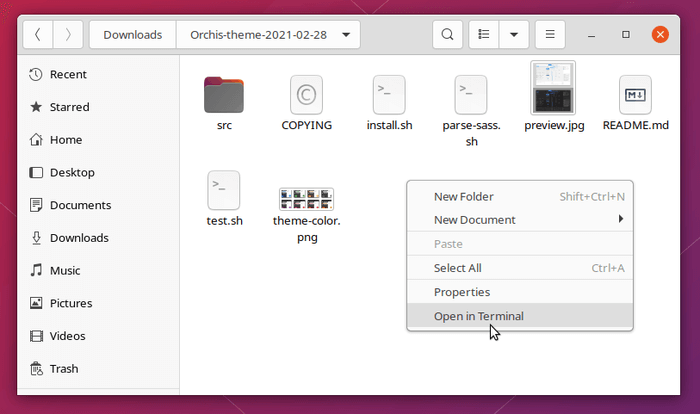
When terminal opens, you can finally run command to install the theme:
./install.sh
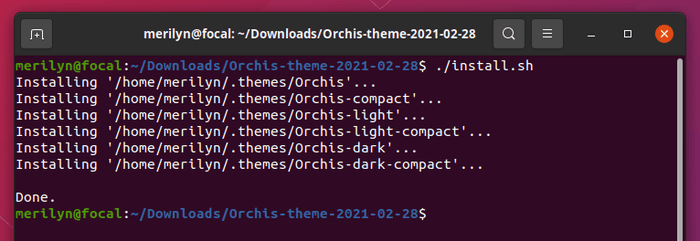
Apply Orchis Theme:
To apply the theme, open Gnome Tweaks and go to Appearances tab. There change the themes for both Applications and Shell.
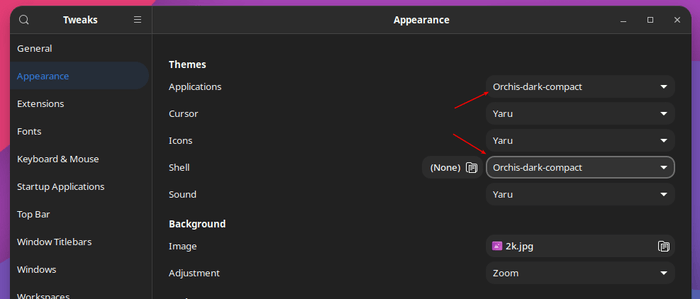
The Shell theme drop-down box is grayed-out? Install User Themes extension to enable it.















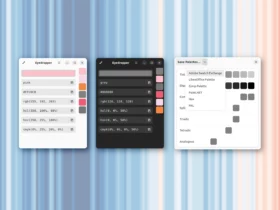





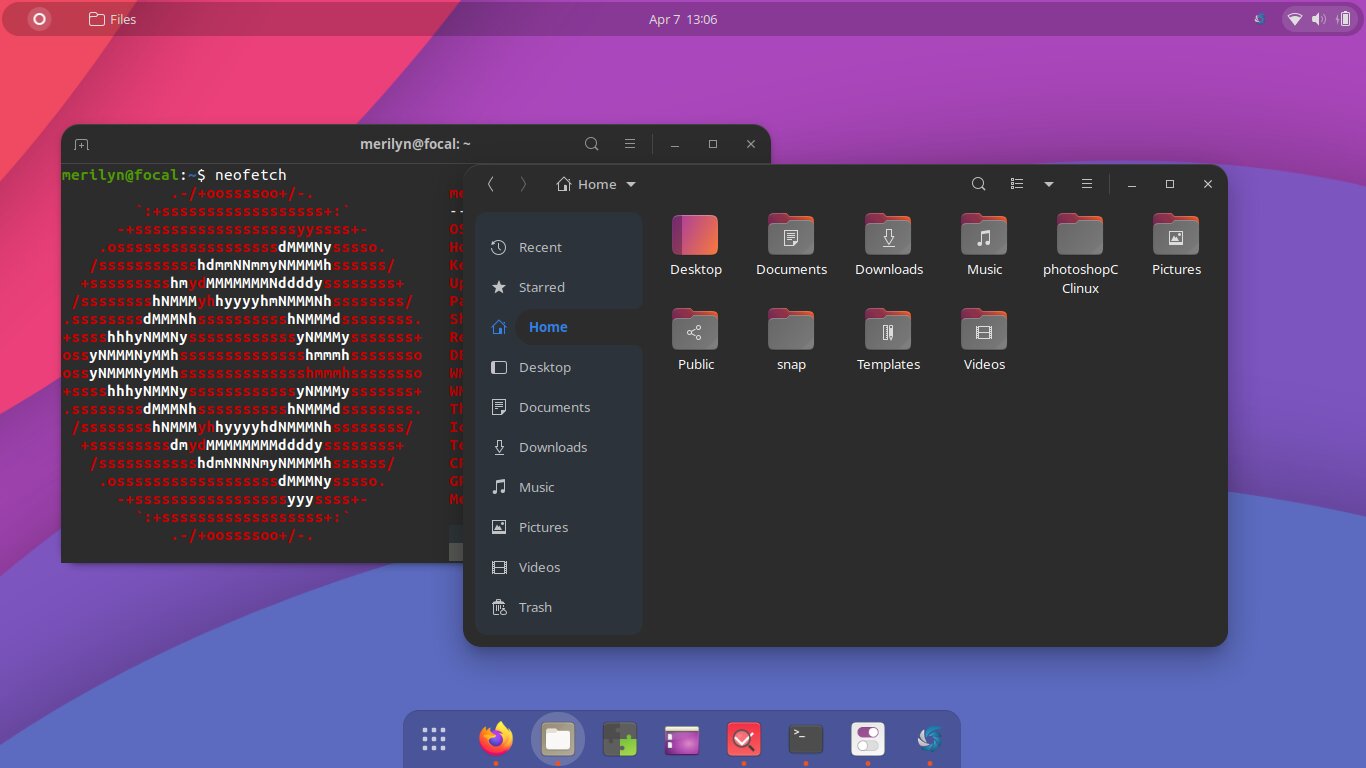






Recent Comments