Use bluetooth quite often in your Linux desktop or mobile? This new app can help to make life easier.
It’s Overskride, a new free and open-source app written in Rust programming language. Which, uses GTK4 + LibAdwaita for its modern UI interface that’s well integrated in Ubuntu, Fedora, and other Linux with GNOME Desktop.
As you see in the screenshot, it has left pane, allows to switch between setting pages for current and remote available Bluetooth devices.
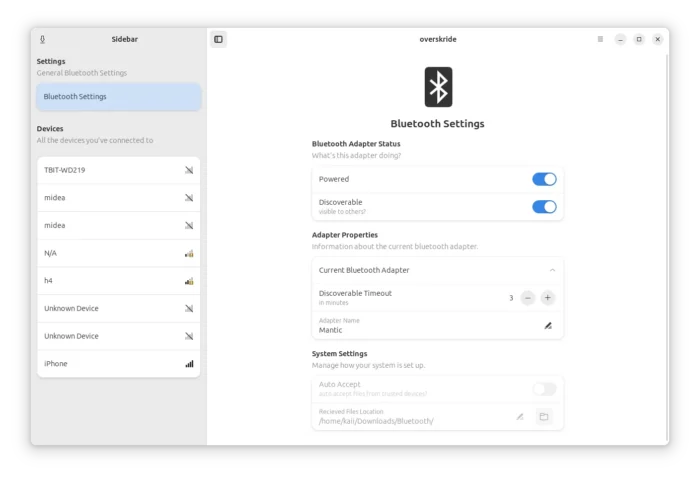
While in right, you can do basic settings, such as turn on/off adapter, connect/disconnect, and send files.
The side pane will be automatically hidden when resizing app window to small size. However, a header-bar button is also available to toggle display the pane, no matter in wide or narrow screen.
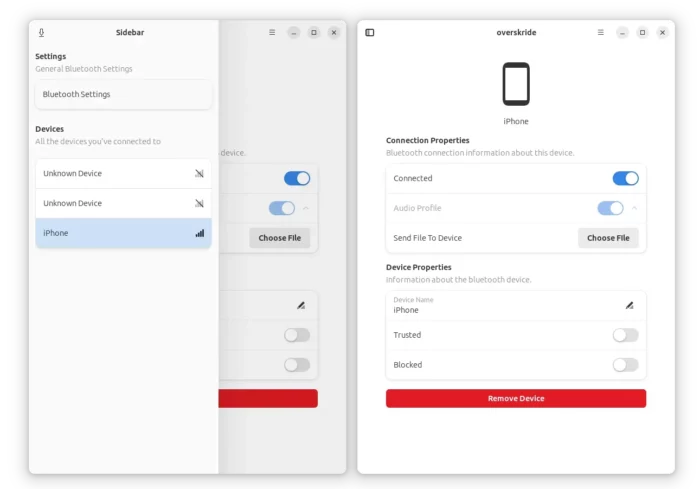
The app is still in early development stage, it does the basic things and so far features:
- Dynamically enumerate and list all devices known/in range
- Authenticating with devices (aka passkey confirmation)
- Sending/receiving files
- Connect/disconnect from devices
- Rename device
- Trust or block a device
- Remove device
- Turn adapter on/off
- Set discoverable and its timeout
- Selecting between multiple adapters
- Rename adapter
- Resizing support
- Sorting devices by rssi (signal strength)
- Showing errors to user
How to Install Overskride in your Linux
The app provides official Linux package through universal Flatpak.
At the moment of writing, it’s NOT made into Flathub.org, but available to download in Github releases page via the link below:
To install the downloaded package, you have to first enable Flatpak daemon support:
- First, launch terminal from start menu or ‘Activities’ overview depends on your desktop environment.
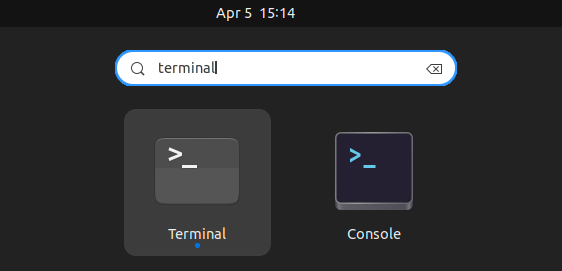
- Then, follow the setup guide to enable Flatpak support.
For Debian and Ubuntu based systems, just run command:sudo apt install flatpak
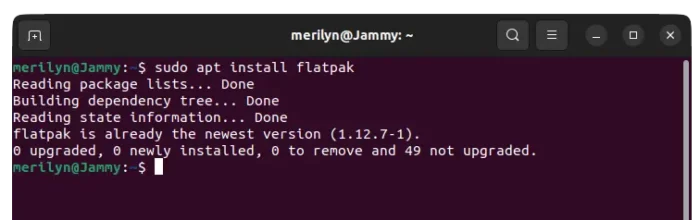
Enable Flatpak support in Ubuntu - Finally, install the downloaded package by running the command below in terminal:
flatpak install ~/Downloads/overskride.flatpak
At the moment of writing this tutorial, the app does not even have a logo image, when you trying to launch it from application menu or the overview screen (may need to log out and back in firs):
Uninstall Overskride
To uninstall the bluetooth app, also launch terminal and then run command:
flatpak uninstall --delete-data io.github.kaii_lb.Overskride
Also run flatpak uninstall --unused to remove useless run-time libraries, that can free up some disk spaces.















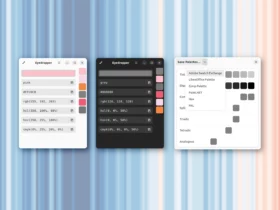





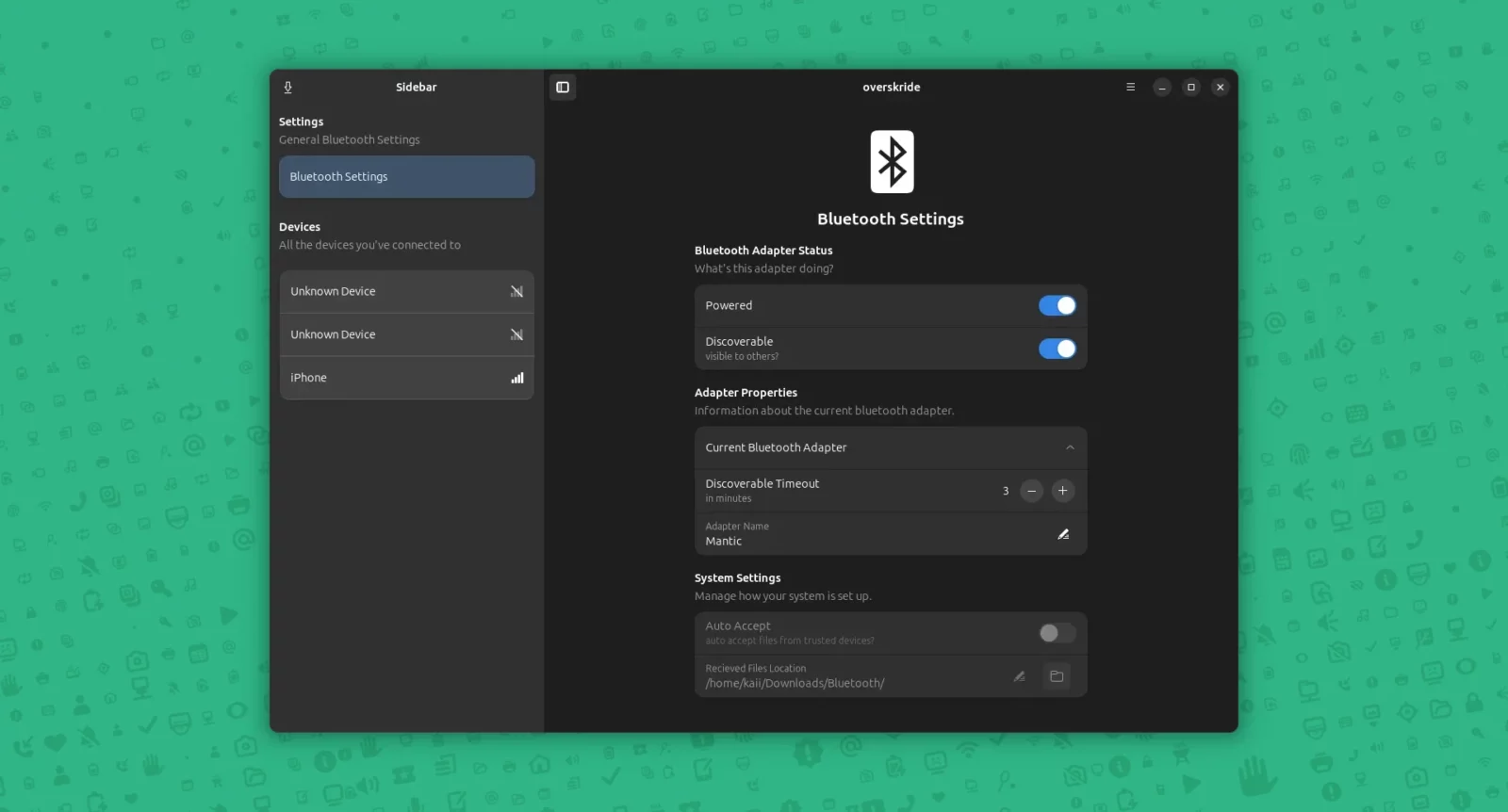
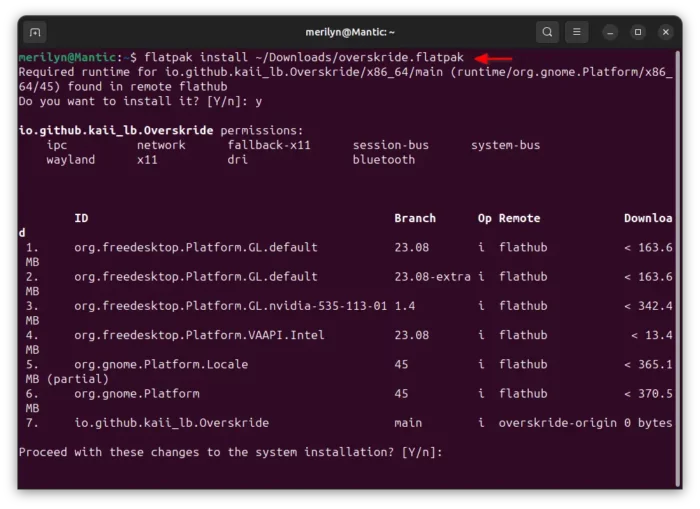
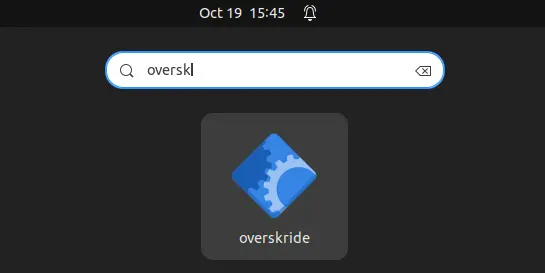

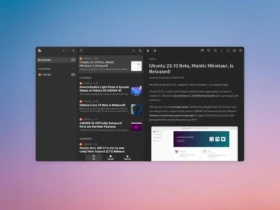

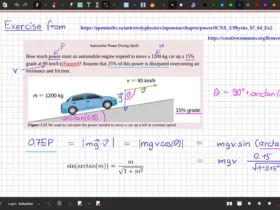
Leave a Reply