After few weeks of Beta testing, Zorin OS 17 is officially released this Wednesday!
The new release is based on Ubuntu 22.04 LTS with 5-year support until 2027, Linux Kernel 6.2, as well as elegant desktop based on GNOME 43 (rather than GNOME 42).
Thanks to GNOME 43, it now has built-in touchpad gestures support for laptop users. They are:
- 3 finger swipe left/right to switch workspace.
- 3 finger swipe up/down to activate overview, app grid.
The start menu can now search more things, such as files, contacts, apps, world clocks. And, user can filter search context in “Settings -> Search” page.
As well, there are new built-in screenshot & screencast UI, horizontal workspaces in overview, new quick settings menu in system tray area.
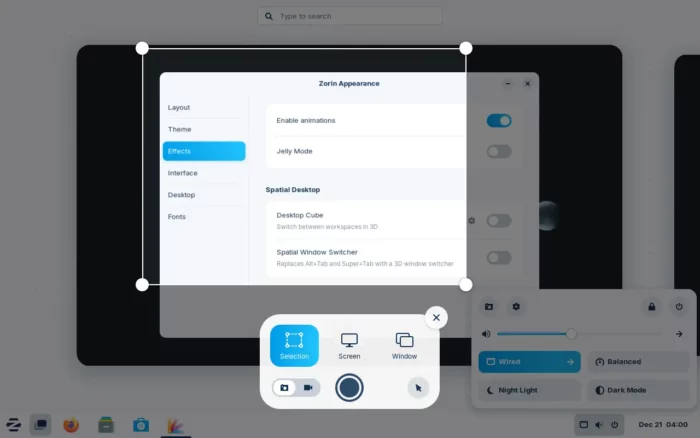
Besides inheriting new GNOME features, the release also add a few new extensions with enhanced features. They include:
- Desktop Cube
- 3D Window switcher (Alt-Tab/Super-Tab).
- Advanced Window Tiling (from Ubuntu 23.10 via ’tiling assistant’)
User can access the controls of these new features by “Zorin Appearance” tool under both Effects and Interface tab.
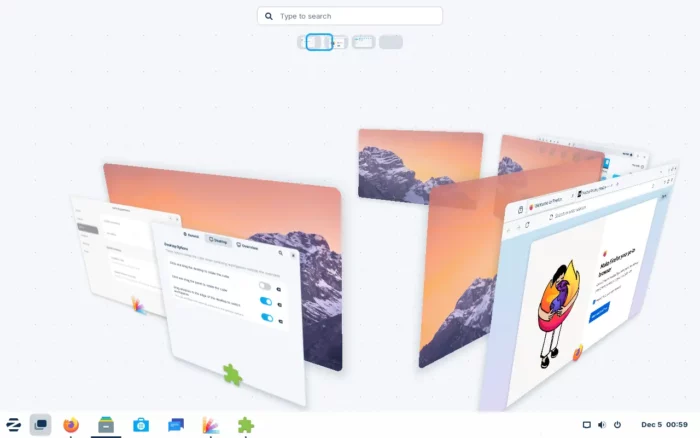
It uses GNOME Software for installing apps, which has been greatly improved with beautiful new design and faster response. With it, user can search & install apps in deb, Snap, and Flatpak package formats.
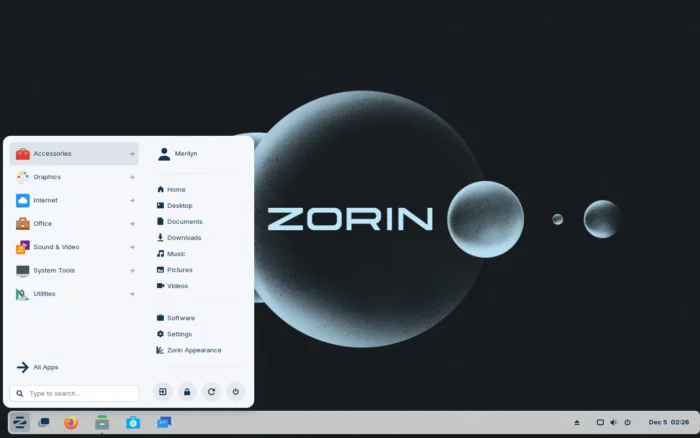
Other changes in the release include:
- ChromeOS and GNOME 2 like desktop layout (Pro only)
- Parent control option for standard user in “User” settings page.
- Updated logo in bold.
- Optimize to reduce minimum RAM requirement to 1.5 GB.
- Updated theme, works with native Gtk4 apps and libadwaita apps.
- More packages due to Ubuntu 22.04 package base.
- New hardware support thanks to Kernel 6.2.
- Wayland session by default, Xorg is available for choice.
For more see the official release note.
Get Zorin OS 17
The new release so far provides Pro (cost $48) and Core (for free) editions for downloading at the link below.



























Leave a Reply