Got PDF file or files, and want to merge, separate or convert it? Here’s a new stupid simple tool to do the job in Debian, Ubuntu, Linux Mint based systems.
It’s pdfgui_tools, a free open-source tool based on poppler-utils. Without struggling with Linux commands or other heavy tools, it provides a very simple graphical interface for processing the job.
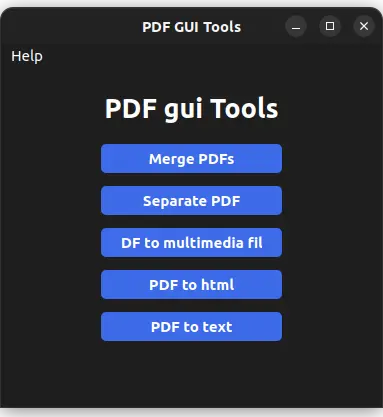
The tool is lightweight and very easy to use. Just launch the main UI, and choose what you want to do from the list.
In the “Merge PDFs” page, just click “Add File” to choose adding your PDF files. Sadly, it can ONLY add one file each time at the moment of writing. Meaning, it will be pain if you have too many PDF files to merge into single.
After adding all the files, use up and down arrow buttons to arrange, and finally click “Merge” to merge them into a single PDF.
The Separate PDF option can make a single PDF into many pages. It by default separates all the pages in a PDF. Though, user can set the “Start” and “Final” options choose which pages to separate. Sadly, you can only separate one PDF file at a time.
The 3rd PDF to multimedia file can convert your PDF into PNG, JPEG, PS, EPS, or SVG file format. Also, it supports for converting one PDF file at a time, at the moment of writing this tutorial.
It also supports for converting PDF to html and text. Just click the corresponding option, choose your PDF, and click on “Convert” button will do the trick.
How to Install the PDF GUI Tool
The tool provides official .deb packages, that can be installed in all current Ubuntu (20.04, 22.04, 23.10), Debian 12, Linux Mint 21, and their based systems.
Just go to the Github releases page via the link button below:
Select download the .deb package for Debian/Ubuntu based systems. Then, either double-click to install it via “Software Install” or “Gdebi” depends on your system.
Or, right-click on your ‘Downloads’ folder and select “Open in terminal“, then run command in pop-up terminal to install the .deb package:
sudo apt install ./pdfgui_tools*.deb
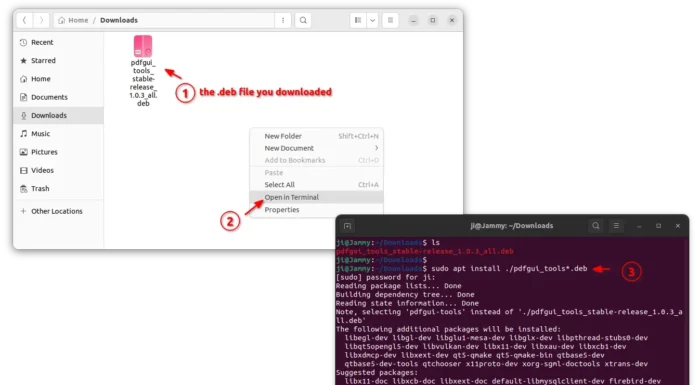
Finally, search for and launch the tool from main menu or Gnome overview and enjoy!
For other Linux, select download the portable .tar.gz. Then extract and run the executable file under ‘bin’ sub-folder. However, you need to manually install the dependency libraries (pyqt5, poppler-utils, qt5base-dev). The process is not so beginner friendly, so I only mentioned Ubuntu in the title.
Uninstall pdf_gui tools
For Debian and Ubuntu based systems, remove the tool by launching terminal (for Ubuntu, just press Ctrl+Alt+T on keyboard) and running command:
sudo apt remove --autoremove pdfgui-tools























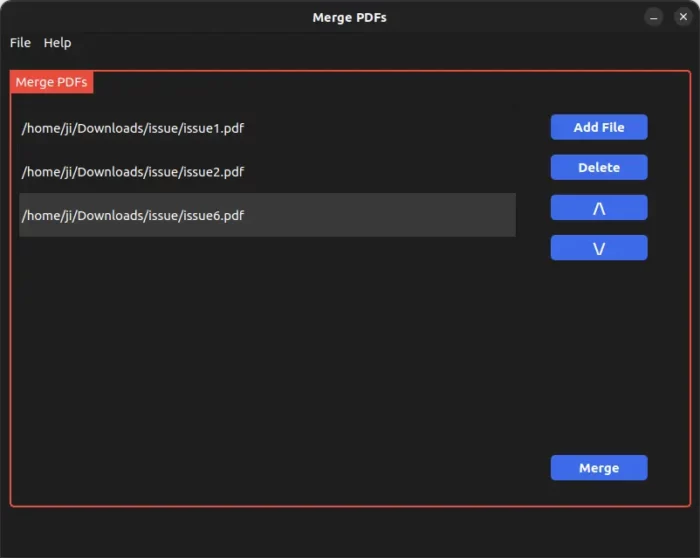
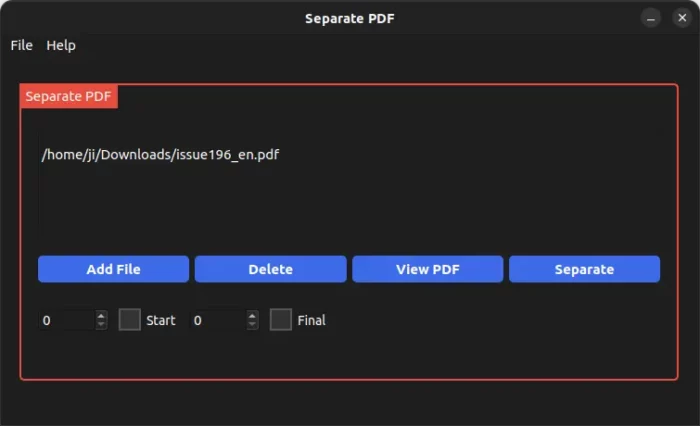
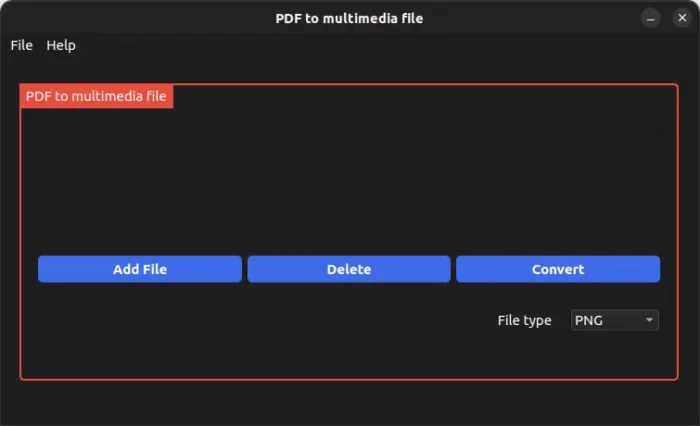
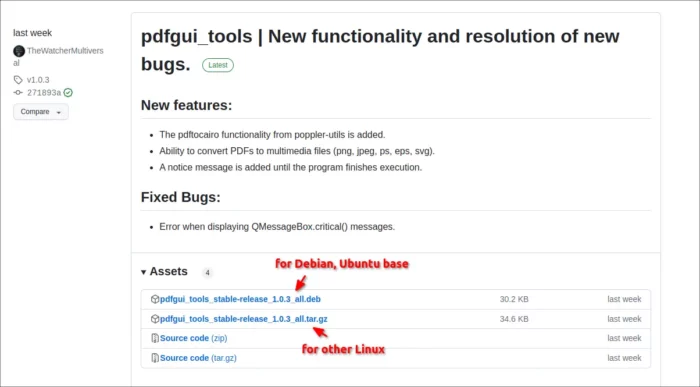
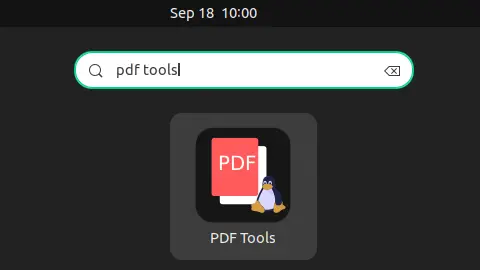



Leave a Reply