This is a beginner’s guide shows how to restart Cinnamon desktop in Linux Mint, Ubuntu and Other Linux.
Cinnamon is the default desktop environment for Linux Mint, and optional for Ubuntu, Debian, Fedora, Arch, etc. Restart the desktop session can be useful to reload setting, or even reset if something goes wrong.
Method 1: Restart Cinnamon via ‘Enter a command’ dialog
Cinnamon is a fork of the popular GNOME desktop, it has a “Enter a command” dialog that similar to GNOME’s “Run a command” dialog.
1. First, press Alt+F2 key combination on keyboard to bring up the “Enter a command” dialog box.
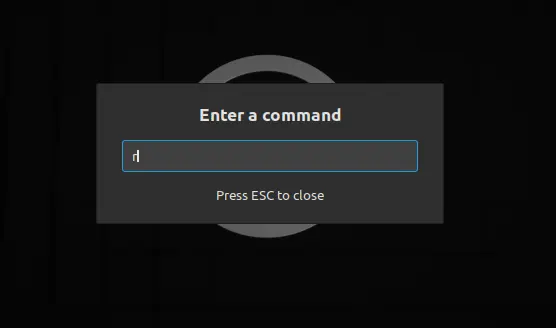
2. Then, just type r and hit Enter! It will restart Cinnamon immediately if running on the Xorg session (the default session so far).
Method 2: Enable “Restart Cinnamon” Context Menu
As you see in the top feature image, since Cinnamon 6.0, there’s an action to add “Restart Cinnamon” option to the right-click menu of the desktop.
First, launch “System Settings” from the start menu. When it opens, click on “Actions” under Preferences.
Then, switch to “Download” tab, search and click download the “Restart Cinnamon” action.
When done, switch back “Manage” tab. Choose the new installed “Restart Cinnamon” action, and click on bottom “+” icon to enable it.
Finally, right-click on any blank area on the desktop and you’ll see the new menu option to restart Cinnamon desktop.















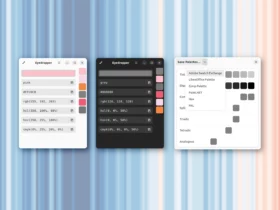





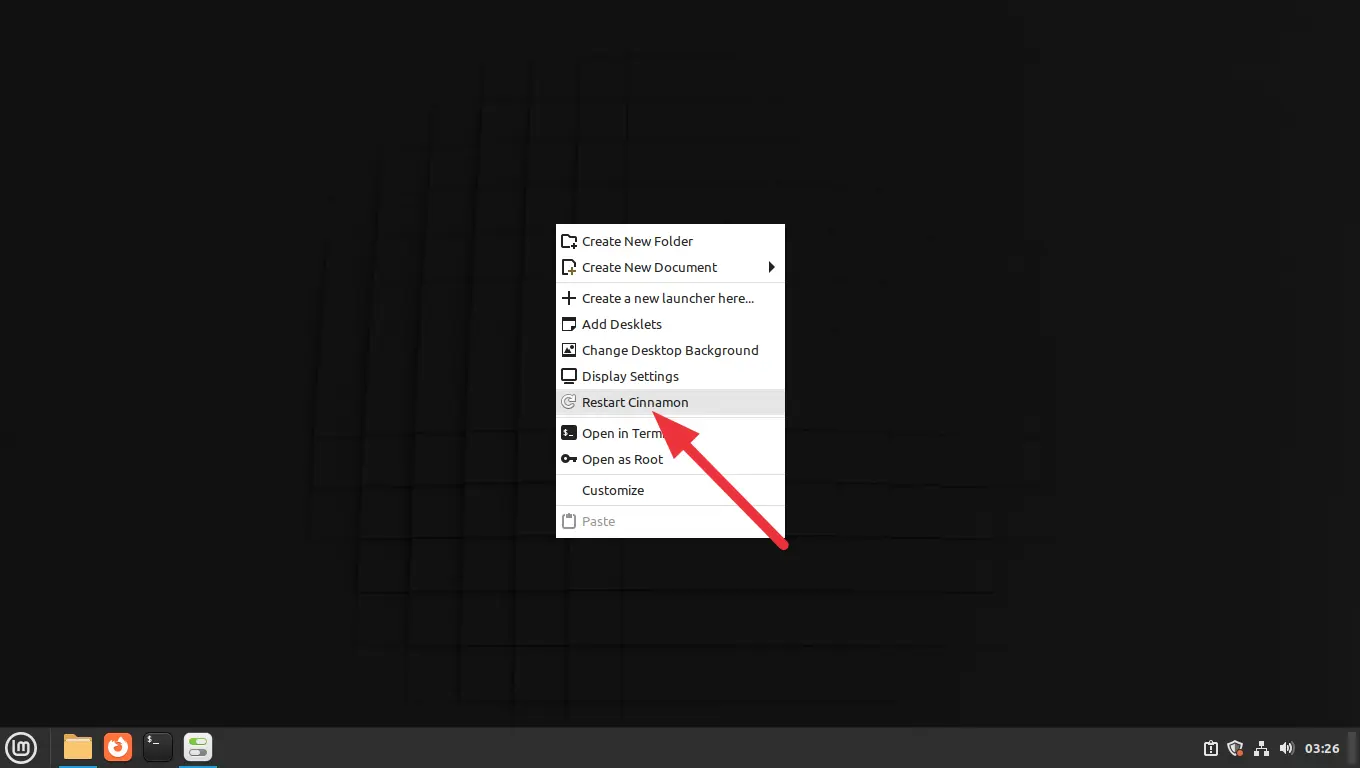
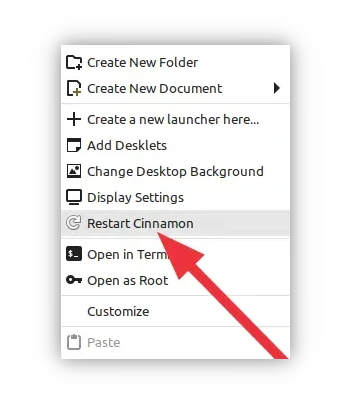
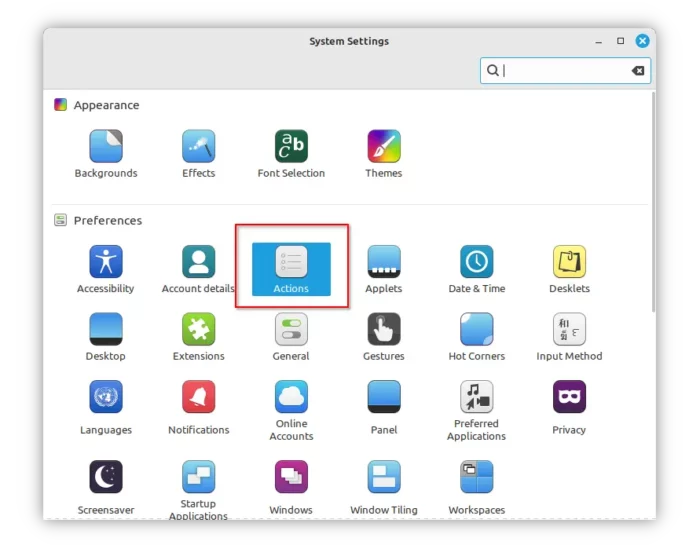
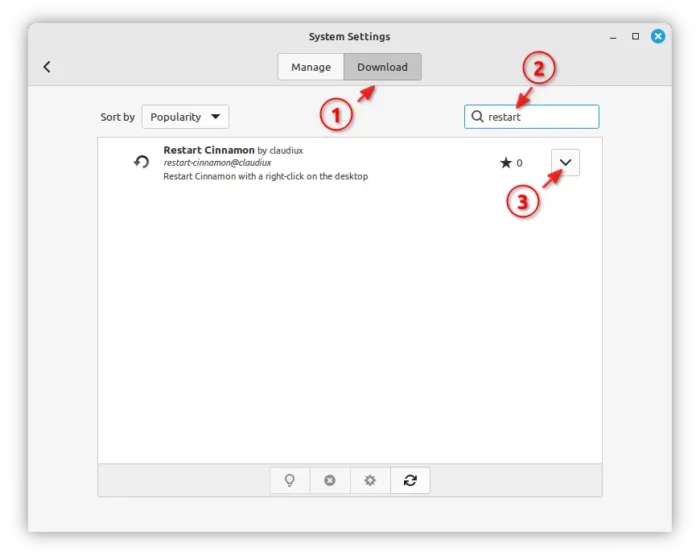
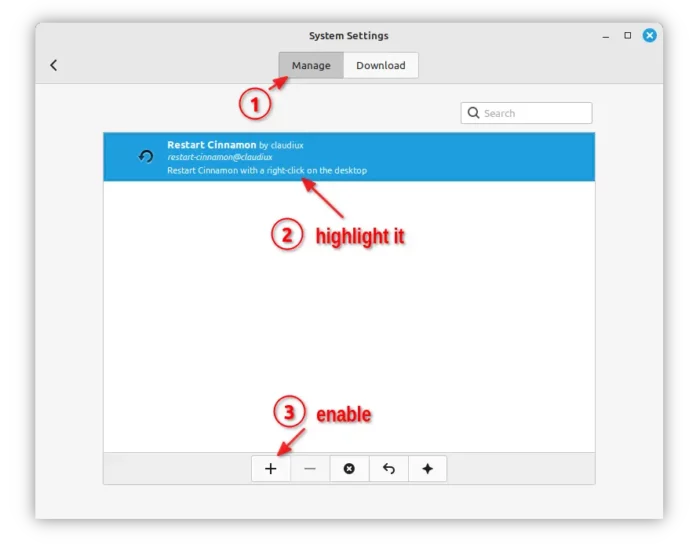


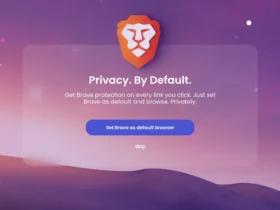





Leave a Reply