The free and open-source vector graphics drawing software, Inkspace, announced first beta release for the next major 1.3 series.
The new release features new shape builder tool, allows to select multiple overlapping shapes. Click + drag to combine segments together. or hold Shift + Click and drag to subtract. And, Single click on segments to split.
Another cool feature in this release is new pattern editor with on-canvas editing support.
Other changes in the release include:
- New Document Resources dialog.
- New dialog for managing font collections
- Hold
Altkey and draw to select nodes - New PDF Import dialog with PDF layer support.
- syntax highlighting and automatical line-breaks in XML editor.
- And much more!
The Inkscape’s official wiki page is really great, with screenshots and animations that are better than my words here! So, for more details go to the wiki page.
Get Inkscape 1.3 Beta:
The new release is available for most Linux via AppImage package. Just go to link below and download the package:
Then, user can run the .AppImage package to launch the software, after adding executable permission.















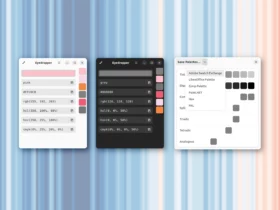





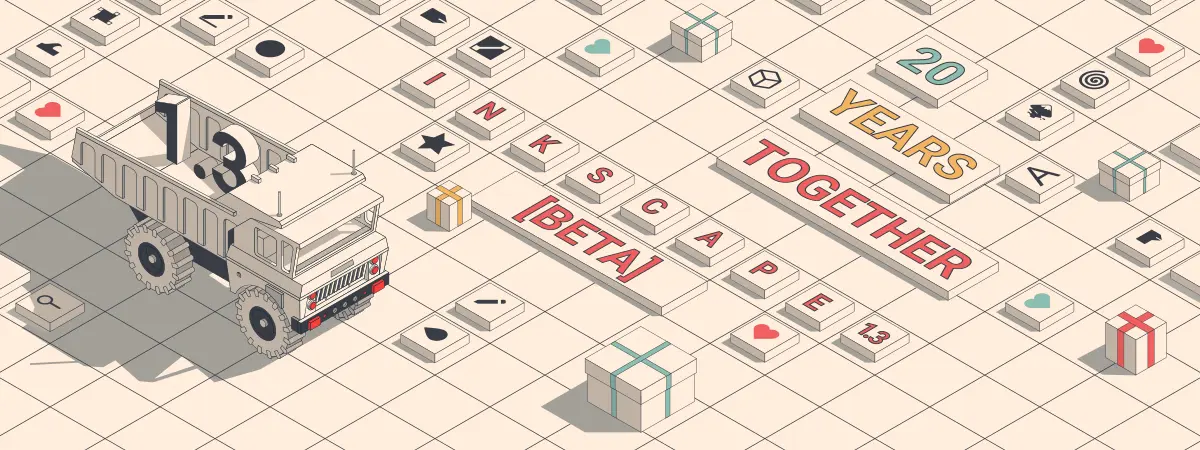
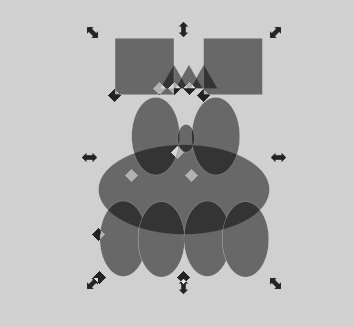
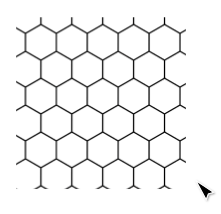
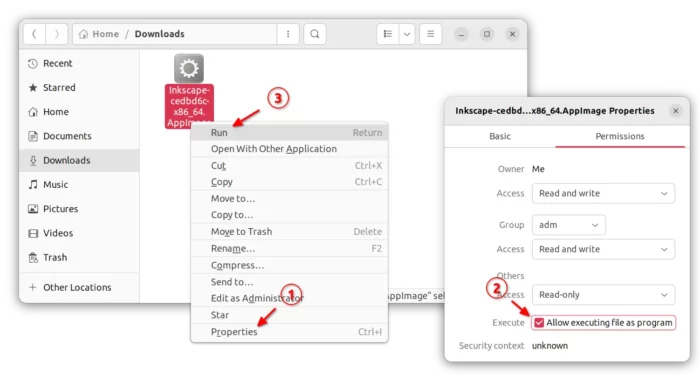


Leave a Reply