GNOME, the default desktop for Ubuntu and Fedora, is working on the new design for its ‘Display’ settings page.
The last GNOME 44 redesigned the “Mouse & Touchpad” settings page with animation preview, and sorted the ‘Accessibility’ page with a more clean interface.
Now it planned to redesign the settings page for ‘Display’. Currently, the fractional scaling is made up of a toggle option plus a dropdown-box with scale options. The new design is scaling options with text thumbnail previews.
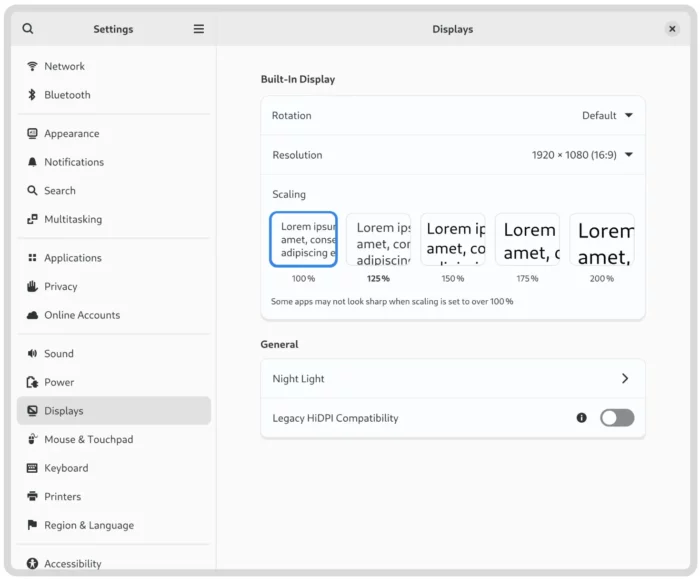
For multiple displays, the settings for each display is hidden by default in expandable page for clean interface.
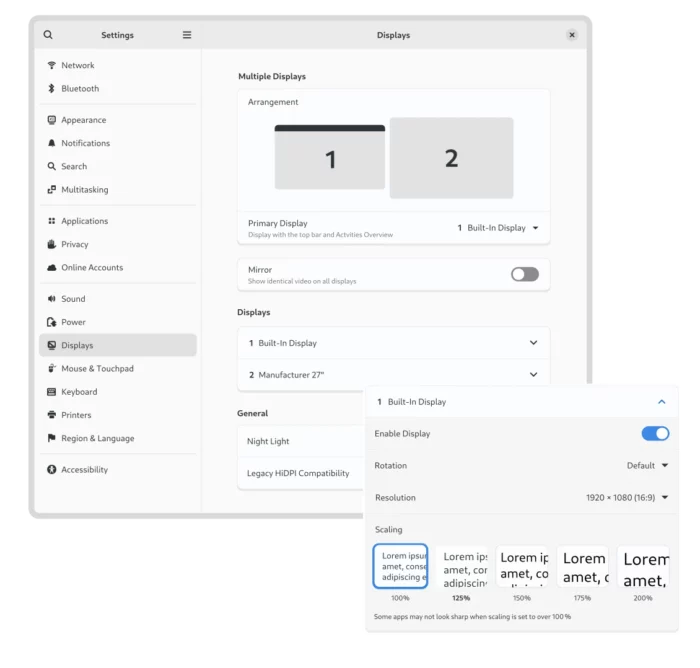
There’s also a new change display dialog, for switching between join, mirror, external and internal only modes. Which can be triggered by pressing Ctrl+P on keyboard.
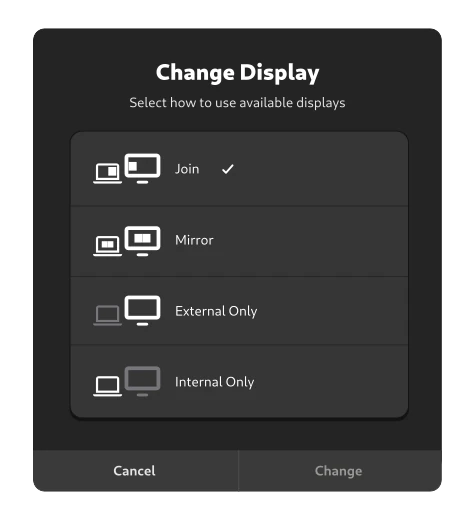
The rotation options also to be re-named to easy understand for beginners. Instead of using ‘Landscape‘, ‘Portralt Left/Right‘, the new design will use ‘90° Clockwise/Anticlockwise‘ and ‘180°‘
As well, there will be legacy compatibility mode, to allow overriding the defaults, in order for people to use certain X11 apps.
For more about the new design for Display settings, keep an eye on the gitlab project page.
























Leave a Reply