A new monthly release, Firefox web browser 116.0, is available to download now!
The new Firefox 116.0 improved the keyboard users’ experience. According to the release note, keyboard users can now easily access the Sidebars (Bookmark, History, Synced Tabs, etc.) without needing to memorize keyboard shortcuts (e.g., Ctrl+B, Ctrl+H) or any assistive technology running. Though, I don’t understand how.
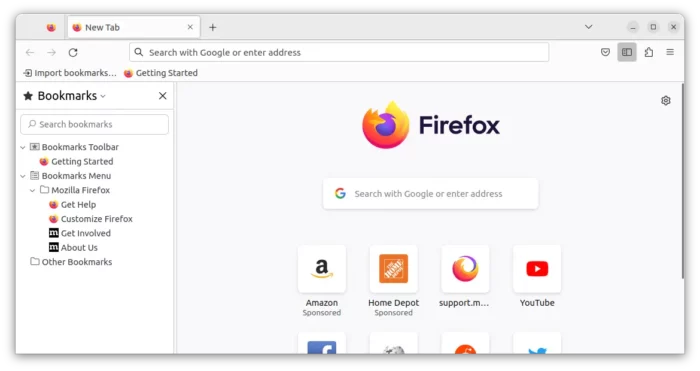
The release also updated the Audio Output Devices API, allowing WebRTC conferencing sites to redirect audio either to the speakers in a headset or to external speakers.
Other changes in Firefox 116.0 include:
- English users will now have access to the release notes in the update notification prompt in the form of a “Learn More” link.
- Copy any file from operating system, and paste into Firefox.
- Add volume slider in Picture-in-Picture pop-up video.
- Add ability to edit existing text annotations.
- Command + Shift + T now re-open last closed tab or last closed window. If none to re-open, it restores the previous session.
- Proper BYOB readers support on Fetch and WebTransport
- Added support for the dirname attribute to pass text directionality information about input and textarea elements to the server
- CSP3 support.
- Various security fixes.
Also, this release no longer supports Windows 7, 8/8.1, macOS 10.12, 10.13, 10.04.
Get Firefox 116.0
The official release note as well as download link is available via the link below:
For most Linux, your system will publish the new Firefox package through system repository. So, just keep your system up-to-date will get the latest Firefox soon.
For Ubuntu 22.04 and higher users hate the pre-installed Snap package, use the MozillaTeam PPA instead.






















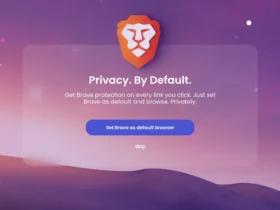
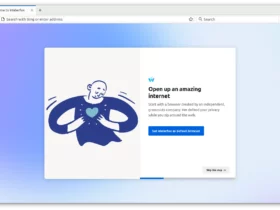

Leave a Reply