This simple tutorial shows to how to make your applications start at center of screen in GNOME based Linux distributions.
In Ubuntu, Fedora, and other Linux with GNOME, you may found some apps do NOT start at screen center. In the case, you may need one more move window action before it’s ready for use.
This is quite annoying, however, there’s a hidden option to ‘center new windows’! And, here’s I’m going to show you how to enable it either via a Linux command or graphical configuration tool.
Option 1: Single Command to enable ‘Center New Windows’ option
For those who are familiar with Linux commands, the thing can be done by running a single gsettings command in terminal.
To do so, first click on top-left button to open overview screen. Then, search for and launch a terminal window.
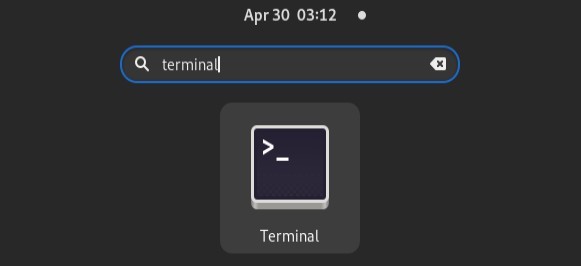
When terminal opens, paste the command below and hit Enter:
gsettings set org.gnome.mutter center-new-windows true
That’s it. You can now try launching a non-maximize app window to see the result!
Option 2: Use GNOME Tweaks
The popular Gnome Tweaks configuration tool has the option to toggle this feature.
In case you don’t have the tool, first install it either from GNOME Software.
Or, by running one of the commands below in a terminal window:
- Install Gnome Tweaks in Debian/Ubuntu:
sudo apt install gnome-tweaks
- Install the tool in Fedora and Enterprise Linux 9:
sudo dnf install gnome-tweaks
Then, launch the tool and turn on the ‘Center New windows’ option under ‘Windows’ tab.
Option 3: Use Dconf Editor
For choice, there’s another configuration tool to enable this hidden option.
First, search for and install ‘Dconf Editor’ in Gnome Software / App Store.
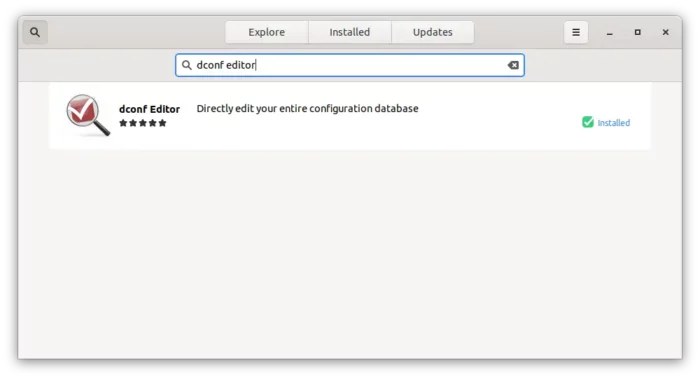
Then, launch the tool and navigate to ‘org/gnome/mutter‘. Finally, turn on the option to place new windows in screen center.
That’s all. Enjoy!















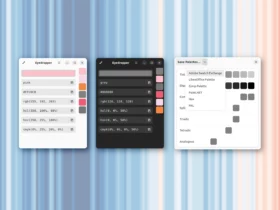





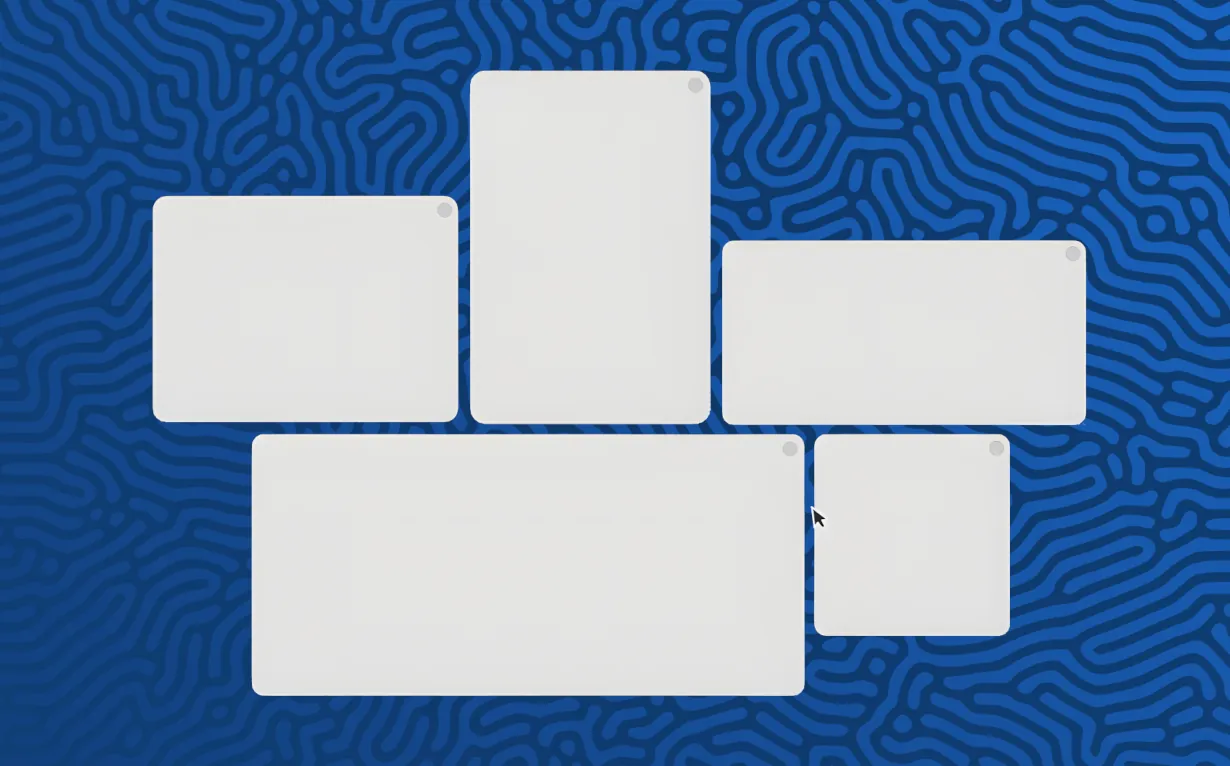
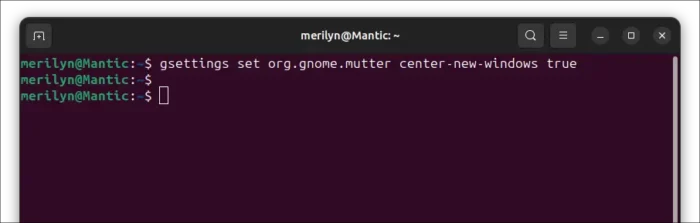
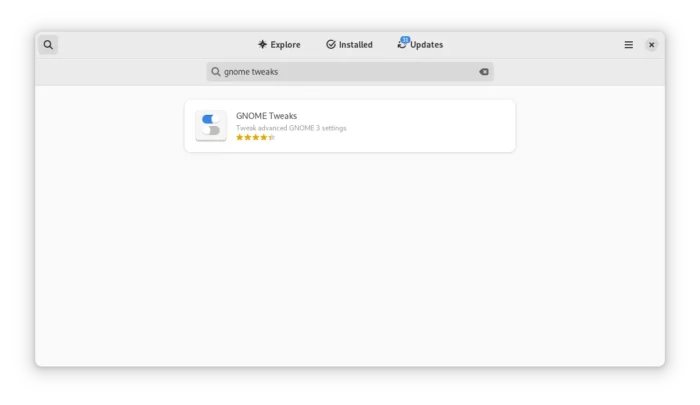
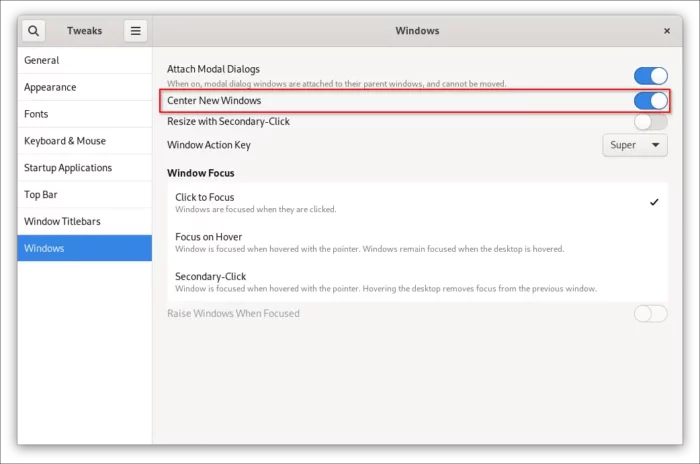
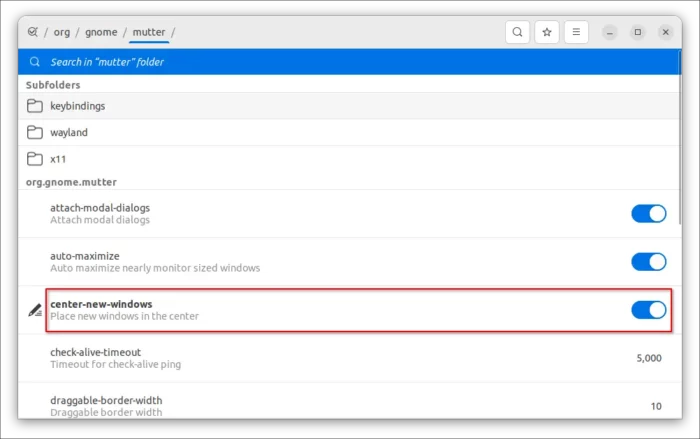


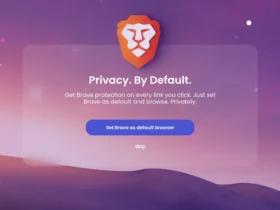





Leave a Reply