Sweet Home 3D, free and open-source interior design, added new icon set by releasing version 6.6.
Sweet Home 3D is a free architectural design software that helps users create a 2D plan of a house, with a 3D preview, and decorate exterior and interior views, including ability to place furniture and home appliances.
The new release introduced a new splash screen that you’ll see while starting the app.
Along with brand new set of icons, they are both from Matthieu Dubois. And well designed for HiDPI / Retina displays to take profit of the better readability of this kind of screen.
Also menu options now have icons at the beginning, which are in gray scale for a better future support of dark mode.
How to Get Sweet Home 3D for Linux:
The software offers official packages available to download at the link below:
For Linux user, it’s a non-install tarball. Just extract it and run the executable file from source folder will launch the software.
Linux users can also install the software via Flatpak package, which runs in sandbox, and receive future updates automatically.















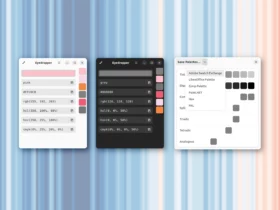







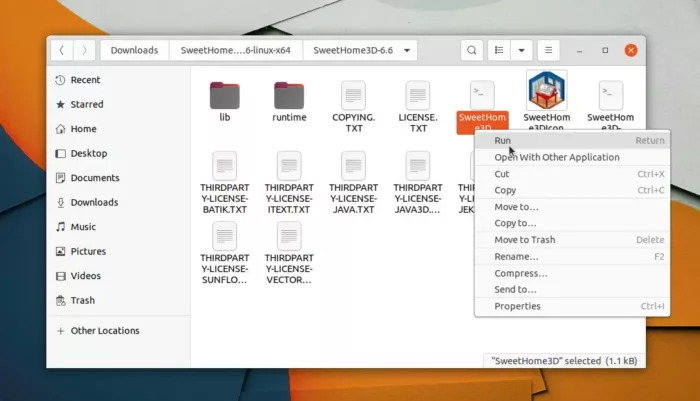


Recent Comments