This simple tutorial shows how to add “Open in Terminal” context menu option in Debian 12 Stable MATE edition.
“Open in Terminal” or “Open Terminal Here” is a popular option for opening terminal from file browser’s right-click menu. Most Desktop Linux today has the option out-of-the-box. Debian 12 with MATE Desktop somehow does not have it by default in my case.
The menu option is handled by an extension for the default Caja file browser. Just install the extension package and re-start the file browser will do the trick.
Install Caja Open Terminal extension
Firstly, open terminal either by pressing Ctrl+Alt+T key combination on keyboard, or by going to ‘Applications -> System Tools -> MATE Terminal’.
When terminal opens, paste the command below and hit enter to run:
sudo apt install caja-open-terminal
Type user password (no asterisk feedback) when it asks, and then answer ‘y’ to continue. If it says package not found, run sudo apt update to refresh package cache..
Restart file browser to apply change
After installing the extension, you need to restart the file browser to apply change.
It’s NOT closing app window and re-opening it! But, running the command below to quit it:
caja -q
After running that command, re-open a folder and enjoy!





















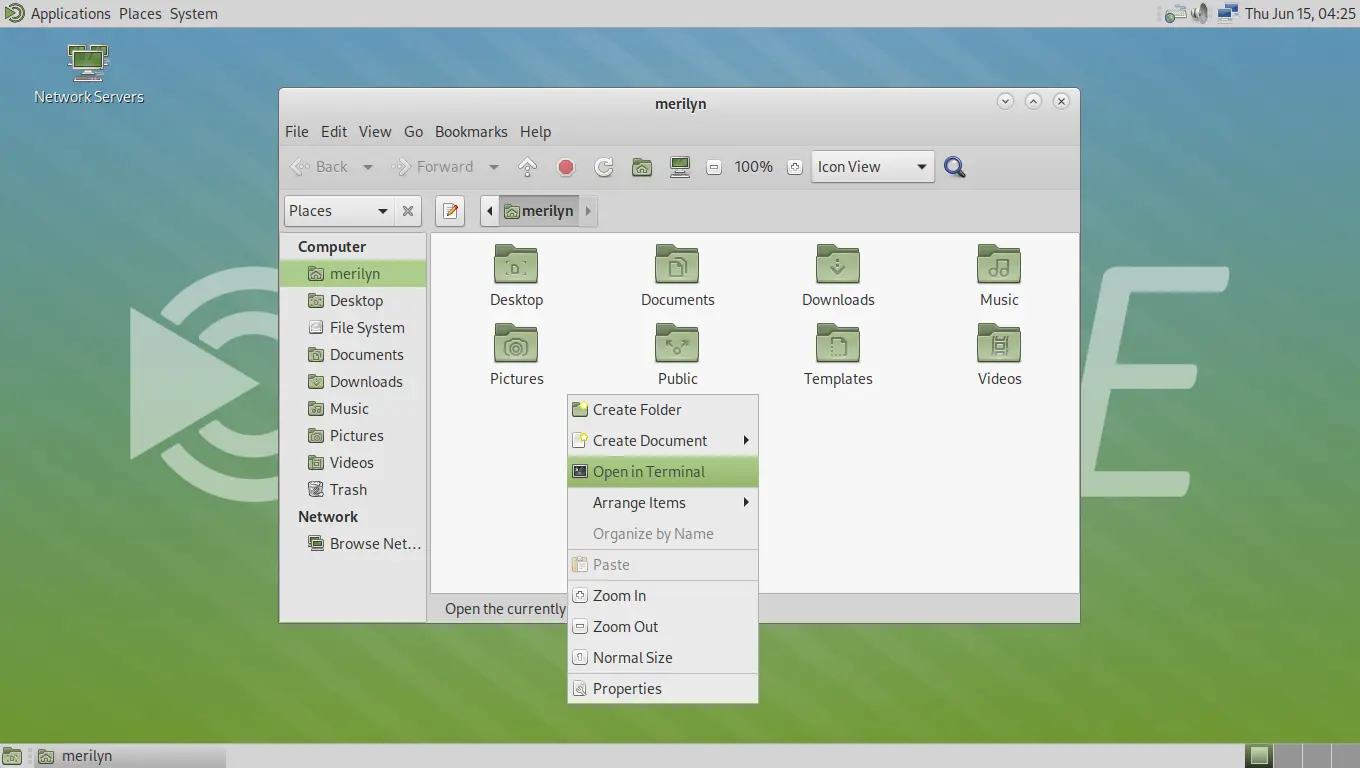
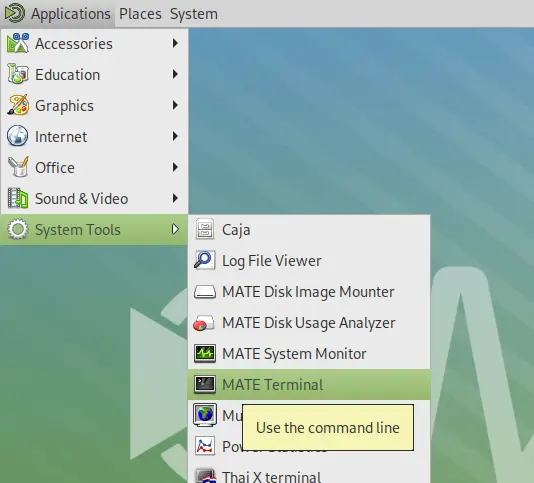
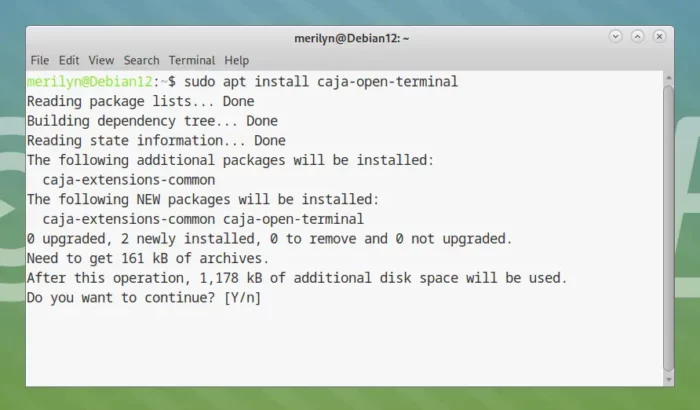


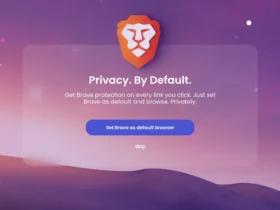



Leave a Reply