OBS Studio, Open Broadcaster Software, finally released version 27.0.0 after 6 release candidates.
OBS Studio is a free and open-source cross-platform streaming and recording program. The latest 27.0 release features undo /redo function, which is available either under ‘Edit‘ menu or by pressing Ctrl+Z / Ctrl+Shift+Z on keyboard.
Display Capture on laptops now allows for capturing displays on different GPUs. For Linux, the software now runs as a native Wayland application. Capturing uses PipeWire is also supported for Ubuntu 21.04 onward.
Other changes in the release include:
- Add a missing files warning when loading scene collections
- Add service integration and browser dock support to macOS and Linux
- Noise Suppression filter now supports NVIDIA Noise Removal for Windows user.
- Add a Track Matte mode to stinger transitions
- Added support for SRGB texture formats.
- Add 1080p and 4K presets for Mac OS
- And various bug-fixes.
See What’s New via Video.
The OSB Studio offers a short video talking about the new features in version 27.0.0:
How to Get OBS Studio:
For the source tarball, as well as Window and Mac OS packages, get them from github project page:
For Ubuntu users, an official PPA is available with all current Ubuntu releases support.
For all Linux, OBS Studio is also available as Flatpak package which runs in sandbox.















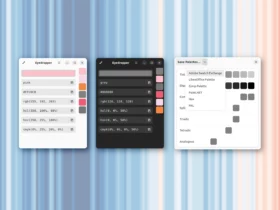





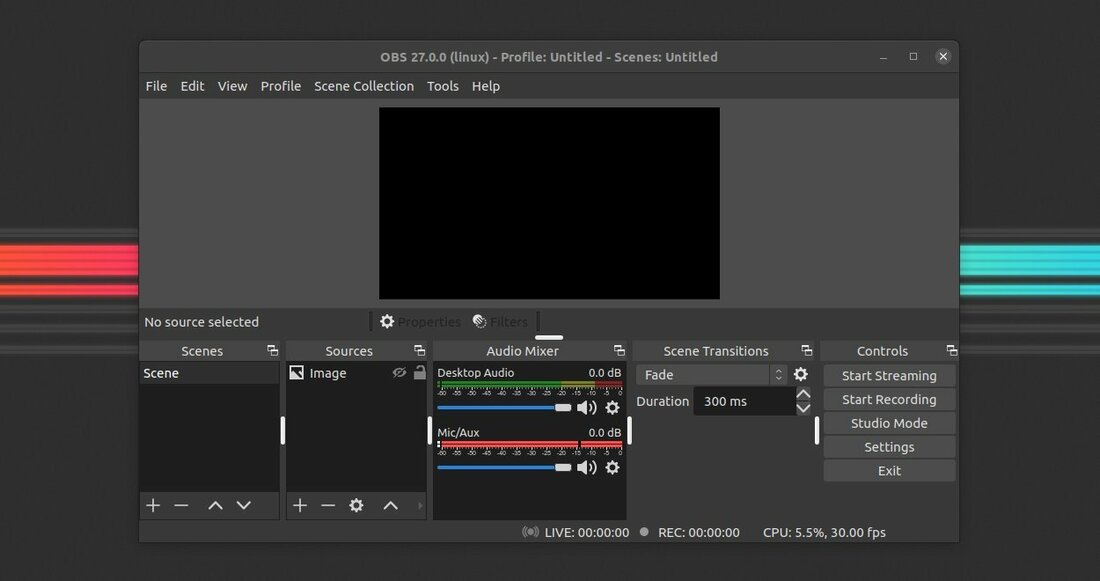


Recent Comments