The GNU Image Manipulation Program (GIMP) 2.99.2, the development release for the next GIMP 3.0, was released a day ago.
The new release features GTK3 user interface toolkit, native support for Wayland and HiDPI displays.
Other features in GIMP 2.99.2 include:
- Hot-plug support for input devices.
- Better support for dark theme and symbolic icon themes.
- Multi-layer selection support!
- New plug-in API.
- Plugins now possible with Python 3, JavaScript, Lua, and Vala.
- Extensions support.
- More (color) space invasion
- Render caching support.
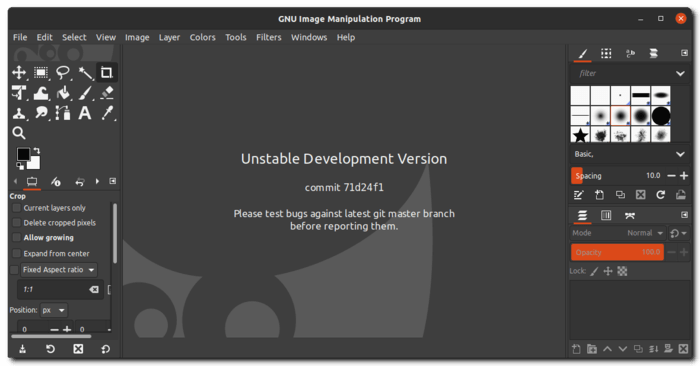
How to get GIMP 2.99.2 in Linux:
The development release is available as Flatpak package for Linux in the beta channel of flathub repository.
- First follow this guide to setup flatpak framework in your Linux.
- Then open
terminaland run command to add the flathub beta repository:flatpak remote-add --user flathub-beta https://flathub.org/beta-repo/flathub-beta.flatpakrepo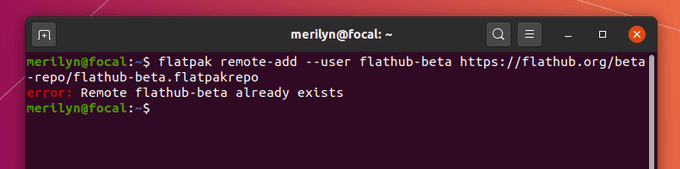
- Finally install GIMP 2.99.2 via command:
flatpak install --user flathub-beta org.gimp.GIMP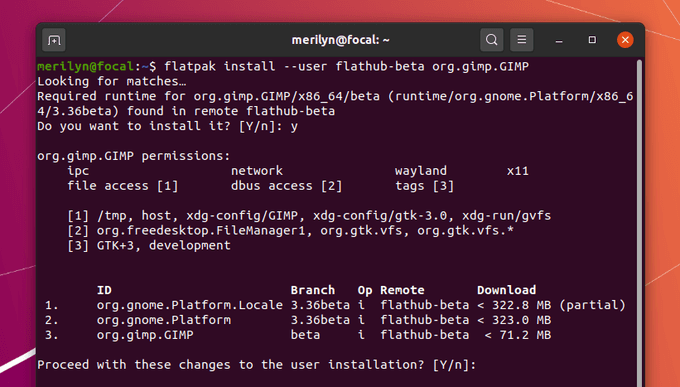
If you also installed the stable GIMP 2.10 via flatpak package, you have to run one more command since Flatpak only allows one visible branch of a same application at once.
flatpak make-current --user org.gimp.GIMP betaFinally open GIMP from your system application launcher and enjoy! And to switch back the stable version, run command:
flatpak make-current --user org.gimp.GIMP stable














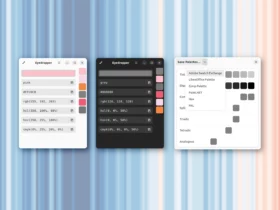








Recent Comments