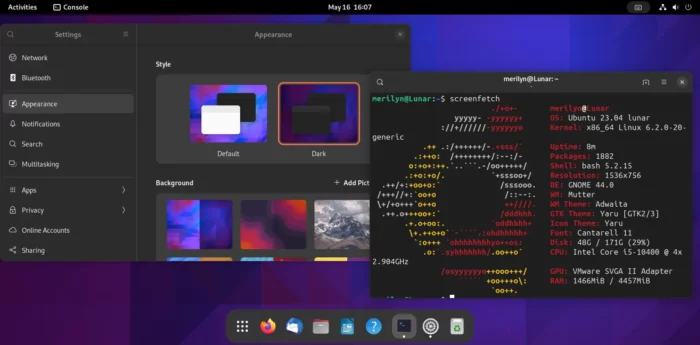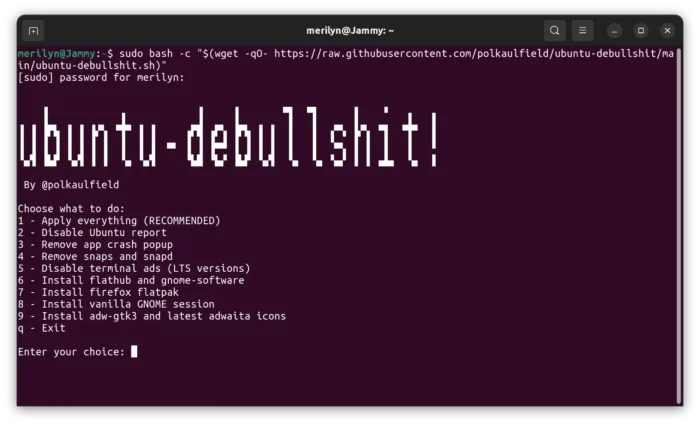For Ubuntu 22.04 and Ubuntu 23.04 users that hate Snap package, but prefer Flatpak and/or vanilla Gnome Session, there’s a free open-source script that can help via single command!
As you can see in the screenshot below, by running the single command it outputs a menu of options. They are:
- Disable Ubuntu Report. – Disable report by running
ubuntu-report send nocommand, then also remove that command line tool package. - Remove app crash popup. – Disable app crash report by removing the apport package from system. Though, user may manually do the job by setting “enable=0” in
/etc/default/apportconfig file - Remove Snaps and Snapd – Completely remove all the snap packages, including Ubuntu Software & Firefox. Then disable the service, and block it by adding a rule in apt preferences.
- Disable Terminal ads – Disable ads in terminal commands via
pro config set apt_news=falsecommand. - Install Flathub and Gnome Software. If you completely removed Snap, this is a good choice to get back the classic “Ubuntu Software” with browsing and installing Flatpak application support.
- Install Firefox Flatpak – If you completely removed Snap, the pre-installed Firefox is also gone. This option install Firefox back as Flatpak package, though there’s also Firefox as classic DEB available in PPA.
- Install vanilla GNOME session. – If you prefer the standard GNOME session, like the one in Fedora Workstation. The option will remove the Ubuntu Desktop and install ordinary Gnome session.
- Install adw-gtk3 and latest adwaita icons – Install the LibAdwaita theme backport for GTK3 applications.
To run the command, just press Ctrl+Alt+T on keyboard to open terminal. Paste the command below into terminal and hit run!
sudo bash -c "$(wget -qO- https://raw.githubusercontent.com/polkaulfield/ubuntu-debullshit/main/ubuntu-debullshit.sh)"
The command will use wget command line tool to download the script from github project page and run it automatically. wget is available in Ubuntu out-of-the-box. In case you removed for some reason, run sudo apt install wget to get it back.
Before running the command, you may take a look at the script content by visiting this page.
IMPORTANT:
The script so far have NO option to UNDO the changes! Installing vanilla Gnome Session also remove the default Ubuntu Desktop session!
There will NO Ubuntu specific options in “Settings”, such as accent colors, Ubuntu Dock settings. Though, all extensions are left unchanged. User can use “Extension Manager” and “Dconf Editor” instead to configure them.