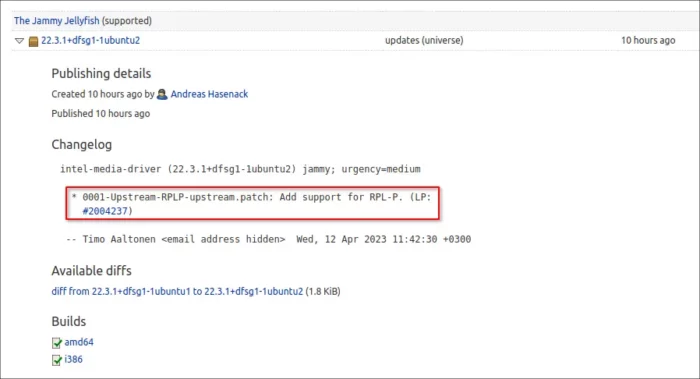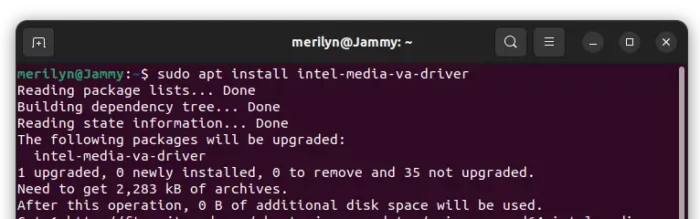Running Ubuntu 22.04 on PC/laptop with 13th Gen “Raptor Lake” CPU? The VAAPI video decoding/encoding support is finally back!
Intel’s 13th Gen “Raptor Lake” CPUs were released in October 2022. Ubuntu 22.04, which was released 6 months before, lacks the video hardware acceleration support due to this bug.
The bug does not affect Ubuntu 22.10 and higher, since it was fixed before the release date. For Ubuntu 22.04, the VAAPI driver package is finally updated with a patch to fix the issue!
Meaning Ubuntu 22.04 user with i3 13100, i5 13400, i5 13600/k, i7 13700, i9 13900, 13xxP, 13xxU CPUs/GPUs, can now update the driver package to enable video hardware acceleration support!
Install/Update the Driver in Ubuntu 22.04 for VAAPI Hardware Decoding/Encoding
For Ubuntu 22.04 and all its based systems, either install all available package updates or just update the intel-media-va-driver package.
To do so, press Ctrl+Alt+T on keyboard to open terminal, and run command:
sudo apt update && sudo apt full-upgrade
Or, run the command below instead to install the driver updates only, after running sudo apt update to refresh package cache.
sudo apt install intel-media-va-driver
NOTE: Some third party repositories in your system may even have higher version of the intel-media-va-driver package. In the case, install and launch “Synaptic”, then search the driver package and use ‘Package -> Force Version…’ menu option to install the “22.3.1+dfsg1-1ubuntu2” version.
When done, restart your computer and enjoy!