Mozilla Firefox web browser 81 was released with some great new features and improvements.
You can now pause & play audio / video in Firefox from keyboard or headset, when in another Firefox tab, another program, or even when your computer is locked.
Thew new release also features a new Alpenglow theme with colorful appearance for buttons, menus, and windows.
Firefox 81 also brings support for AcroForm, which will soon allow you to fill in, print, and save supported PDF forms.
Other changes include:
- Save, manage, and auto-fill credit card information for users in the US and Canada.
- Pocket recommendations for users in Austria, Belgium and Switzerland with German version of Firefox
- Several important accessibility fixes to the native HTML5 audio/video controls.
- New iconography for pop-out videos.
- Support for opening .xml, .svg, and .webp files.
- And various security fixes.
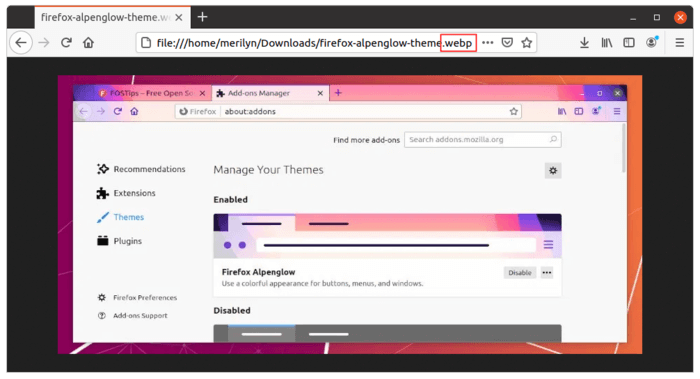
How to Get Firefox 81 in Linux:
Major Linux Distributions will publish the latest Firefox packages in their official repositories. So the best way to install the latest Firefox is just wait and install updates via system’s update manager.
Can’t wait? You can either install the universal Linux flatpak package or download the official Linux package (portable) from its website:






















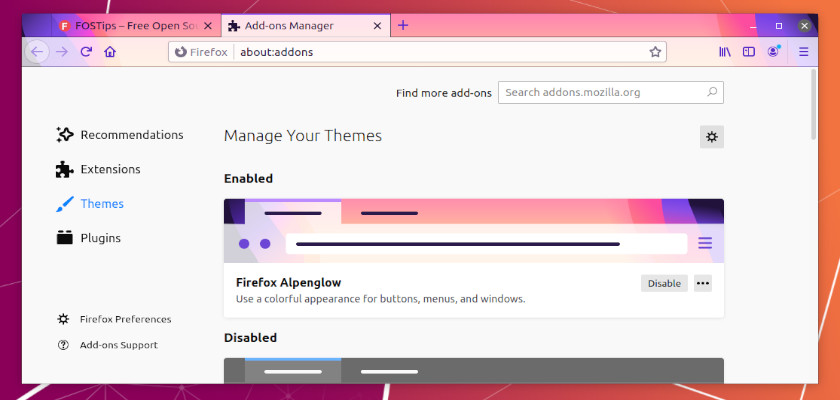



Recent Comments