Free and open-source vector graphics editor Inkscape 1.0.1 was released with a few new features, translation updates, bug and crash fixes.
The Selectors and CSS dialog, which was marked as ‘experimental’ in Inkscape 1.0, now is available in the Object menu, allows to edit a CSS stylesheet for the document and also to select all objects with a certain CSS selector.
Inkscape 1.0.1 also features experimental Scribus PDF export in the ‘Save as’ and ‘Save a Copy’ dialogs. Other changes include:
- Fixed the color managed color selector in the Fill and Stroke dialog.
- Color > List All extension that lists all colors used in a document
- Interpolate extension now works on gradients in fills and strokes and named colors
- New preferences option to limit screen tearing while editing
- The snap package now finds all user installed fonts.
- Improvements to the zoom correction factor, the document properties dialog and zooming.
- Many other stability improvements and bug-fixes.
- New and updated translations.
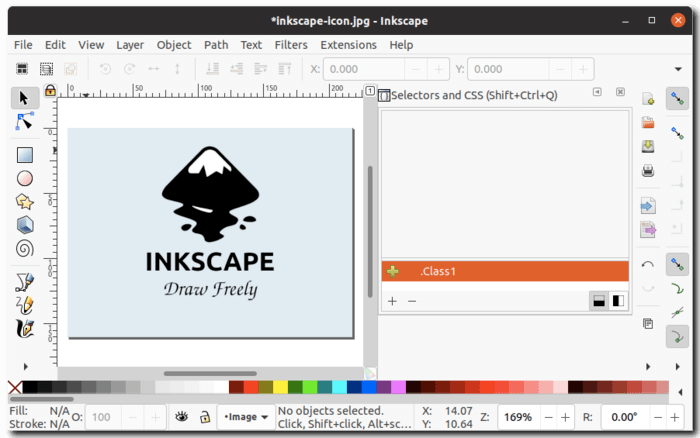
How to Get Inkscape 1.0.1 in Linux:
For the release note, as well as Linux, Windows, and source packages are available at the link below:
For universal Linux Snap package, which runs in sandbox, go to snapcraft.io/inkscape
For Ubuntu 18.04, Ubuntu 20.04, Linux Mint 19.x and 20, there’s also an official PPA available. Simply open terminal and run following commands one by one to add the PPA and install Inkscape:
sudo add-apt-repository ppa:inkscape.dev/stable
sudo apt update
sudo apt install inkscape

























Recent Comments