Xournal++, popular free open-source handwriting note-taking & PDF annotation software, released version 1.2.0 a few days ago. Here are the new features and how to install guide for Ubuntu users.
Xournal++ 1.2.0 is a new major release with exciting new features. It introduced 2 new tools: “Select Linear PDF Text” and “Select PDF Text In Rectangle“.
With it, user can select text on background PDFs, either in linear and area selection mode. The toolbox has buttons to copy the selected text, generate a stroke over, strike-through, or underline the text.
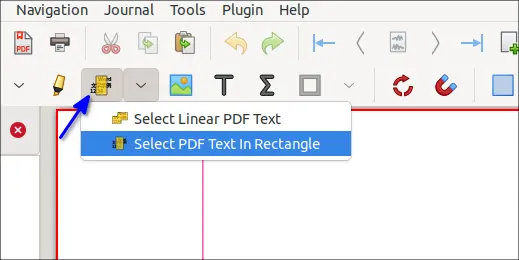
The release also added custom color support. Just click on the far right corner down arrow button in tool-bar, then select “Custom Color”. A color palette dialog will pop-up, allowing to select custom color or pick a color on the screen.
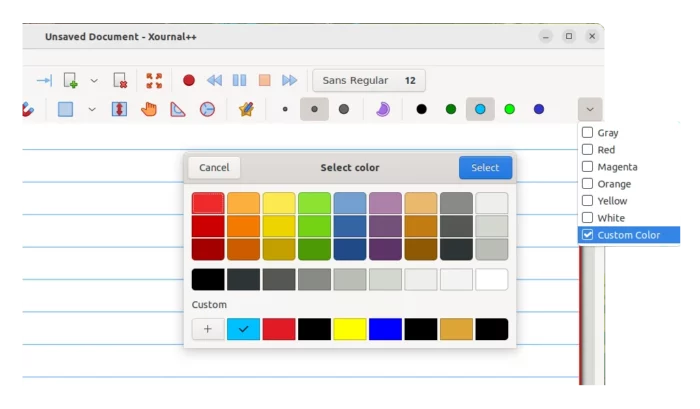
There’s also a Setsquare Tool adds a virtual setsquare, which can be used for measurements and as a guide for drawing straight lines. And, a Compass Tool toggles a virtual compass, which can be used for drawing circles, arcs, and radial line segments.
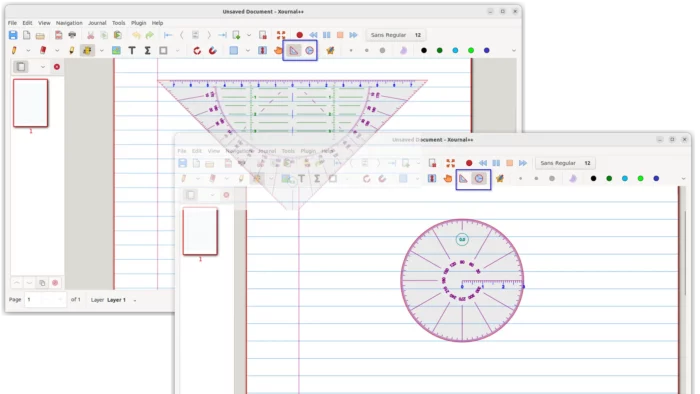
Other changes in Xournal++ 1.2.0 include:
- Drop Ubuntu 18.04 support.
- Use GDK Pixbuf for various image formats support, such as PNG, JPEG, TIFF, TGA, GIF.
- Capability to interact with links on the background PDF
- Add “Spacer” and “Separator” creating extra space in toolbars
- Add new “Export as PDF” option.
- Add “double ended arrow” stroke style
- Context menu for the layer sidebar preview
- Options to move layer up/down, and merge layers down.
- New plugins: “HighlightPosition” and “Export”.
- New plugin APIs, including export options, getting page info, adding strokes, adding images etc.
- And, numerous other changes. See changelog for details.
How to Install Xournal++ 1.2.0 in Ubuntu, Linux Mint
The new release has been made into the official repositories in Arch, Fedora and their based systems.
For Debian 11, Ubuntu 20.04, Ubuntu 22.04, it provides official .deb packages, along with Linux universal AppImage, Windows and macOS packages for downloading at the link below:
However, they only support 64-bit x86 CPUs for modern PC and laptop.
For all Ubuntu releases in all supported architectures, including ARM, PowerPC and Ubuntu 23.04, one of the software contributors maintains an Ubuntu PPA that contains the latest Xournal ++ packages.
1. First, press Ctrl+Alt+T on keyboard to open a terminal window. When it opens, run command to add the PPA:
sudo add-apt-repository ppa:apandada1/xournalpp-stable
Type user password (no asterisk feedback) when it asks and hit Enter to continue.
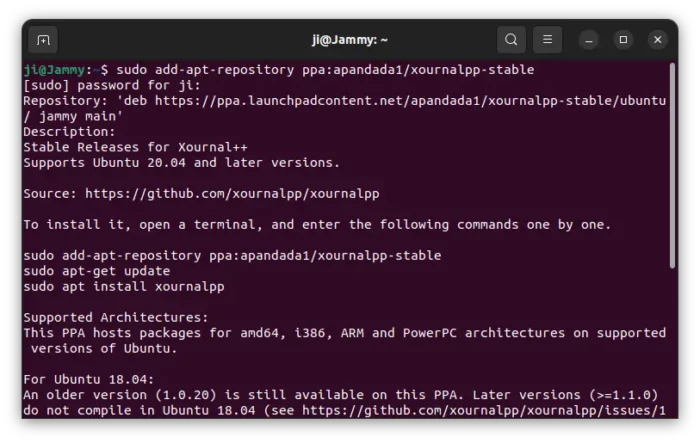
2. If you have the old 1.1.x installed, you can then open “Software Updater” (or Update Manager) to update it to the latest.
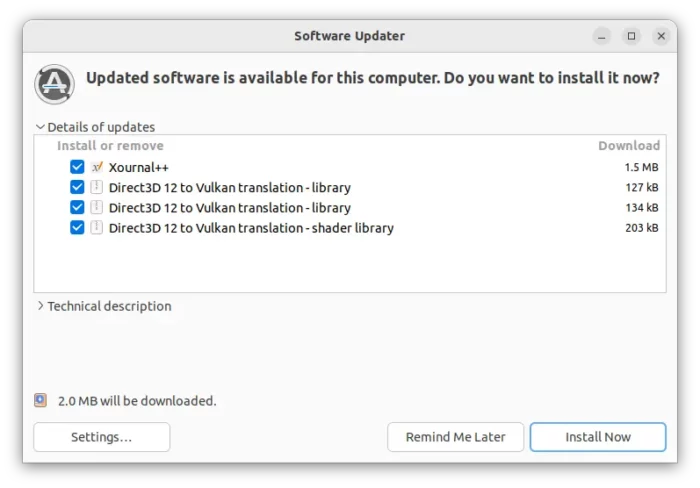
Or, just run command in terminal to install/update the package:
sudo apt install xournalpp
NOTE: Linux Mint user may need to run sudo apt update first to refresh system package cache.
After installation, search for and launch it either from start menu or ‘Activities’ overview depends on your desktop environment, and enjoy!
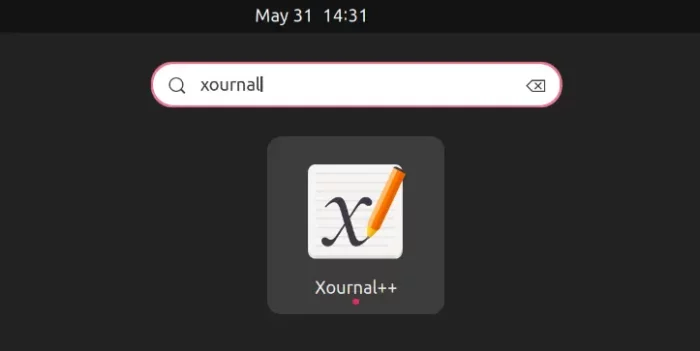
Uninstall Xournal++
To remove Xournal++, simply open terminal (Ctrl+Alt+T) and run command:
sudo apt remove xournalpp
Also remove the Ubuntu PPA by running command:
sudo add-apt-repository --remove ppa:apandada1/xournalpp-stable






















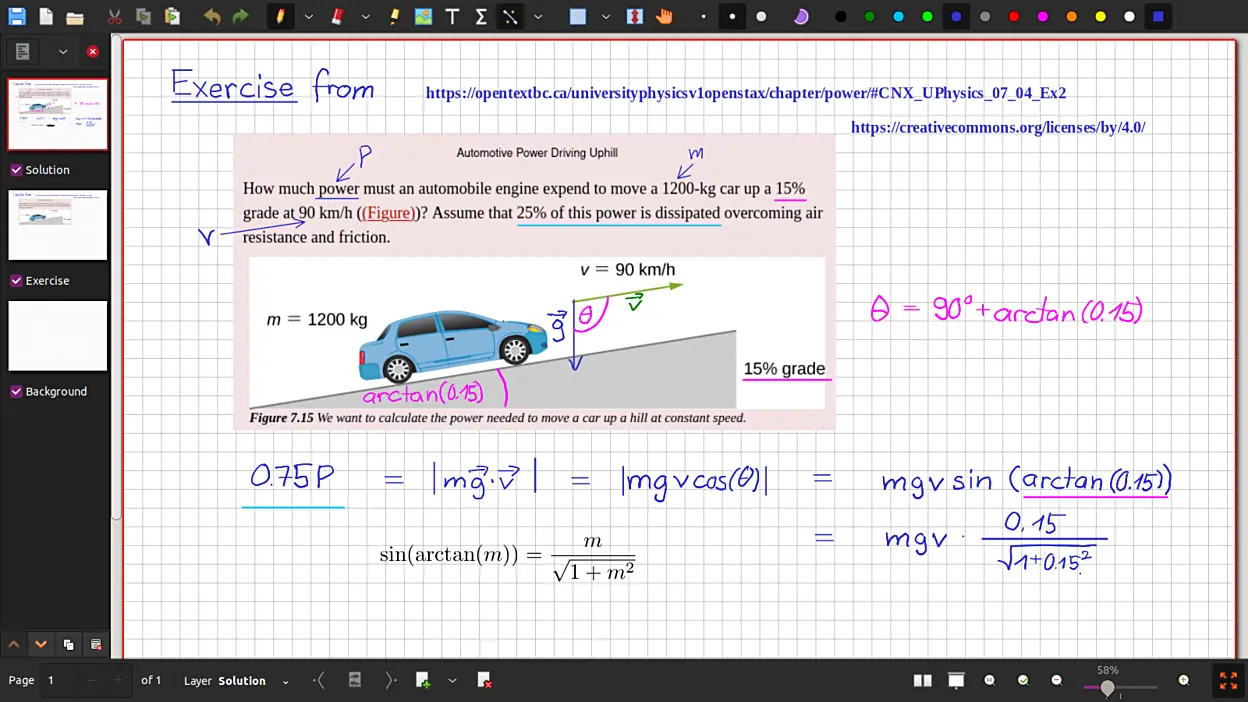



Leave a Reply