For KDE users who want to change the desktop look and feel, Orchis is a new theme project that provides light and dark mode themes for KDE Plasma.
The theme project contains:
- Aurorae Themes
- Kvantum Themes
- Plasma Color Schemes
- Plasma Desktop Themes
- Plasma Look-and-Feel Themes
Along with Tela-circle-icon-theme, it will look like:
How to Install Orchis-KDE Theme
To get the theme, either go to Orchis-KDE github web page, or click the button below to download the source tarball:
Then extract the tarball, go to source folder, right-click in blank area and select “Open in terminal”:
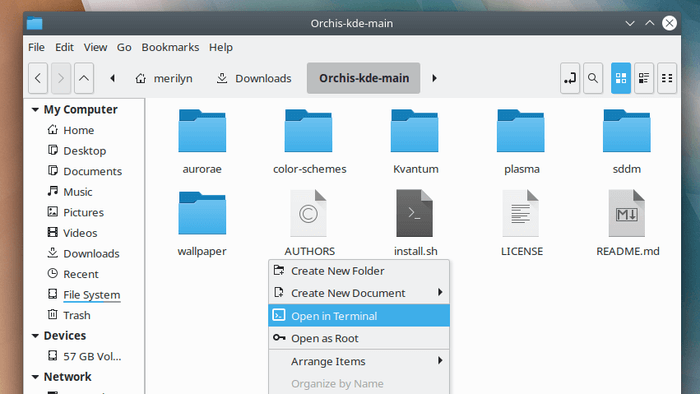
In pop-up terminal, run ./install.sh and done.
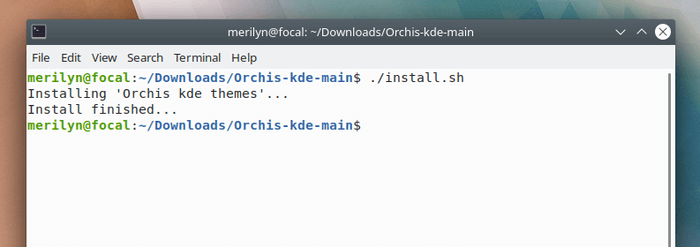
To apply the theme, go to System Settings -> Appearance. And the source folder also contains the wallpapers shown in the previous pictures.






















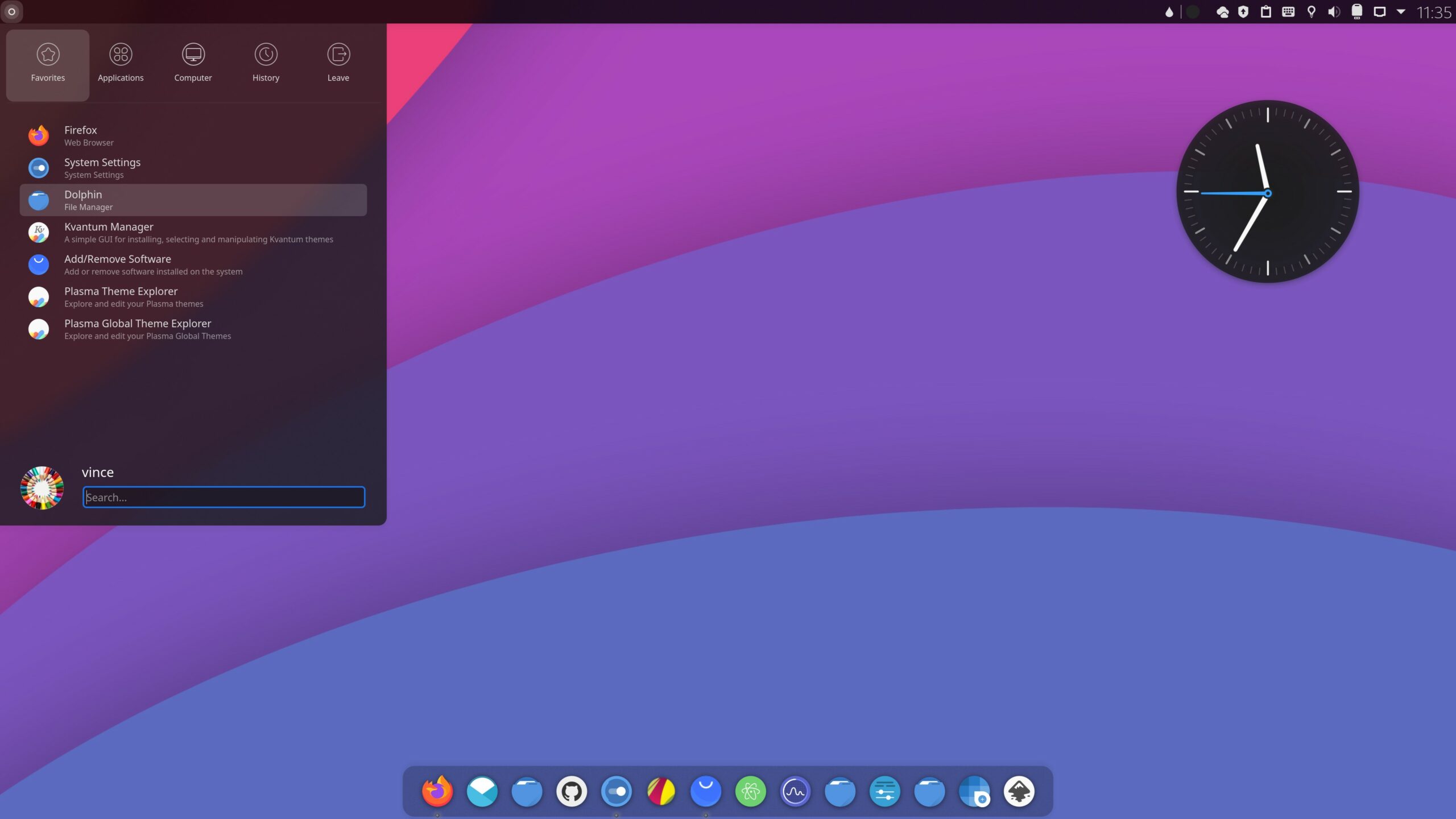

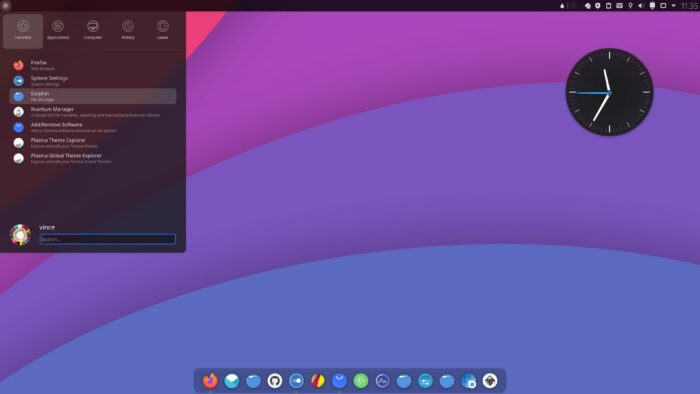
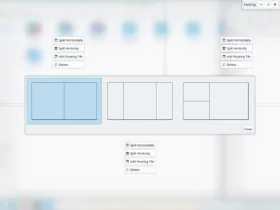
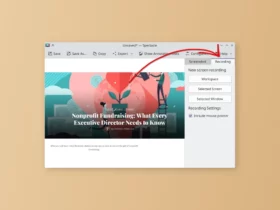
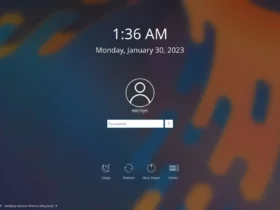
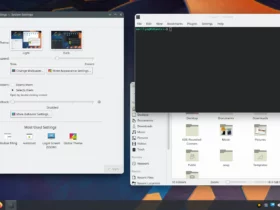
Recent Comments