The popular LibreOffice office suite got a new major update by releasing version 7.6!
According to the announcement, LibreOffice is the last release that’s using the historical release numbering scheme. The next release will use new version numbers based on release date, such as LibreOffice 24.2 planned for February 2024.
LibreOffice 7.6 features document themes support! User can import and export of theme definitions for ODF and OOXML documents. New theme colors added in the color picker for Writer and Calc, and a Theme dialog is available to change the currently used theme.
The release also added support for zoom gestures when using touchpad in the main view, support multicolor gradients for additional colors in between of starting color to final color.
For WRITER, a new “Page Number Wizard” dialog is available to choose where and which type of numbers to insert in pages; Character properties of the paragraph marker from DOCX now also remembered in ODT; Tables of Figures can be generated more flexibly based on paragraph styles;
For CALC, there’s now new compact layout for pivot tables; Autofilter support for sorting by colour; Number format: “?” is now supported when exporting to ODF to represent an integer digit, replaced by blank if it is a non significant zero; And, it added support for drawing styles for shapes and comments, including a dedicated style for comments that makes it possible to customize the default look and text formatting of new comments.
And for IMPRESS & DRAW, “Show Layer” is now directly available from the right-click menu; Auto fitting text scaling algorithm now works similar to MS office; Objects can now be listed in “front to back” order in the Navigator; New navigation panel is added for switching slides while viewing a presentation (Slide Show -> Slide Show Settings).
See more details about LibreOffice 7.6 via the official release note.
Download LibreOffice 7.6
LibreOffice provides official packages, available to download at the link below:
For Ubuntu users prefer the classic .deb packages, the Ubuntu PPA is a better choice. Though, it’s not been updated at the moment of writing. The new major release usually needs a few days of testing.























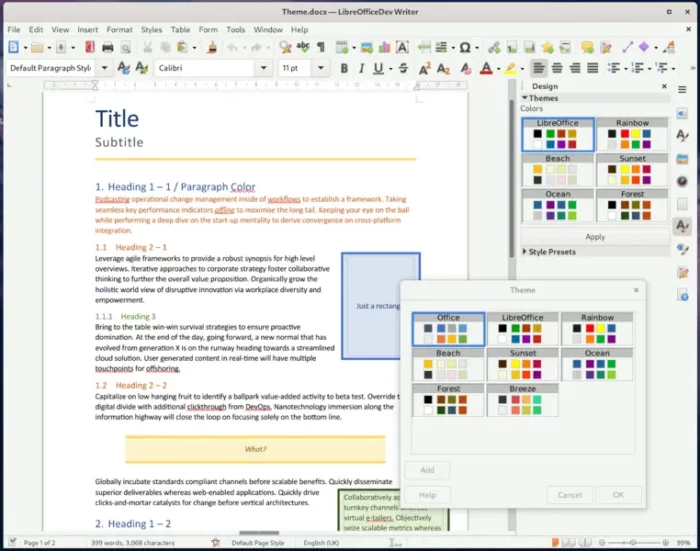
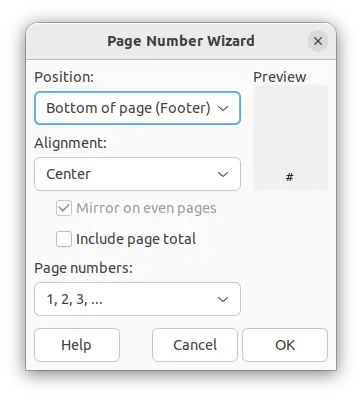
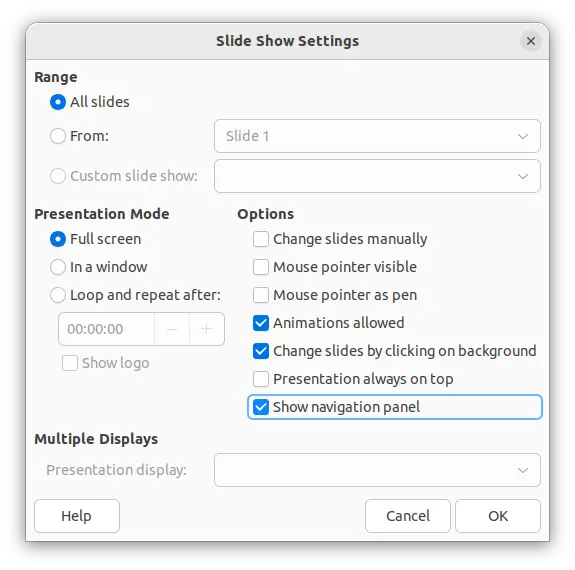



Leave a Reply