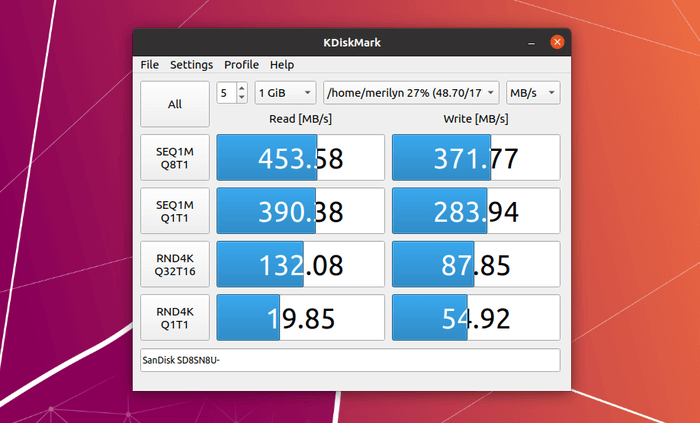
KDiskMark is a free and open-source HDD and SSD benchmark tool for Linux Distros.
The software is written in C++ with Qt5 framework. It has a very friendly graphical user interface similar to CrystalDiskMark. With its presets and powerful GUI calls Flexible I/O Tester and handles the output to provide an easy to view and interpret comprehensive benchmark result.
KDiskMark features:
- Configurable block size, queues, and threads count for each test
- Many languages support
- Report generation
Report example:
KDiskMark (1.6.2): https://github.com/JonMagon/KDiskMark
Flexible I/O Tester (fio-3.16): https://github.com/axboe/fio
-----------------------------------------------------------------------------
* MB/s = 1,000,000 bytes/s [SATA/600 = 600,000,000 bytes/s]
* KB = 1000 bytes, KiB = 1024 bytes
[Read]
Sequential 1 MiB (Q= 8, T= 1): 453.582 MB/s [ 443.0 IOPS] < 18316.16 us>
Sequential 1 MiB (Q= 1, T= 1): 390.378 MB/s [ 381.2 IOPS] < 2620.95 us>
Random 4 KiB (Q=32, T=16): 132.077 MB/s [ 33020.1 IOPS] < 3889.12 us>
Random 4 KiB (Q= 1, T= 1): 19.849 MB/s [ 4962.4 IOPS] < 193.65 us>
[Write]
Sequential 1 MiB (Q= 8, T= 1): 371.772 MB/s [ 363.1 IOPS] < 25739.71 us>
Sequential 1 MiB (Q= 1, T= 1): 283.937 MB/s [ 277.3 IOPS] < 2629.31 us>
Random 4 KiB (Q=32, T=16): 87.852 MB/s [ 21964.0 IOPS] < 5825.51 us>
Random 4 KiB (Q= 1, T= 1): 54.924 MB/s [ 13731.0 IOPS] < 69.45 us>
Profile: Default
Test: 1 GiB (x5) [Interval: 5 sec]
Date: 2020/10/20 13:58:26
OS: ubuntu 20.04 [linux 5.4.0-48-generic]
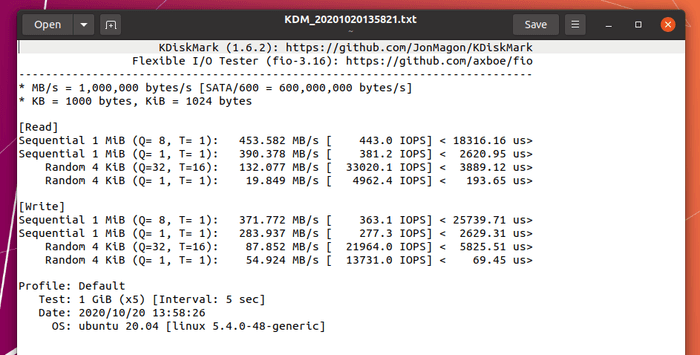
How to Get KDiskMark in Linux:
Install KDiskMark via PPA in Ubuntu:
The software offers an official PPA so far supports for Ubuntu 18.04, Ubuntu 20.04, Ubuntu 22.04, and Linux Mint 20/21.
- Open
terminaland run command to add the PPA:sudo add-apt-repository ppa:jonmagon/kdiskmark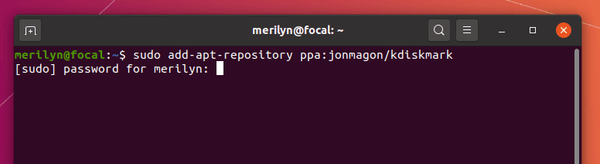
- Then run 2 commands one by one to refresh package cache and install the benchmark tool:
sudo apt updatesudo apt install kdiskmark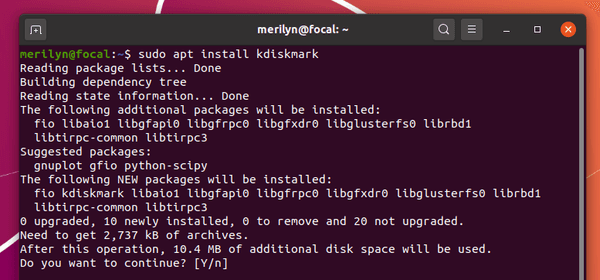
To uninstall the PPA, run command:
sudo add-apt-repository --remove ppa:jonmagon/kdiskmarkAnd remove the software if you want by running command:
sudo apt remove --autoremove kdiskmarkInstall KDiskMark in Fedora:
Open terminal and run following commands one by one:
sudo dnf copr enable atim/kdiskmark -ysudo dnf install kdiskmarkFor other Linux, go download the deb, rpm, or Linux portable package at the link below:
























Recent Comments