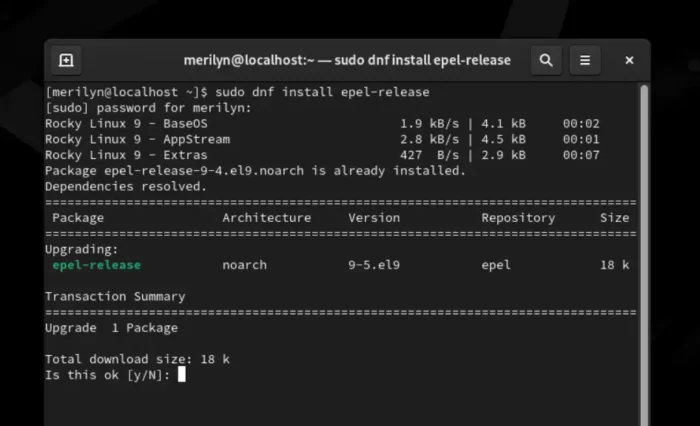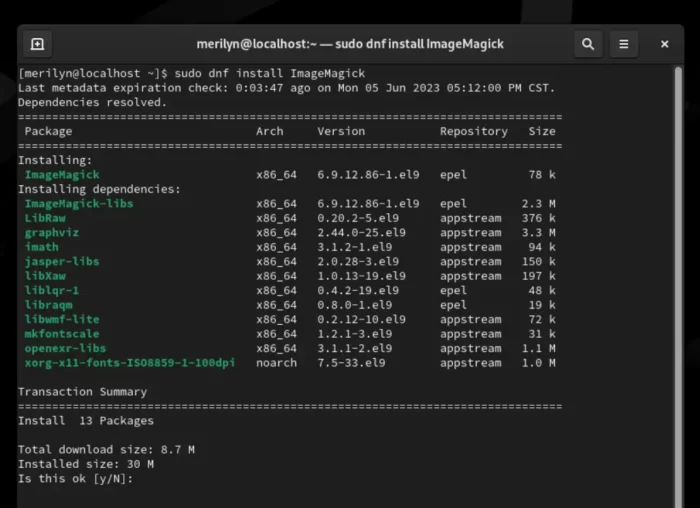This simple tutorial shows how to install the free open-source ImageMagick software suite in AlmaLinux and/or Rocky Linux 9.
Unlike Debian, Ubuntu, Fedora, etc, many popular software packages are not available in the default system repositories of RHEL based systems.
There’s an Extra Packages for Enterprise Linux (EPEL) repository that includes many useful software packages. And the Imagemagick library is available to install from that repository.
Step 1: Enable EPEL repository
First, search for and open a terminal window from ‘Activities’ overview. Or, log into command console if you’re running the Linux server without GUI.
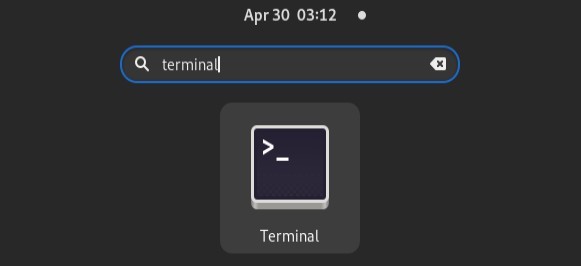
When terminal opens or command console ready, run command to enable EPEL repository:
sudo dnf install epel-release
Step 2: Install ImageMagick
Once you enabled the EPEL release repository, run the command below to install the ImageMagick library:
sudo dnf install ImageMagick
NOTE: Linux command is case sensitive. imagemagick won’t work, you must use ImageMagick in command.
At the moment of writing, it’s ImageMagick 6. After installation, you can start using the library by running compare, convert, mogrify, etc, commands. Or, start installing other applications that are based on ImageMagick.
That’s all. Enjoy!