Fnt is a new command line font manager to get the latest fonts in Linux and Mac OS.
There are a few tools, e.g., Font Manager and TypeCather, to manage fonts in Linux. However, it lacks a command line tool and Fnt do the job.
Fnt is a free and open-source tool, a script indeed, that works on Linux, FreeBSD, Haiku, and Mac OS. Alex Myczko, a Debian packages maintainer, announced the software as:
apt for fonts, the missing font manager for macOS/linux
The tool so far provides 480 fonts from Debian Unstable. And it plans to add 1200 Google fonts.
If you’re running Debian stable and based systems, you don’t get the latest fonts, unless someone backports them actively. So this tool will be useful to get the latest and greatest fonts.
How to Install Fnt Font Manager in Linux:
The software depends curl, chafa, lynx, otfinfo, and brew for Mac OS.
1. For Debian / Ubuntu based systems, firstly open terminal and run command to install the dependencies:
sudo apt install curl chafa lynx otf-trace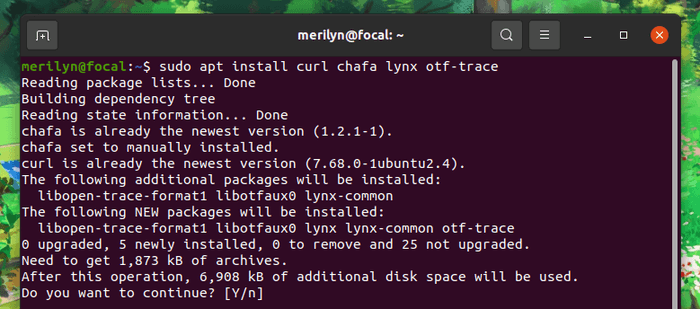
2. Secondly, either clone the source via the command below, or download it from the previous link.
git clone https://github.com/alexmyczko/fnt.gitFinally copy the script to /usr/local/bin directory.
sudo cp fnt/fnt /usr/local/bin/Note running sudo command will ask for typing user password, with no asterisk feedback.
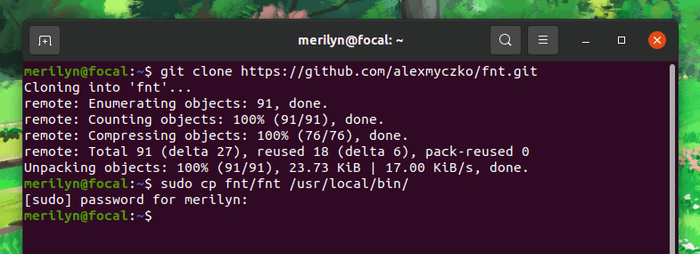
How to use fnt font manager:
The command line tool can run with or without sudo for single or global use.
First of all, you need to run command to generate package cache:
fnt updateThen, you can run fnt search to search a font, or preview a specified font in terminal via command, agave in the case:
fnt preview agaveAnd install a font by running command:
fnt install agaveTo list installed, use command:
fnt listIn addition, install all available fonts via single command:
for a in $(fnt search |sed s,fonts-,,); do fnt install $a; doneNotice you’ll end up with a few thousands of fonts files, taking up more then 1 GB disk space.
In the end, as a new project it may have bugs. Use it at you own risk! And please report to the GitHub page.

























Recent Comments