Nicotine+ is a client for the Soulseek, a file sharing network. It’s a free and open source software runs on Linux, Windows, and Mac OS.
Soulseek is an ad-free, spyware free, P2P file sharing network. It provides client apps based on Qt. With an search engine, the app made it easy to find what you are interest.
Nicotine+ is a pleasant alternative to the official Soulseek app. It is written in Python 3 with GTK toolkit. While keeping all the basic features, it provides additional function. In addition, it has a system try indicator to well integrate with Linux Desktop.
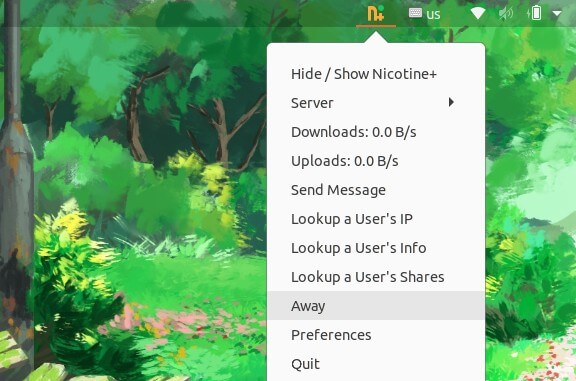
How to Install Nicotine+ in Ubuntu / Debian:
The software has an official PPA that contains the packages for all current Ubuntu releases.
1.) Firstly open terminal from system app launcher. When it opens, run command to add the PPA:
sudo add-apt-repository ppa:nicotine-team/stableType user password when it asks, while no asterisk feedback, and hit Enter to continue.
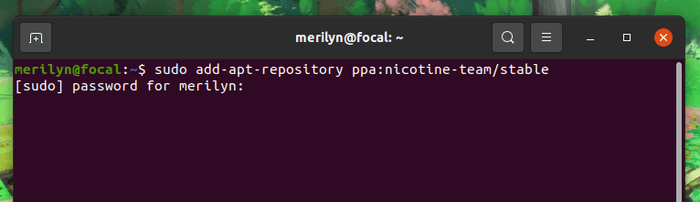
2.) Secondly run commands to check updates and install the client:
sudo apt updatesudo apt install nicotine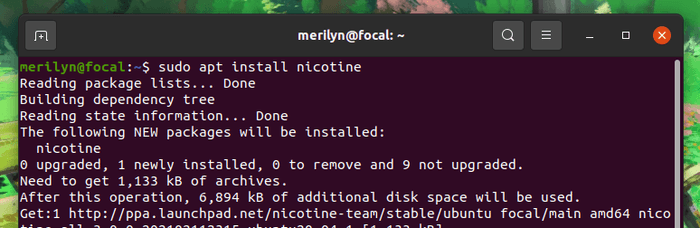
For Arch Linux and Manjaro, you can run single command to install the app:
sudo pacman -S nicotine+And for Fedora, run command:
sudo dnf install nicotine+In addition for the source tarball as well as other details, go to:






















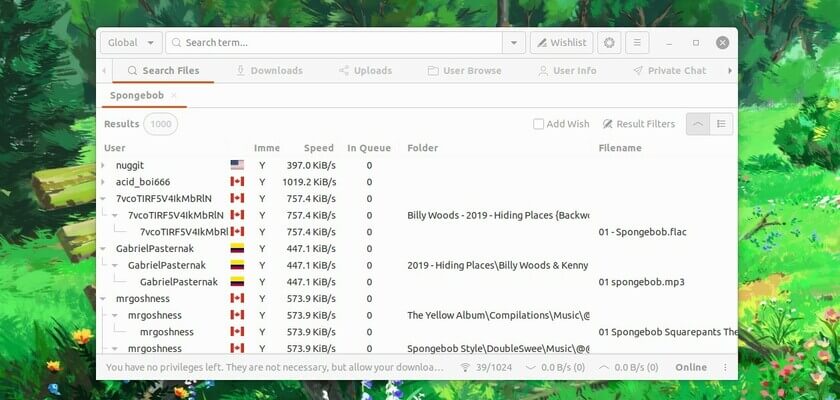

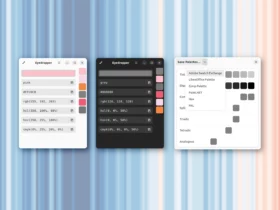
Recent Comments