A new monthly release of Firefox web browser is out! See what’s new in the new Firefox 115.
Firefox 115 was released on Tuesday as the latest rapid release that updates every 4 weeks. For Linux user using Intel’s integrated graphics card, the release now enables hardware video decoding out-of-the-box.
Meaning Firefox will offload the work of video playback from Intel CPU to GPU, results better performance and lower CPU usage.
To verify, just install the intel-gpu-tools package, then run command sudo intel_gpu_top to monitor GPU usage. If you found that the hardware acceleration does not work for YouTube videos, try the h264ify extension to force streaming H264 instead of VP8/VP9.
Also for Linux, Firefox can now automatically paste your clipboard content into address bar and run. Just middle click on ‘+’ icon on tab bar, it opens new tab either to visit URL from clipboard, or search clipboard content with default search engine.
If you don’t like this feature, it can be easily disabled by setting ‘browser.tabs.searchclipboardfor.middleclick‘ to false in about:config page.
Firefox 115 is also the last release that supports Windows 7/8, Apple macOS 10.12, 10.13, and 10.14. For users of these OSes, Firefox will automatically go to ESR 115 with security updates until September 2024.
Other changes in Firefox 115 include:
- Import payment methods from Chrome-based browsers.
- Add close tabs buttons in Tab Manager dropdown (the down arrow in left or min/max/close buttons).
- Fallback to Cisco’s OpenH264 plugin for system without H264 video decoding.
- Add Undo/Redo in Password fields.
- Windows Magnifier now follows the text cursor correctly
- Various bug-fixes and web platform changes.
How to Get Firefox 115
For the release note as well as the official download link, go the button below:
For most Linux, your system will build the latest release package and publish through system repositories. So, just wait and keep system up-to-date will get the Firefox 115.
For Ubuntu 22.04 and higher, the pre-installed Firefox is a Snap package run in sandbox. User can choose to use the Mozilla PPA package instead for classic .deb package.






















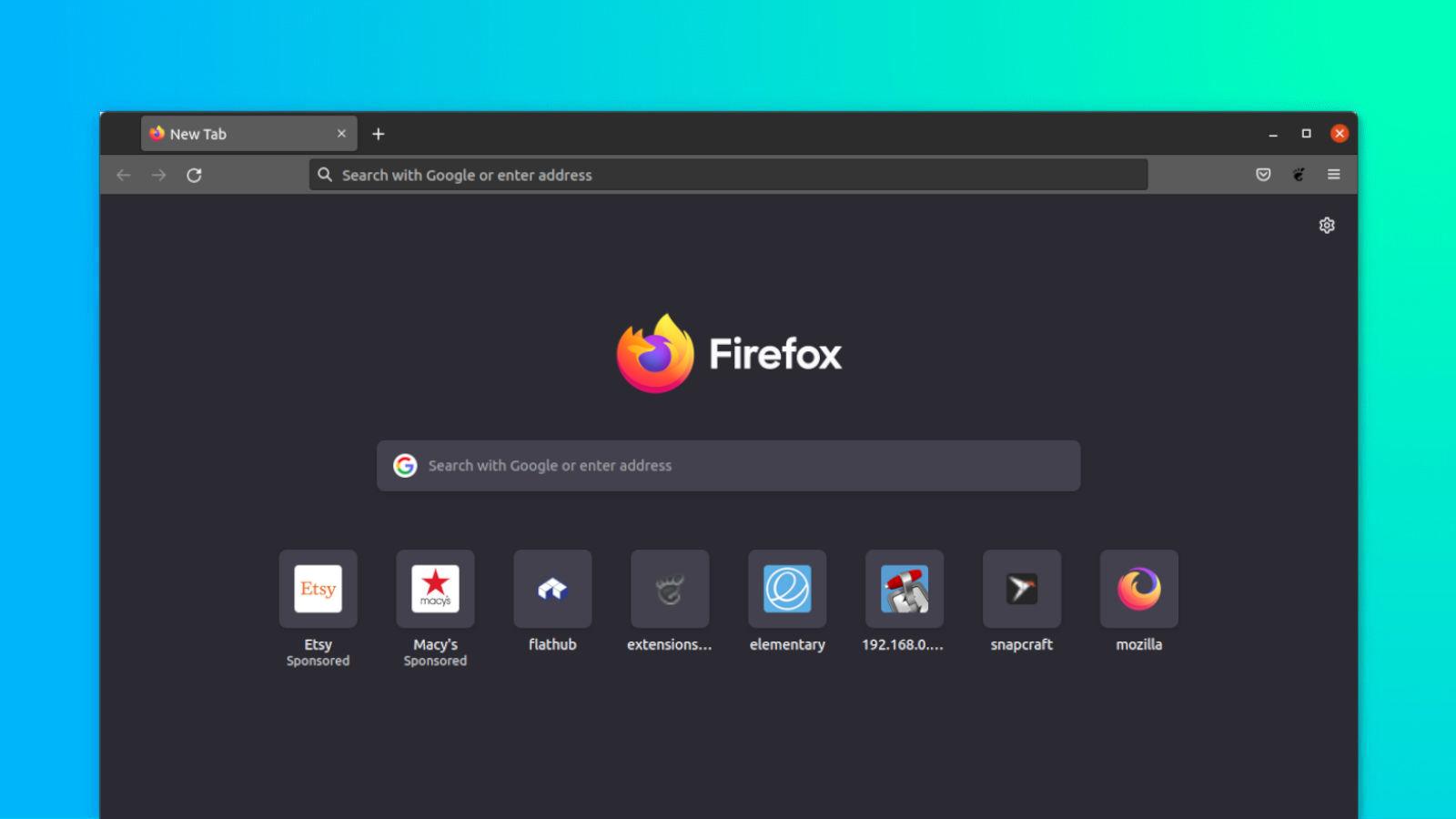
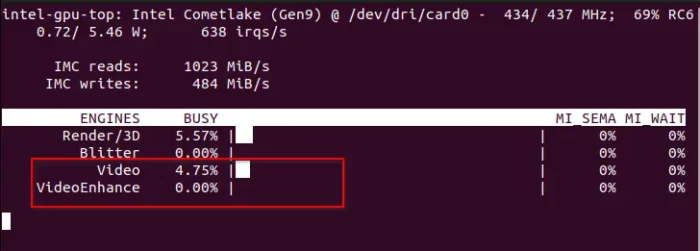
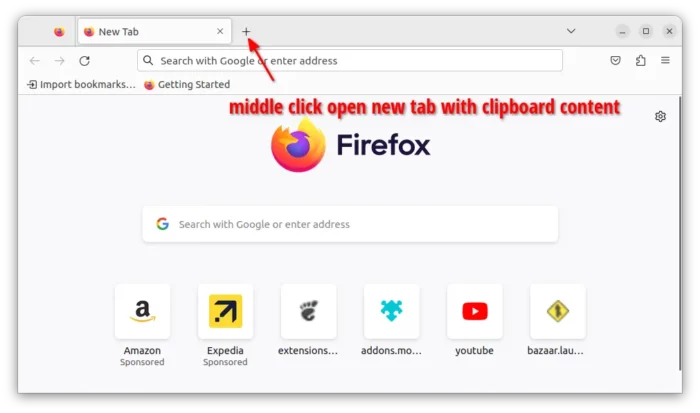
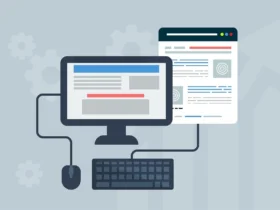
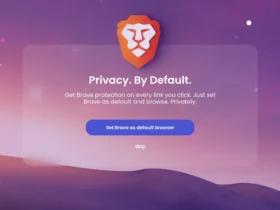
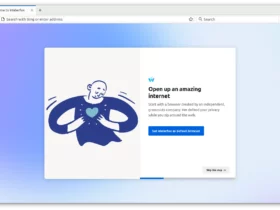

Leave a Reply