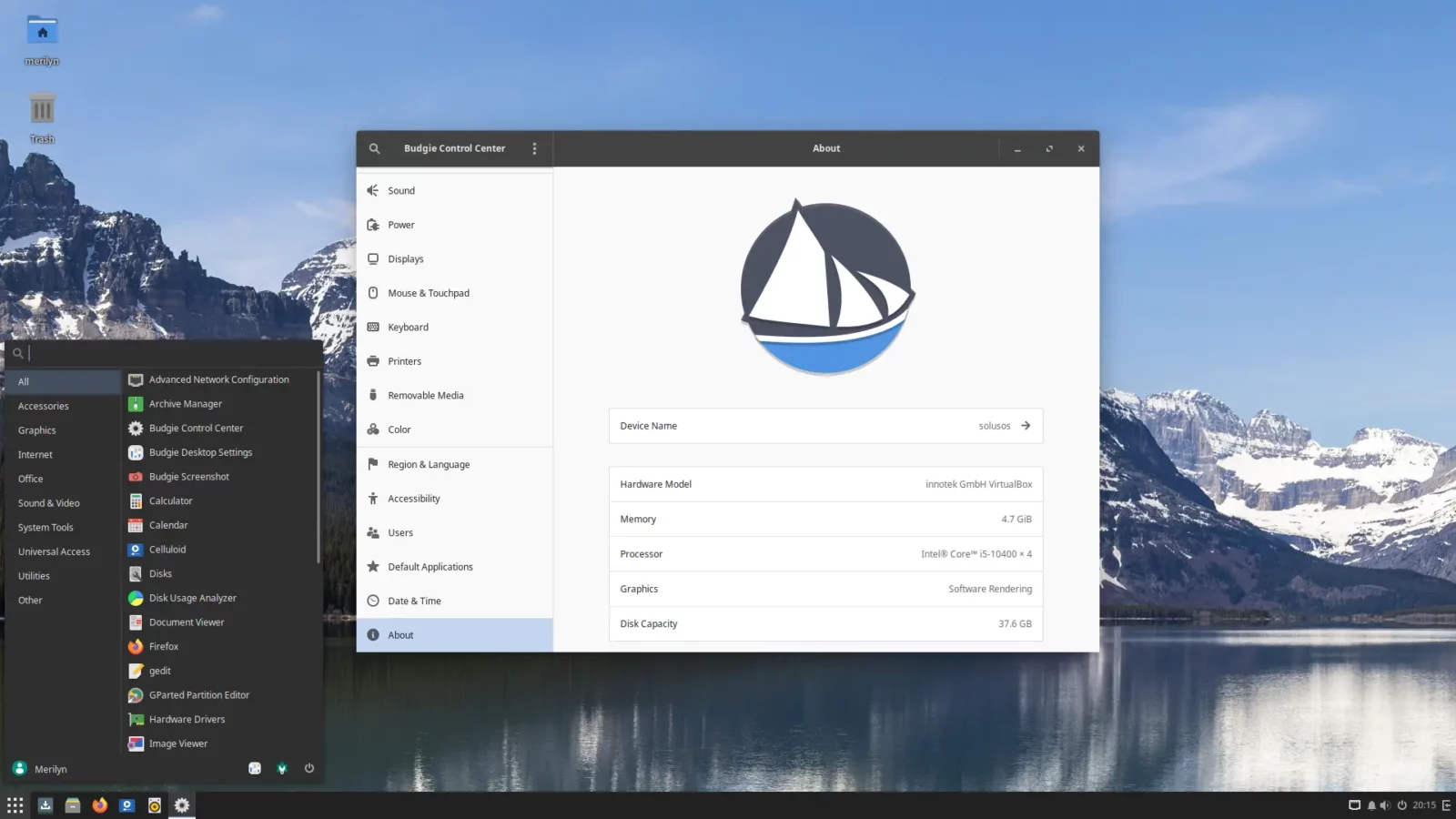Solus, an independent Linux Distribution, announced the new 4.4 release today!
It’s been almost 2 years since the last release. The new Solus 4.4, code-name ‘Harmony’, features Linux Kernel 6.3.8.
Thanks to the new Kernel, Solus now supports Secure Boot, Intel Arc, NVIDIA 40 series, AMD Radeon RX 7600, 7900 XT, and 7900 XTX graphics card.
For old machines with low memory size, the release also enabled zram kernel module out-of-the-box, for better user experience.
The Budgie desktop has been updated to v10.7. Which includes a redesigned start menu with quick buttons to access Settings, Power menu. There as well displays current user avatar, by clicking on it shows the menu to quick access ‘Downloads’, ‘Music’, ‘Documents’, etc folders.
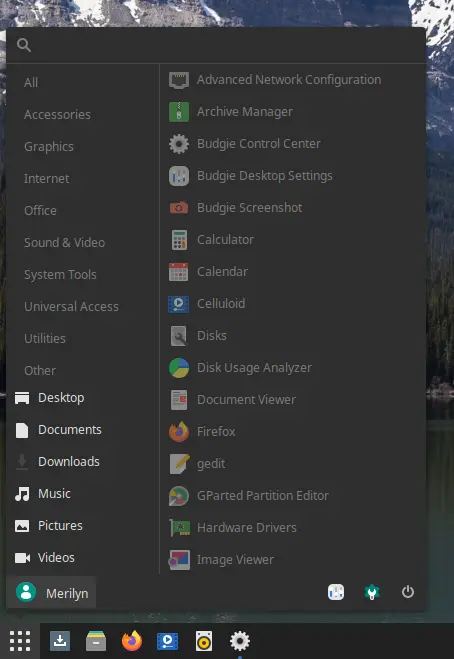
The default file manager in Budgie edition now is Nemo instead of Nautilus, which is also default in Linux Mint Cinnamon. Since, Nautilus has been ported to GTK4 + Libadwaita without custom theme support!

Solus now is in favor of Wayland. The new 4.4 ships KDE Plasma 5.27.5 and uses Wayland session out-of-the-box. And, because MATE does not have a credible and active Wayland strategy, MATE 1.27 is the last release supported in this edition. In next release, Solus will drop MATE and switch to XFCE.
Other changes in Solus 4.4 include:
-
- Enable
CONFIG_NFT_FIB_INETto allow Firewalld/nftables to work - Mesa 23.0.3 with Nouveau 3D support for NVIDIA 30 series GPUs
- Dual-GPU support in Budgie Menu when launching applications
- GNOME 43.5
- Firefox 114.0.1, LibreOffice 7.5.3.2, Thunderbird 102.12.0
- Default apps (Media and Music Player) changes.
- Enable
Download Solus 4.4
For more about Solus 4.4, see the official release note.
To download the .iso images, just go to the official download page via link below:
And, the minimum requirement includes 4 GB RAM, 10 GB disk space, and 64-bit (x86_64) processor.