Linux Mint 21.2 was released few days ago with exciting new features, such as gestures, global dark mode, and resize main menu support. Users of Linux Mint 21.1 can now upgrade to the new release. And, here’s how to do the trick step by step.
Upgrading Linux Mint is quite easy thanks to its ‘Update Manager’ utility. Firstly, open the bottom left main menu, search and open “Update Manager“.
When the utility opens, it should ask you to upgrade the app itself. Just click on “Apply the Update” and wait the process done.
Once done, the utility should restart itself. User can then click on “Edit” menu in the header, then click “Upgrade to Linux Mint 21.2 Victoria” option.
Then, follow the pop-up wizard to see the introduction, release notes, and new features. Check “I understand the risk. I want to upgrade to “Upgrade to Linux Mint 21.2 Victoria”“, and finally click “Apply” to start downloading/installing packages.
It should starts a new dialog indicates the downloading and installing process. Depends on your internet speed, this process can take quite a few minutes.
When done, close the dialog and reboot your machine.
To verify, either run command cat /etc/issue (or lsb_release -r), or open System Settings and navigate to “System Info”.























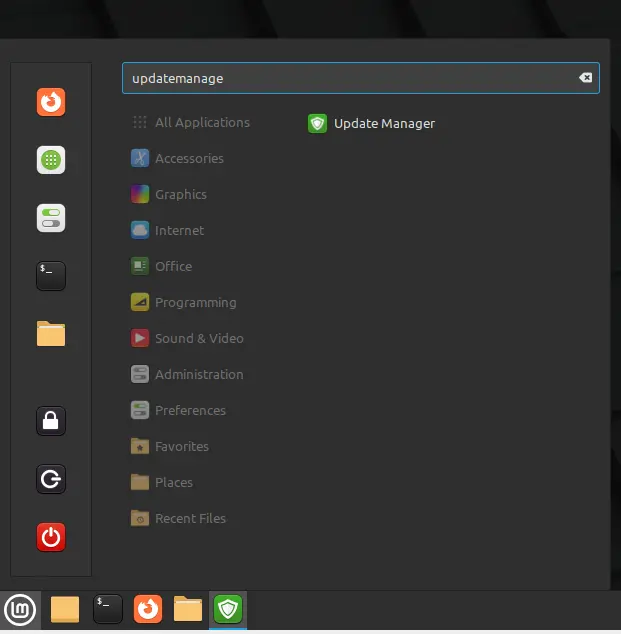
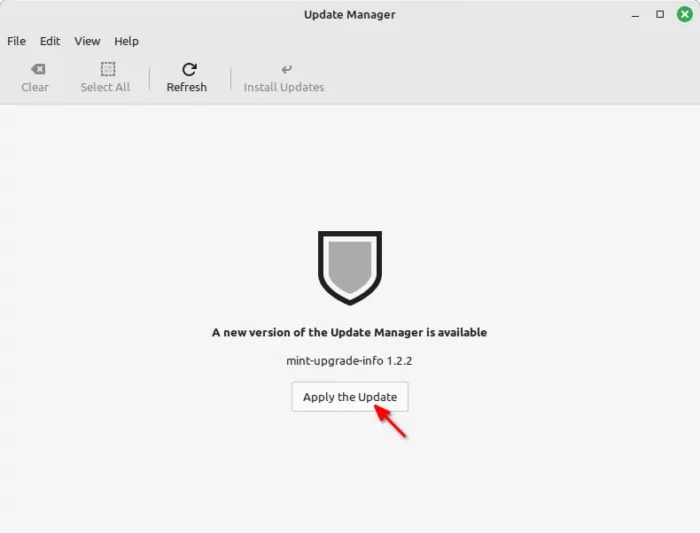
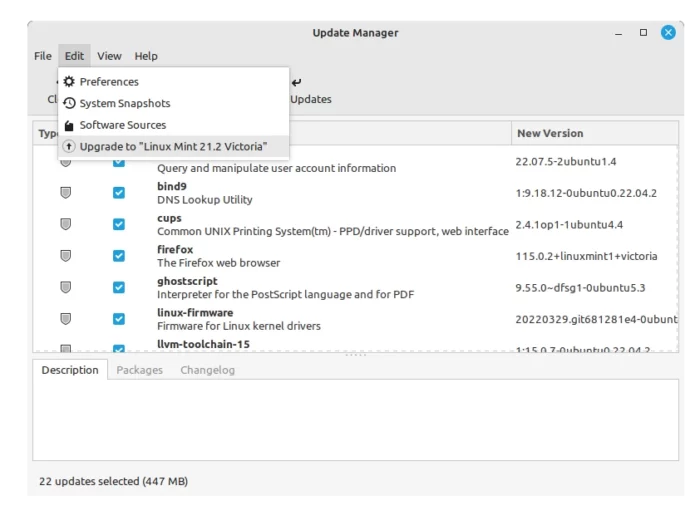
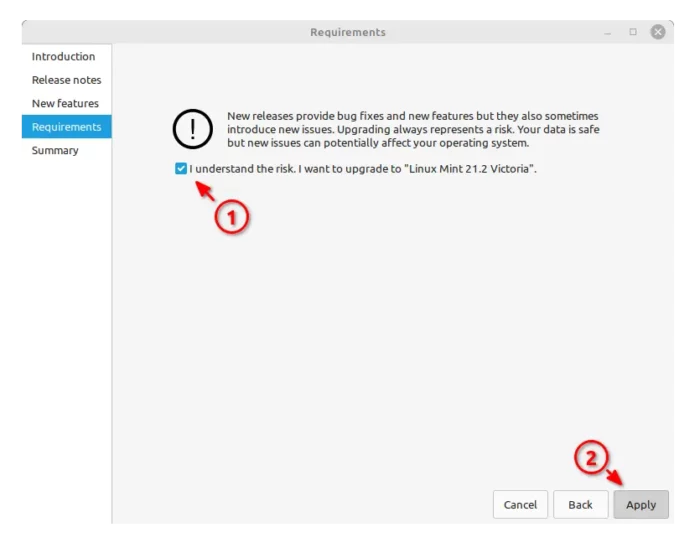
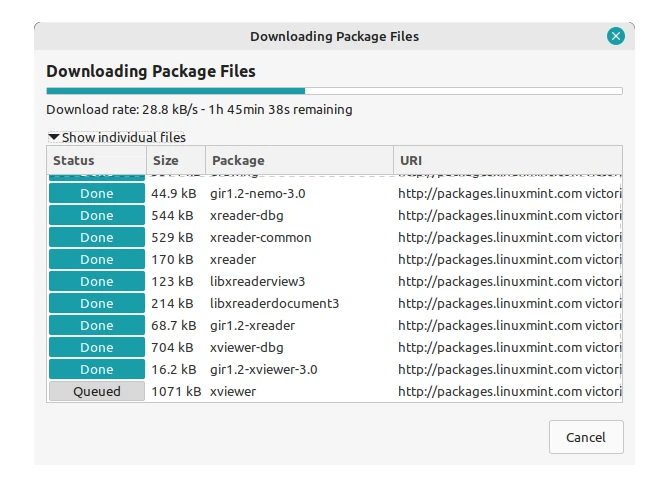
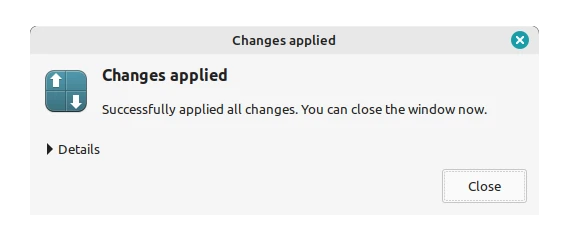









Leave a Reply