Working on Linux terminal or command console regularly? There’s an universal command to open a file or URL via the preferred application.
xdg-open is the handy command line tool that will automatically use user’s preferred application to open a video, audio, tarball, document, folder directory, and http / https url.
xdg-open command is part of xdg-utils package which is installed by default in most Linux desktops. It’s a desktop-independent tool for configuring the default applications of a user.
Inside a desktop environment (like GNOME, KDE, or Xfce), xdg-open simply passes the arguments to those desktop environment’s file-opener application (eg. gvfs-open, kde-open, or exo-open). which means that the associations are left up to the desktop environment. When no desktop environment is detected (for example when one runs a standalone window manager like eg. Openbox), xdg-open will use its own configuration files.
xdg-open is for use inside a desktop session only. It is not recommended to use xdg-open as root.
Command Usage:
xdg-open /PATH/TO/FILE
Tips for typing path/to/file section, you can just type a few letters at the beginning and hit Tab key to auto-complete.
Examples:
Here are some examples show you how to use the command:
1. universal command to open user’s Downloads folder:
xdg-open ~/Downloads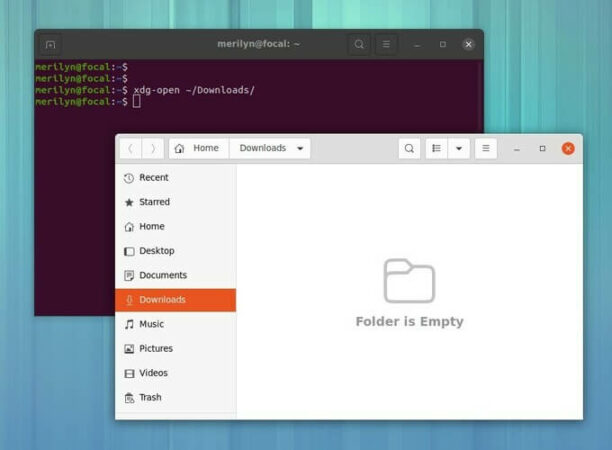
2. universal command to open a mp3 file:
xdg-open ~/Music/Love_Me_Not.mp3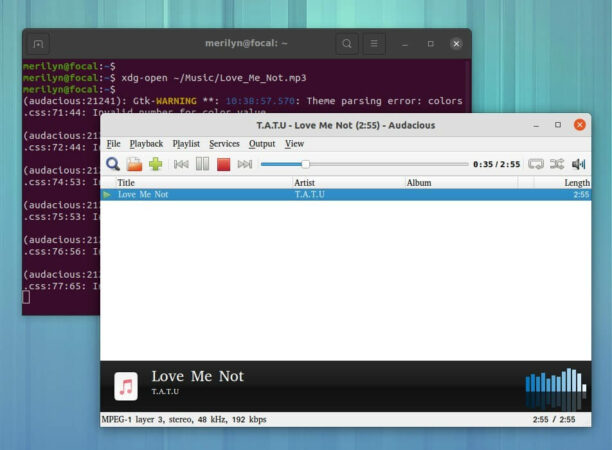
3. It can even open .deb, .tar packages:
xdg-open xsnow_3.1.9-1_amd64.deb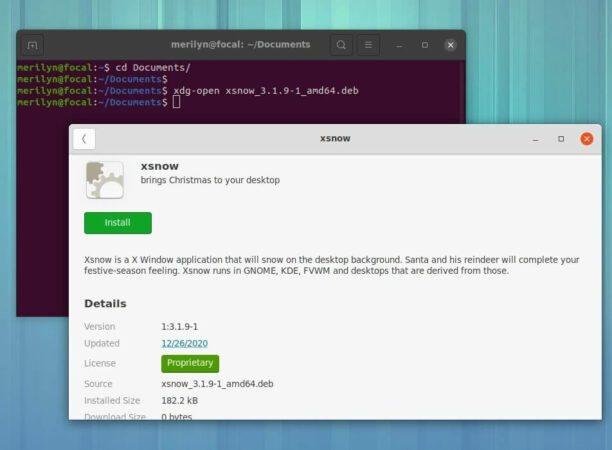
4. And open a website / URL via your favorite web browser. It will open in new tab if a browser window already exist.
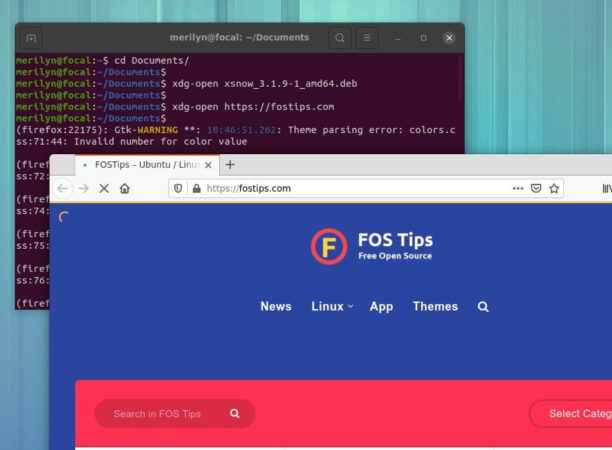






















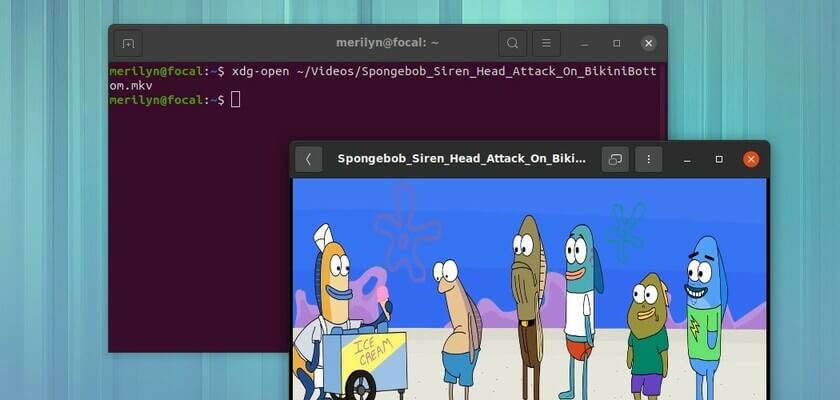






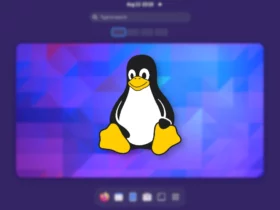
Recent Comments