Ubuntu 23.10, the next Ubuntu release due in October, potentially to remove “Minimal Installation” option and drop some applications from its default install!
The developer team proposed to replace Ubuntu Desktop’s “Minimal Installation” and “Normal Installation” with single unified option few weeks ago.
For those seeking a lean system, the Full installation might seem bloated. Conversely, if you’re looking for a sleek, complete experience, the Minimal installation might feel a bit bare.
Clearly, neither option perfectly suits the varied needs of our users. Tweaking the packages in the Full and Minimal configurations isn’t the answer.
In the latest daily build .iso image, the installer has already made the change. There’s no longer ‘Minimal Installation’ option.
To reduce ISO size, decrease testing needs, and simplify the installation process, they also proposed to drop some pre-installed applications, such as LibreOffice (which takes 1 GB disco size) and Thunderbird.
What do you believe should be included in this unified default install? Should we include LibreOffice or Solitaire? What about gnome-clocks, gnome-weather, or gufw?
In the previously installed Ubuntu 23.10 daily build, when running apt upgrade or apt install command, you will see a large list of app packages marked as no longer required!
Meaning apt autoremove command will remove them automatically as useless packages. Someone has reported it here.
And, when trying out 23.10 dev with newer .iso image, many applications are just NOT available out-of-the-box. They include ‘Disk Usage Analyzer’, ‘Cheese’, ‘LibreOffice’, ‘Remmina’, ‘Rhythmbox’, ‘Shotwell’, ‘Transmission’, ‘Thunderbird’, etc. As a result, there are only few dozen apps pre-installed.
This is NOT the final state of Ubuntu 23.10, though some applications do will be removed from default install!
And, users can easily install back their favorite applications either using the “new App Store” (maybe the new Ubuntu Software made with Flutter), or by running apt command in terminal. For example, install LibreOffice via command:
sudo apt install libreoffice
To join discuss about the changes in Ubuntu 23.10, just go to the link below:























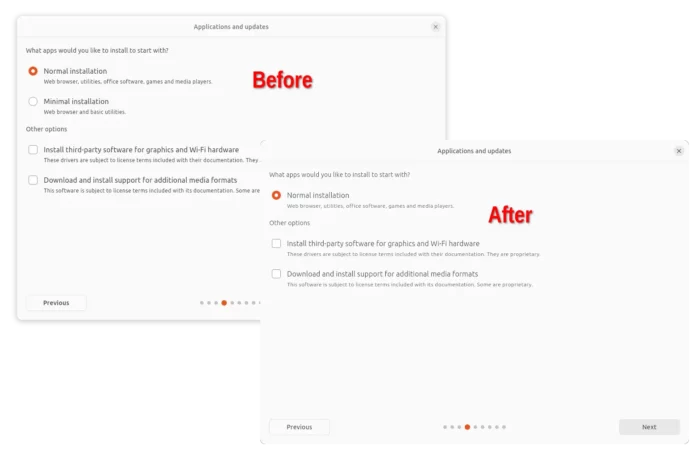
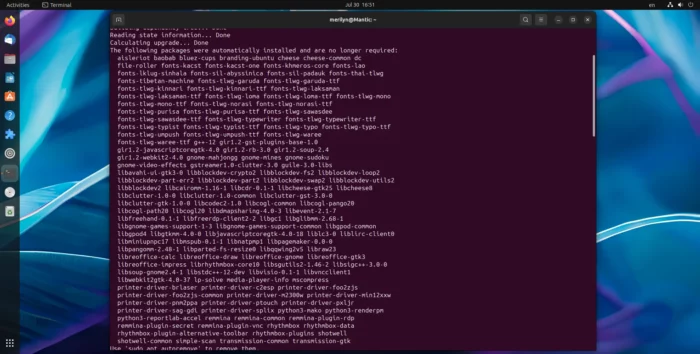
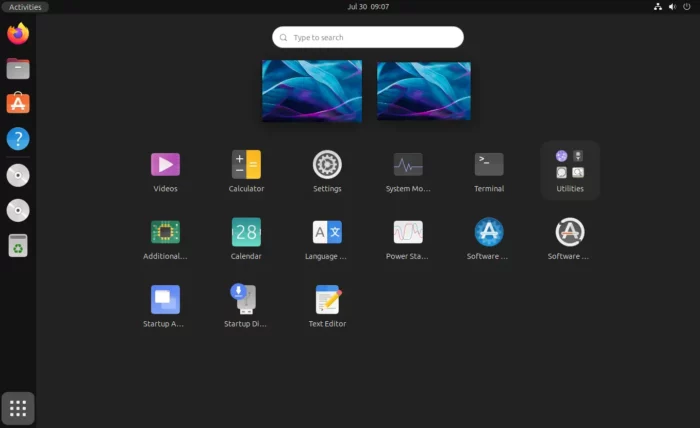



I have reinstalled libreoffice but result is same. A blank screen appearing after opening Calc or Writer.