Scrcpy, the popular free open-source Android screen mirroring/controlling application, released version 2.3 today!
The new 2.3 release improved display orientation support by adding new --orientation to flip/rotate video. And, user can change the display orientation on the fly, by using following shortcut keys:
Mod+leftto rotate display left.Mod+rightto rotate display right.Mod+shift+left/rightto flip display horizontally.Mod+shift+up/downto flip display vertically.
For those new to scrcpy, start it via scrcpy ----shortcut-mod=rctrl can bind the Mod key to Right-Ctrl, and you can change it to any key as you prefer.
Besides that, the release also support rotating display on screen recording by using --orientation=90 (other valuse include 0, 180, 270). And, there’s new --lock-video-orientation option to lock video orientation. See HERE for more about it.
Scrcpy 2.3 also added raw audio (WAV) recording and FLAC audio codec support. For Linux, it fixed the .desktop file for launching scrcpy-console from menu.
And for Android 14, the broken turn screen off feature has been fixed in the release.
Get Scrcpy 2.3
For the official release note, source as well as binary packages, they are available to download at github releases page:
For Linux users, here are step by step tutorials show how to install Scrcpy, and how to use it to mirror Android screen on Linux Desktop.






















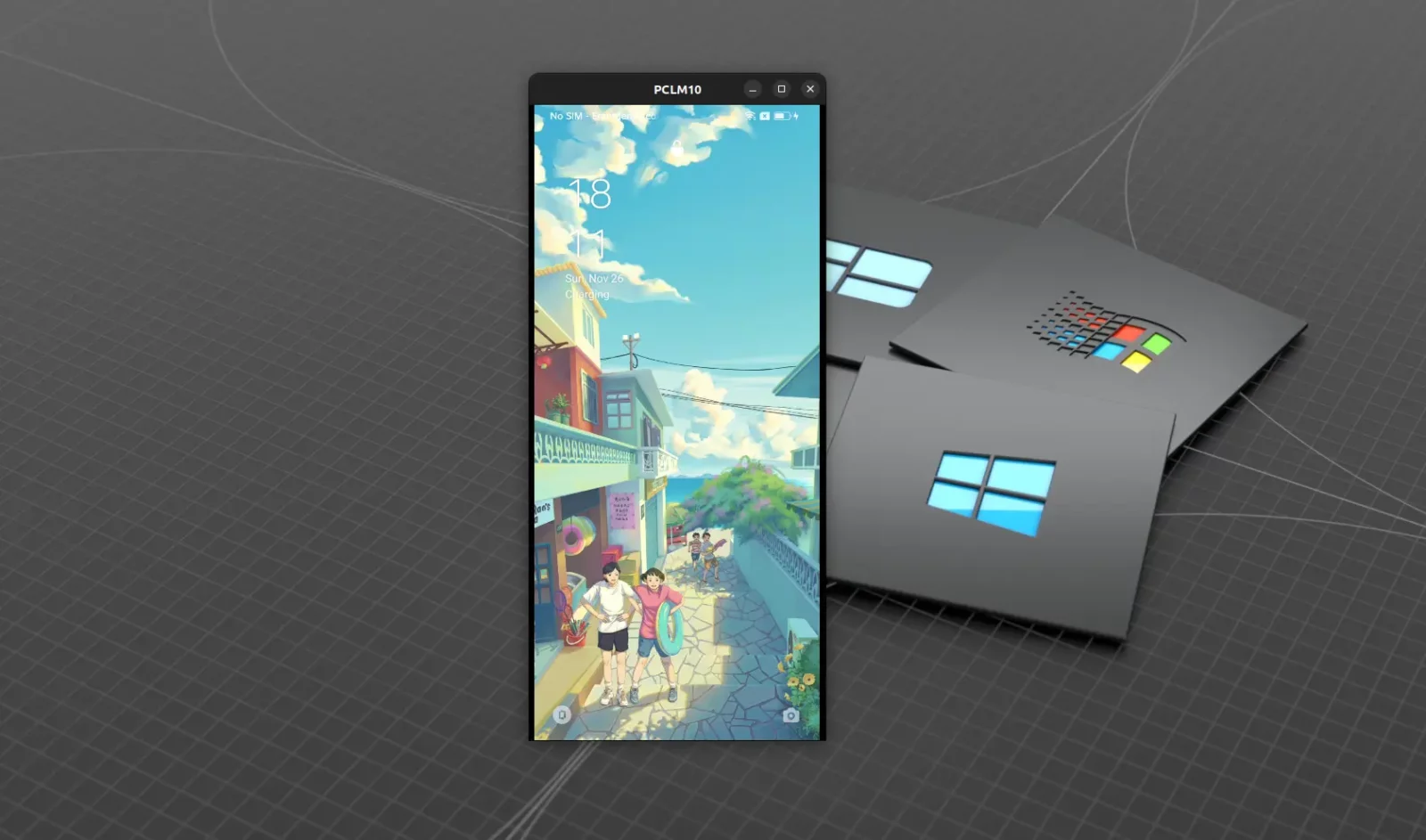


Leave a Reply