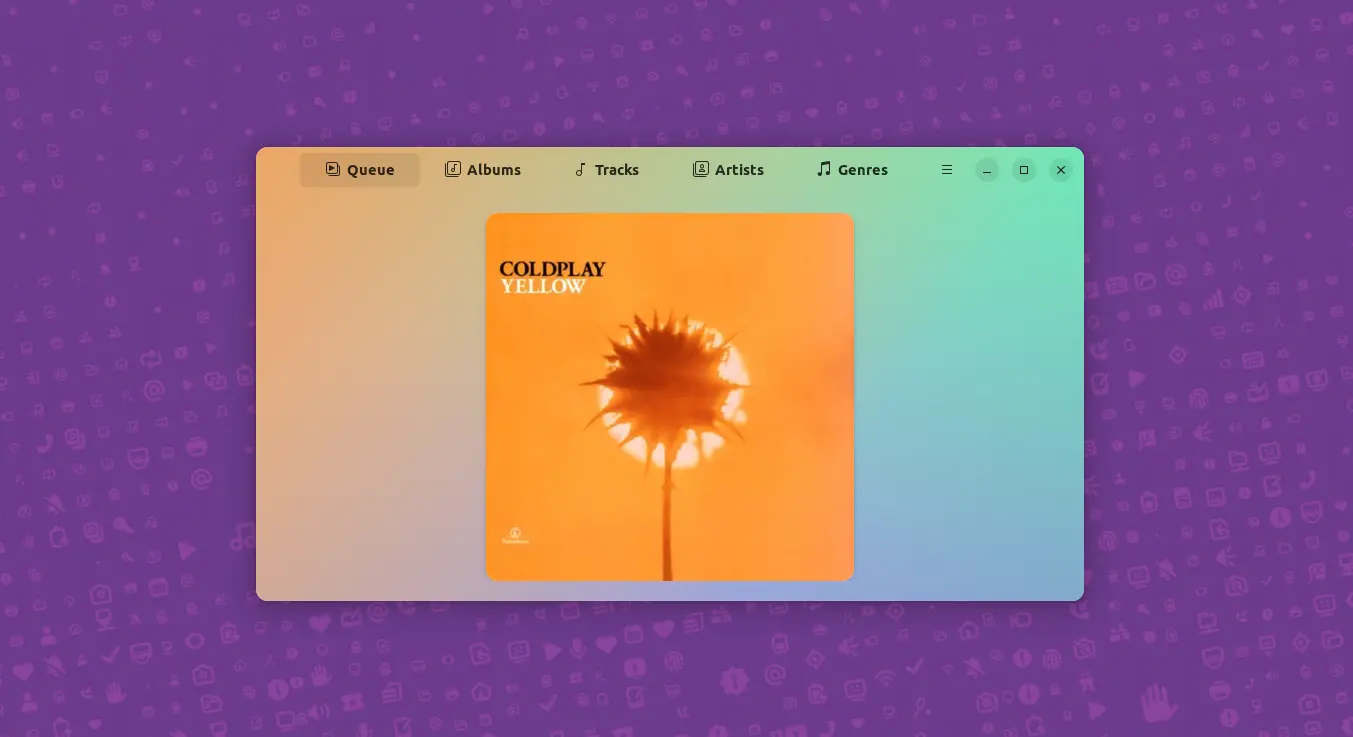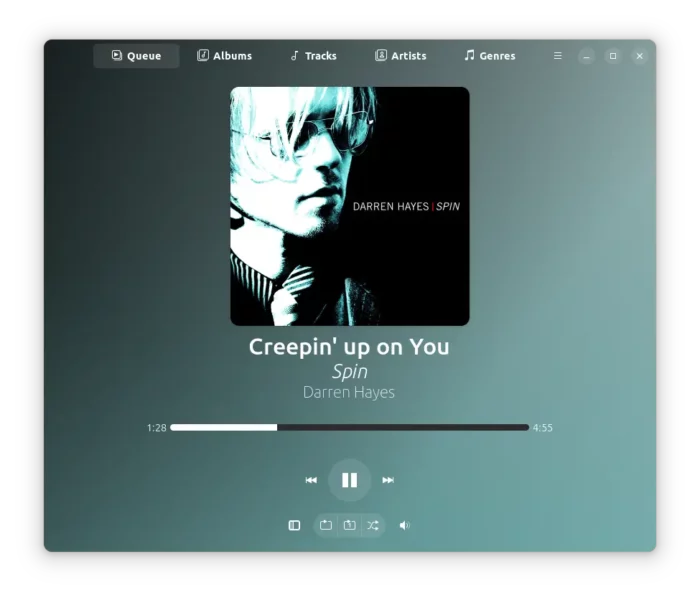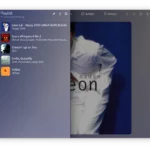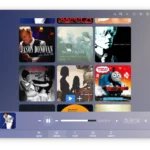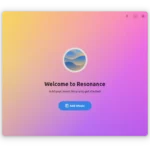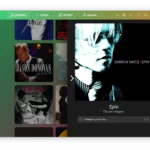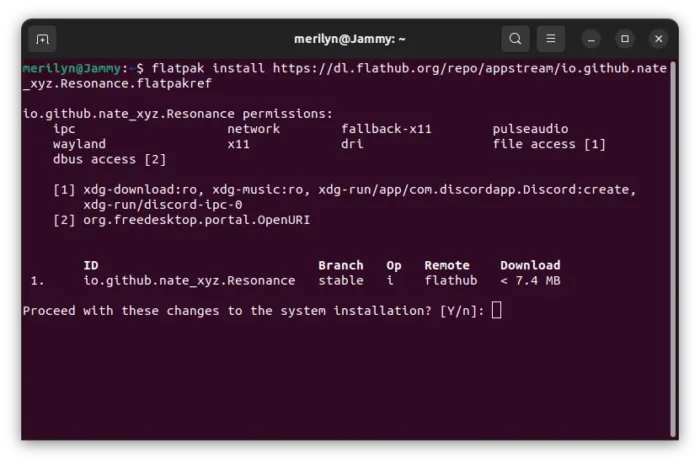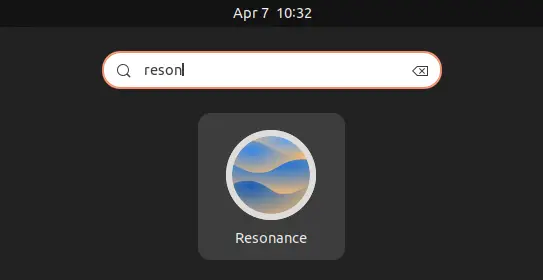Thanks to free and open-source world, Linux recently got a new music player application with an intuitive user interface!
It’s Resonance, an application written in Rust and Python. And, it uses GTK4 and LibAdwaita libraries for its user interface that should work in both Linux Desktop and Mobile.
The app has an adaptive background color, that reminds me of Amberol. It starts with a gradient color background that follows system wallpaper color, then color changes automatically depending on the album of current playback.
The player allows to manage your music collection in different tabs, including Album, Track, Artist, and Genre. It shows current selection and playlist in a sidebar. Which, is floating left or right depends on the app window size. And, it allows to use 2-finger swipe gesture to show/hide the playlist sidebar.
Other features of Resonance include:
- Supports common music formats, such as MP3, FLAC, AAC, and many more.
- Control the player through MPRIS
- Discord Rich Presence integration
- Last.fm scrobbling
- Import tags with the Mutagen library
See the music player with more screenshots:
How to Install Resonance Music Player in your Linux
The music player is available to install in most Linux desktop and mobile (such as PinePhone) via universal Flatpak package.
For Fedora 38 (with 3rd party repository enabled) and Linux Mint, just search for and install it either from Gnome Software or Software Manager.
For other Linux, follow the steps below one by one to install it as Flatpak:
- Firstly, enable flatpak support via this setup guide. Debian and Ubuntu based systems can just open terminal and run command to enable it:
sudo apt install flatpak
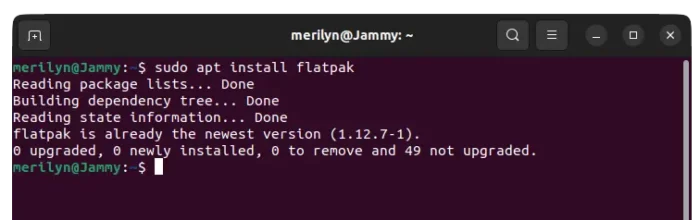
Enable Flatpak support in Ubuntu - Then open terminal, and run the single command to install the player:
flatpak install https://dl.flathub.org/repo/appstream/io.github.nate_xyz.Resonance.flatpakref
Once installed, search for and open it either from start menu or ‘Activities’ overview depends on your desktop environment. Then add your music folder and enjoy!
Uninstall Resonance
To remove the music player, also open terminal and run command:
flatpak uninstall --delete-data io.github.nate_xyz.Resonance
Then run flatpak uninstall --unused to free up more space by removing useless runtime libraries.