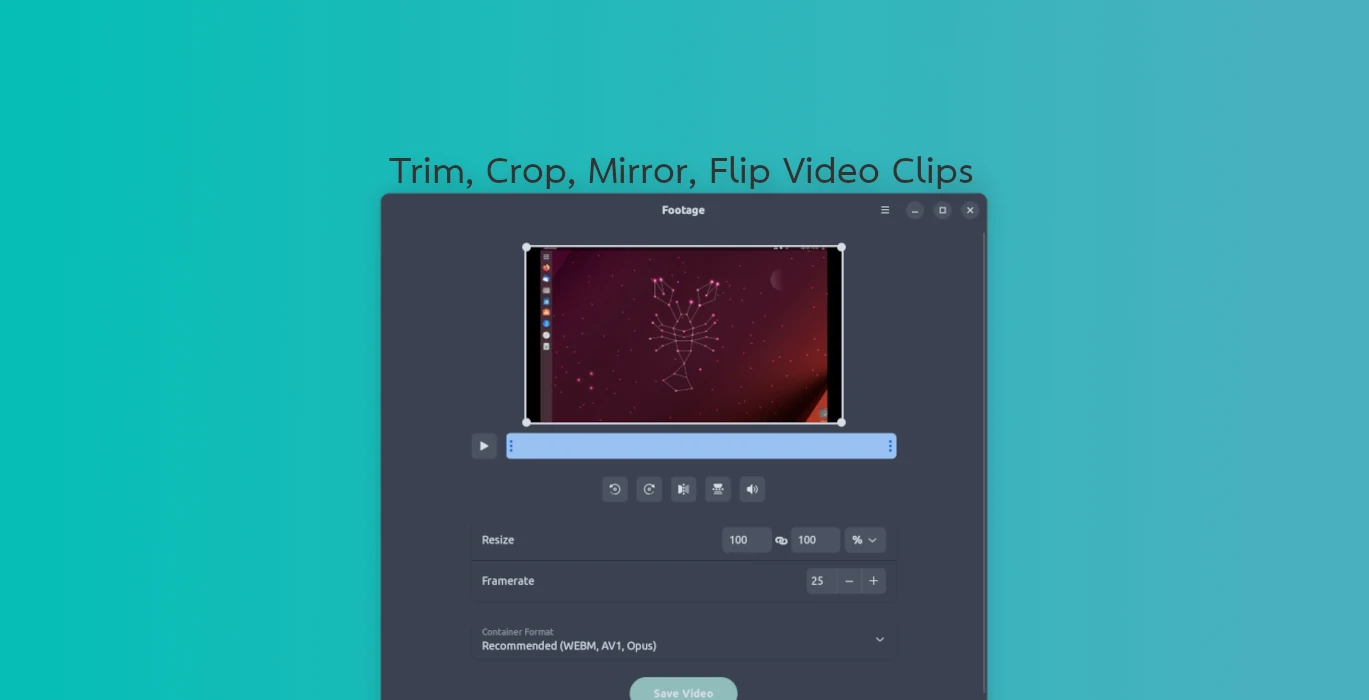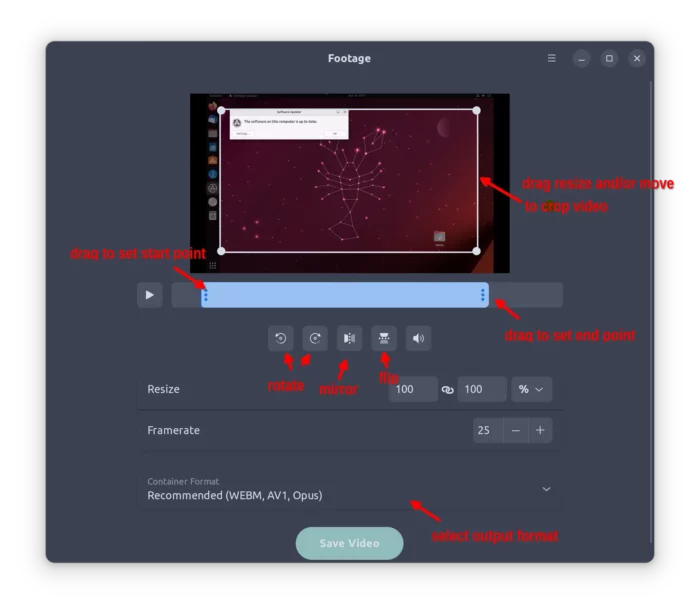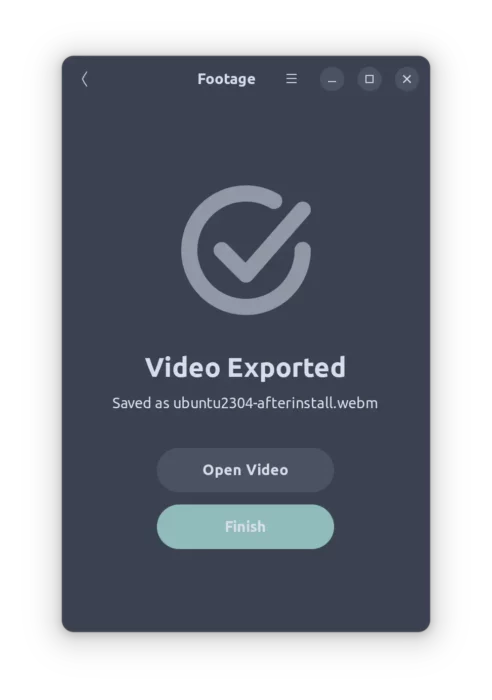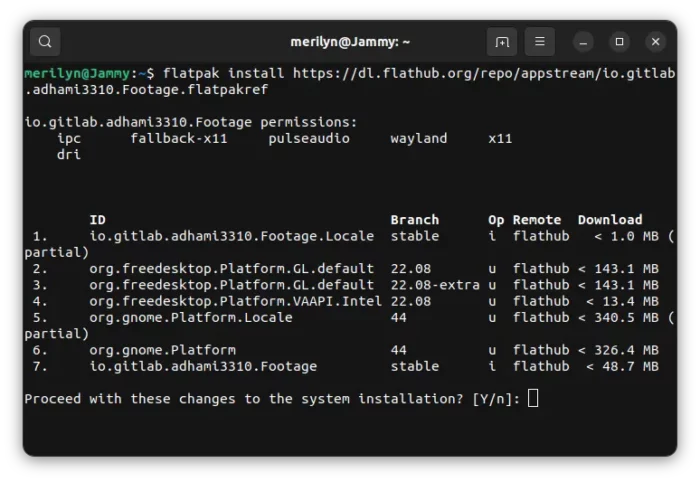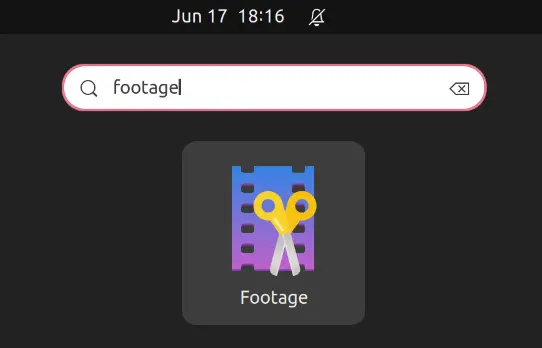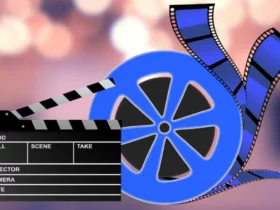Want to trim, crop, mirror, rotate or flip your videos in Linux? Try Footage, a free open-source application written in Rust programming language.
There are quite a few tools to edit videos in Linux, such as FFmpeg, OpenShot, and other video editor applications. But for beginners, a stupid simple graphical application can be a better choice.
Footage is a new application for quickly editing short videos and screencasts. It provides a simple user interface, that user can:
- Resize and move the white rectangle in preview to crop video.
- Drag the start point and end point in seek bar to cut out video clip.
- Use the rotate, flip, volume buttons to do corresponding actions.
- Change video resolution (enhance), frame rate.
- Export to WEBM, MKV, MP4, GIF, or keep original format.
The app has an adaptive user interface that can be resized to fit any screen sizes. When done exporting video, it provides an option to “Open Video” with one of selected video player on your system. Which can be convenient for those who running the app on a mobile device.
And, this app follow system color scheme that changes its color between light and dark automatically in GNOME based system, such as Ubuntu and Fedora Workstation. Unless, gradience is in use with custom color scheme.
How to Install Footage in your Linux
Footage is available to install as Flatpak package. Fedora 38 (with 3rd party repositories enabled) and Linux Mint 21 can simply search for and install it either from GNOME Software or Software Manager.
For other Linux, just follow the steps below to get it:
- First, follow the setup guide to enable Flatpak support. For Debian and Ubuntu based systems, just open terminal and run command:
sudo apt install flatpak
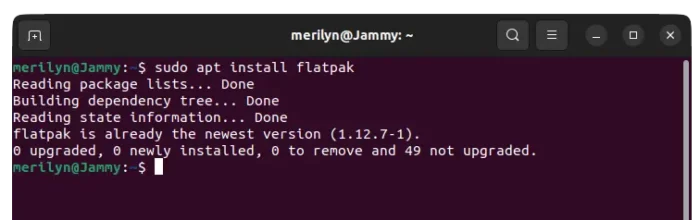
Enable Flatpak support in Ubuntu - Then launch “terminal” and run command to install the app as Flatpak package:
flatpak install https://dl.flathub.org/repo/appstream/io.gitlab.adhami3310.Footage.flatpakref
Once installed, search for and launch the tool from either start/applications menu or ‘Activities’ overview depends on your desktop environment.
Uninstall Footage
To remove the software package, also launch terminal and run command:
flatpak uninstall --delete-data io.gitlab.adhami3310.Footage
Also run flatpak uninstall --unused to free up disk space by removing useless runtime libraries.