HandBrake, the popular free open-source video transcoder, announced new 1.7.0 release a day ago!
This is a big release with many new features, including AMD VCN AV1 encoder, NVIDIA NVENC AV1 encoder, and Apple VideoToolbox hardware presets.
The release also added support for SVT-AV1 multi-pass ABR mode, support preserving ambient viewing environment metadata, QSV Rotate and Format filters, and has great performance improvements for ARM devices (such as Apple Silicon and Raspberry Pi).
For Linux users, HandBrake 1.7.0 added drag and drop support for video scanning, support for native file choosers via xdg-desktop-portal, added ‘Queue > Add All’ menu option, support XML chapter import and export, and included option to pause encoding when switching to battery power or when power save mode is activated. For Arc GPUs, there’s a fix for QSV support.
For Mac OS and Windows users, it added support for drag and drop of multiple files at once, selecting multiple files at once and recursive folder scanning in the Open Source dialog.
Other changes include:
-
- Improve video conversion speed by removing unneeded frame copies.
- Renamed
--two-passto--multi-passand--no-two-passto--no-multi-pass - Support VideoToolbox H.265/HEVC, H.264/AVC, ProRes, and VP9 hardware decoders on macOS 13 and later
- GPU accelerated Crop & Scale, Rotate, Pad, etc filters for Mac OS.
- See the release page for more details.
How to Install HandBrake 1.7.0 in Linux
The software provides Windows .exe, Mac OS .dmg, and Linux .flatpak packages available to download at the link below:
For Linux users, the Flatpak package is also available in Flathub package, though NOT updated at the moment of writing.
Fedora 38 (with 3rd party repository enabled) and Linux Mint 21 can directly search for and install it either from Gnome Software or Software Manager.
For other Linux, follow the steps below one by one to install the app as Flatpak package:
- First, launch terminal from start menu or ‘Activities’ overview depends on your desktop environment.
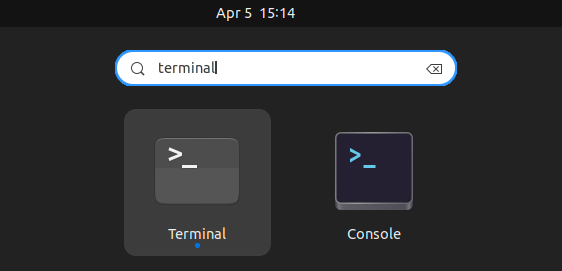
- Then, follow the setup guide to enable Flatpak support.
For Debian and Ubuntu based systems, just run command:sudo apt install flatpak
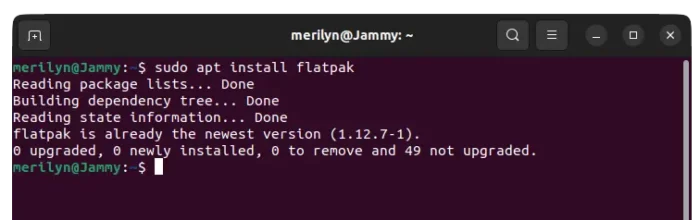
Enable Flatpak support in Ubuntu - Finally, install the app as Flatpak package by running the command below in terminal:
flatpak install https://dl.flathub.org/repo/appstream/fr.handbrake.ghb.flatpakref
Once installed, search for and launch the app either from start menu or ‘Activities’ overview depends on your desktop environment.
First time installing Flatpak app may need log out and back in to make app icon visiable.
Uninstall
To remove the software package, also launch terminal and run command:
flatpak uninstall --delete-data fr.handbrake.ghb
Also run flatpak uninstall --unused to remove useless run-times to free up some disk spaces.






















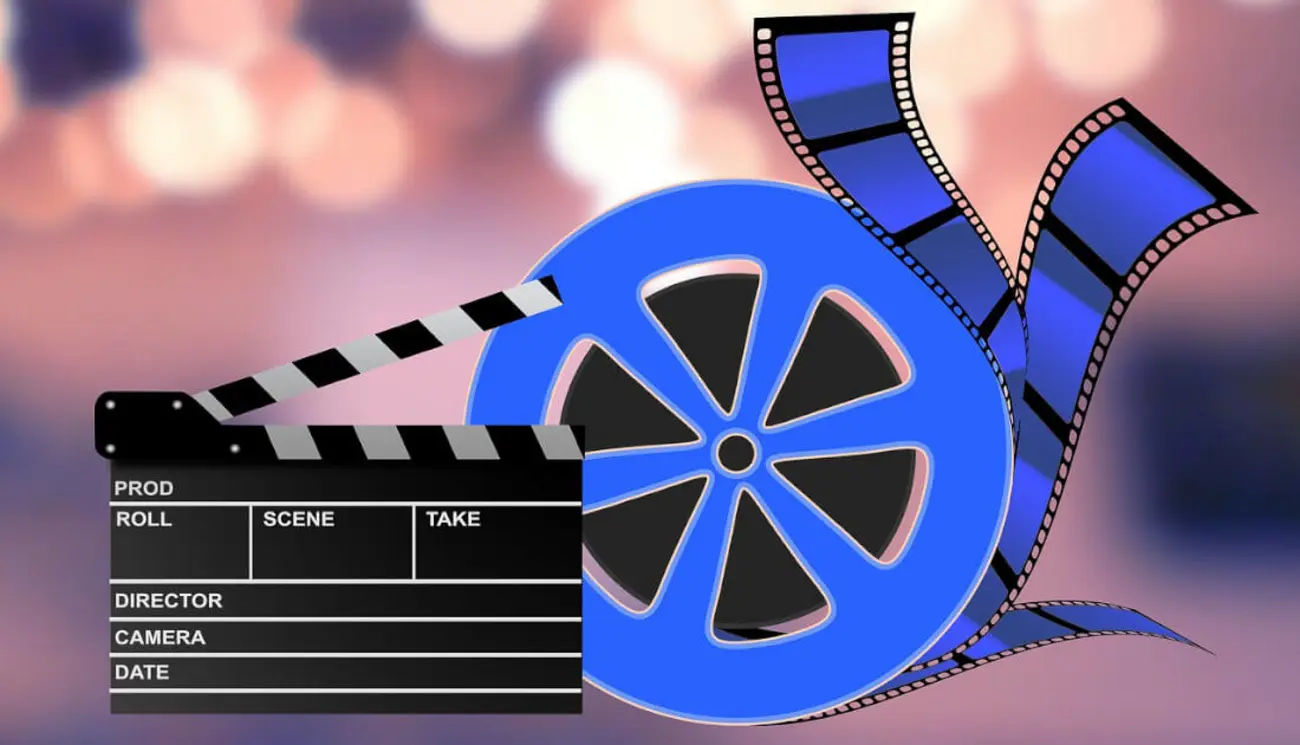
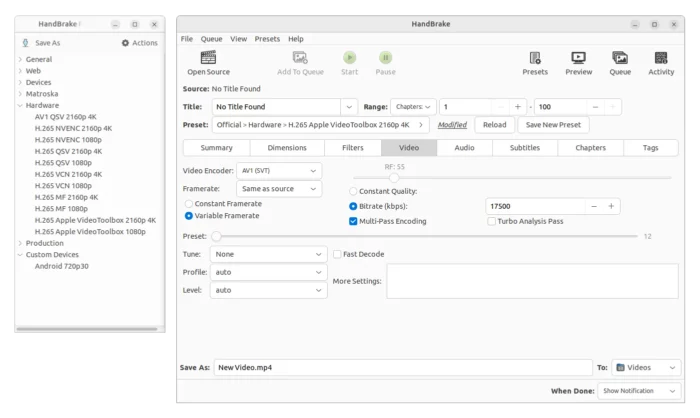
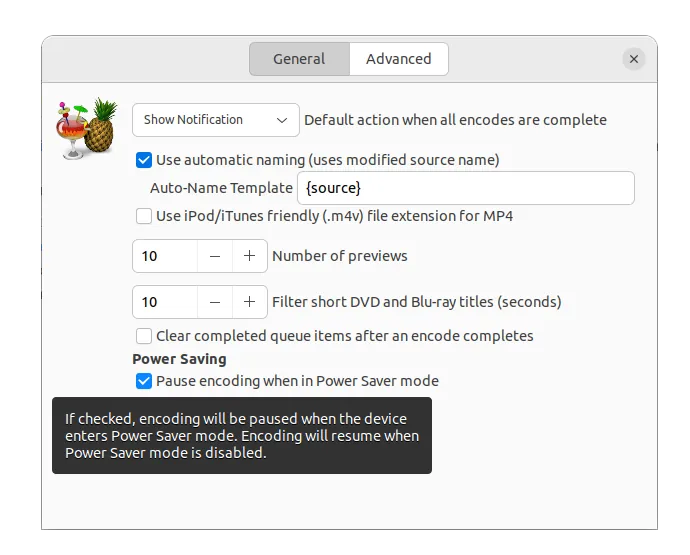
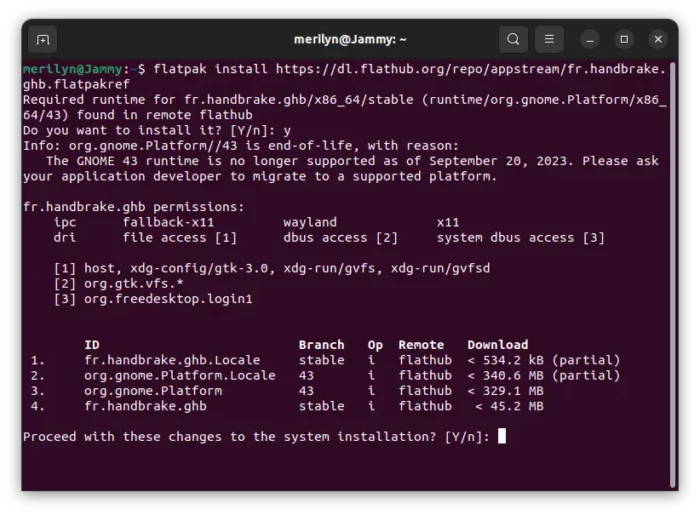



Leave a Reply