Running Linux with MATE desktop environment? You can add your current username in the top-panel system tray area! And, here’s how to do the job in both graphical and command line ways.
So after following this tutorial, your name should be displayed in the right corner of the top-panel in MATE desktop, just like the screenshot below shows you:
NOTE: This tutorial should also work for other Linux using ayatana-indicator-applet.
Run 2 commands to show user name in MATE panel
For those who are familiar with Linux commands, just open a terminal window from applications menu. Then, run commands below one by one:
- First, show the list of users in menu:
gsettings set org.ayatana.indicator.session user-show-menu true
- Then, show the real name of current user in panel:
gsettings set org.ayatana.indicator.session show-real-name-on-panel true
Use graphical option to display user name on panel
MATE desktop has a graphical option to do the trick. Firstly, search for and launch the “Control Center” utility. Then click on “Indicators” under Look and Feel section.
In popup dialog, just turn on the following 2 options one by one:
- Show the user list in the panel.
- Show full user name on the panel.
That’s it. Enjoy!























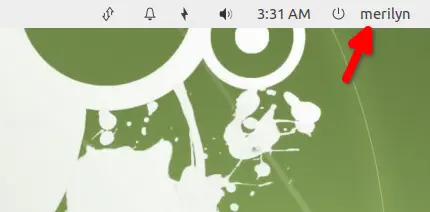
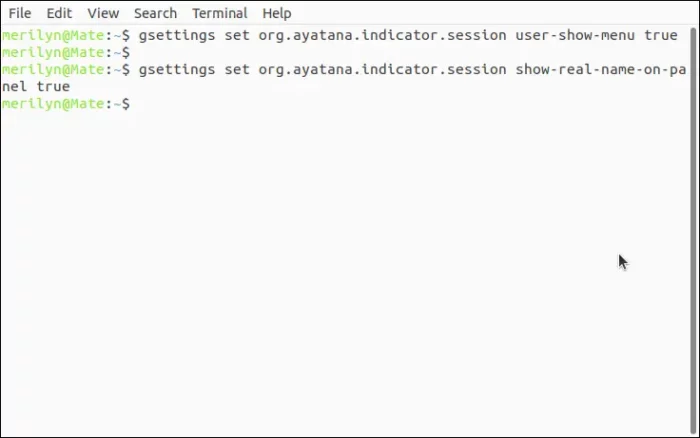
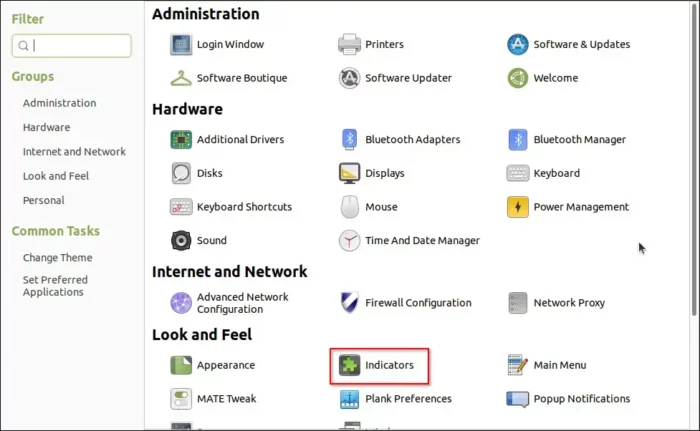
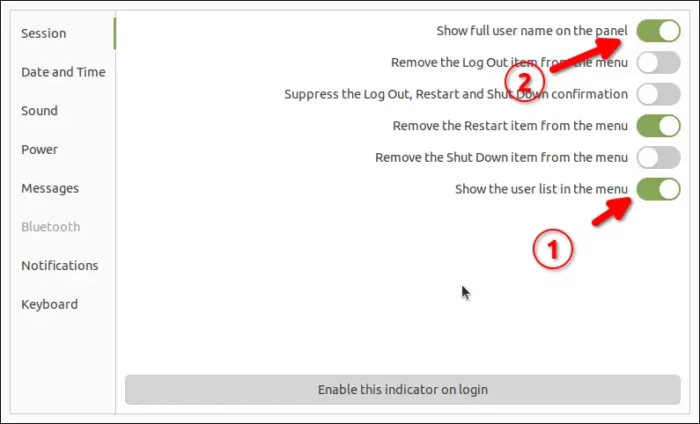







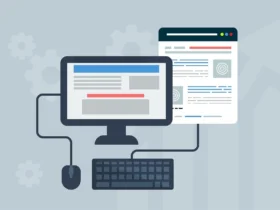
Recent Comments