GNU Nano text editor 5.5 was released a few days ago with new command line options and configuration settings.
Nano is a simple, modeless, WYSIWYG command-line text editor inspired by Pico and included in the most Linux installations.
Nano 5.5 was released on Tuesday with 'set minibar' configuration option or --minibar flag to replace the top title bar with a bottom bar with basic editing information, including file name, cursor position, the character under the cursor (U+xxxx), the flags that --stateflags normally shows, plus the percentage of the buffer that is above the cursor.
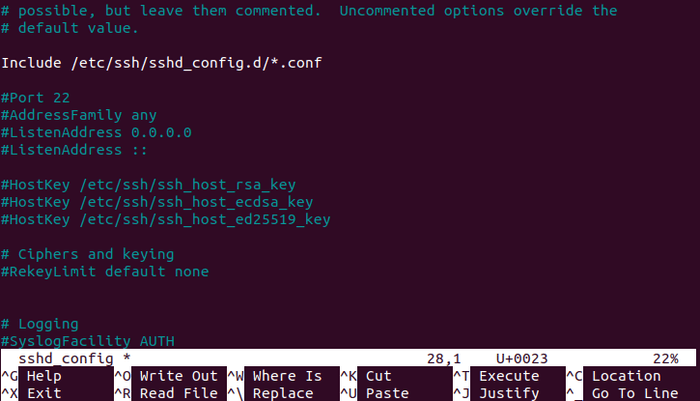
The release also features 'set promptcolor' configuration option to set the font and background colors of the prompt bar, allows contrasting it with the mini bar which always has the same color as the title bar.
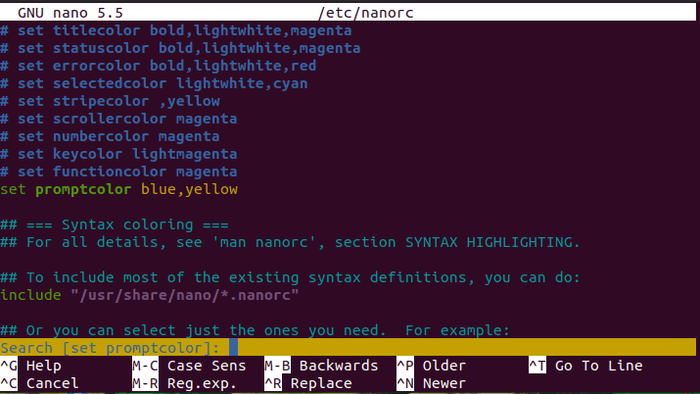
Also 'set markmatch' option and command flag was added to highlight the search result (if there is any), making the match more visible. It also suppresses the cursor until the next keystroke. (If you dislike the hiding of the cursor, use ‘set showcursor’.)
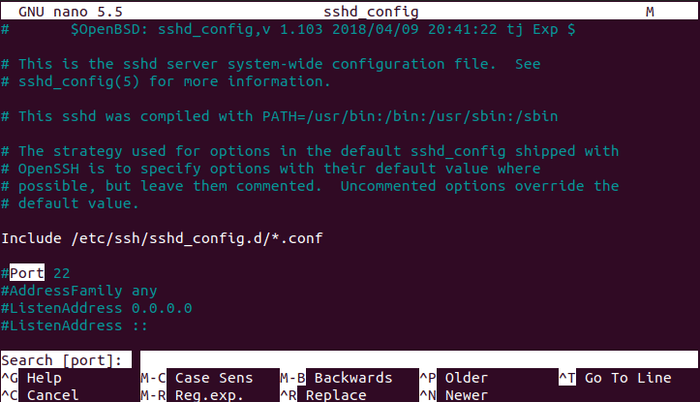
Other changes in Nano 5.5 include:
- The bindable toggle ‘nowrap’ has been renamed to ‘breaklonglines’, to match the corresponding option, like for all other toggles.
- Support for Slang has been removed.
How to Get Nano 5.5 in Linux:
For the source tarball as well as release note, simply go to its website:
For Ubuntu users, there may be some third-party PPAs contain the software packages.






















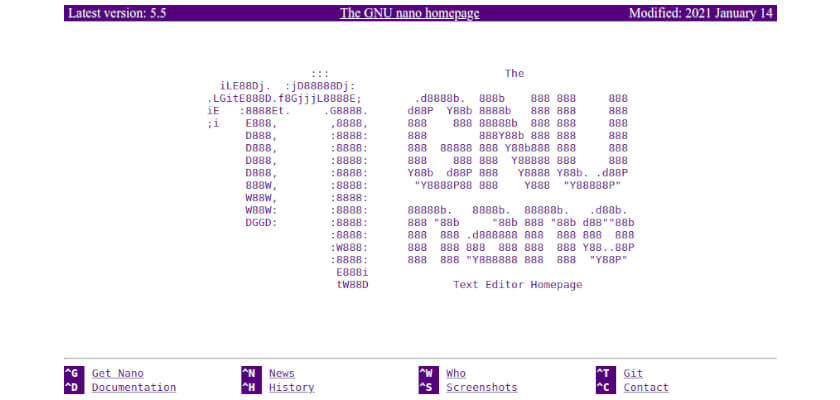



Recent Comments