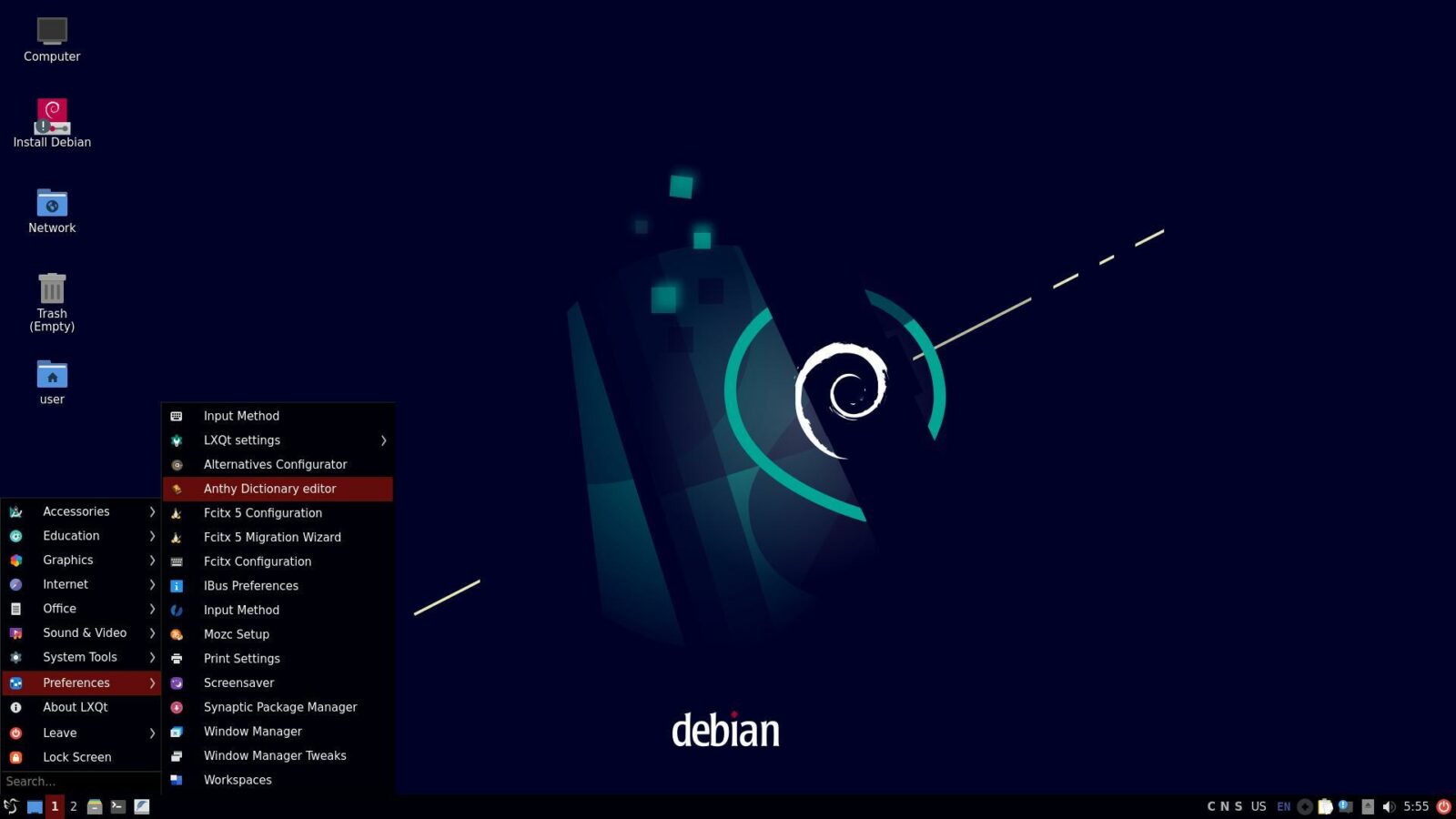LXQt, the lightweight Qt-based desktop environment, announce version 1.4.0 release this Sunday!
LXQt is one of top popular Linux desktop environments, aims to be lightweight, while using Qt UI toolkit for its applications. It’s default DE in LUbuntu, and optional in Debian, Fedora, Arch, Manjaro Linux, etc.
The new LXQt 1.4.0 is probably the last release that’s based on Qt 5.15 LTS, if everything goes well, the developer team will focus on porting the next release to Qt 6.
The PCManFM-Qt file manager and its LibFM-Qt library now allow users to add terminal commands. Restoring tabs of the last window also restore the state of split view.
And, it remembers password and anonymity settings of mount dialog, and has the --wallpaper-mode command line option fixed.
QTerminal now supports audible bell as an option, Putty-style mouse button swap, as well as Falcon color scheme. The LXImage-Qt image viewer has a minimal support for color spaces, and removes ImageShack upload option since it requires a paid subscription now.
Other changes in LXQt 1.4.0 include:
- Add option to custom command plugin for showing the output as an image.
- Use
lxqt-menu-datainstead oflxmenu-data. - Fix checking/clearing of urgency in task bar.
- Update the DBus activation environment
- See the release note for more details.
How to Get LXQt 1.4.0
Besides building from the source code, it seems no way to install the new desktop release at the moment of writing.
Except for Arch Linux, which has already made LXQt 1.4 into system repository (check HERE).
For LUbuntu 22.04, the official LUbuntu backports PPA usually will build the latest packages, though it may have quite a period of time delay .