KDE Plasma desktop got a new major update today! Let’s see the new features of this popular Linux desktop environment.
Following in GNOME’s footsteps, the new KDE Plasma desktop can now change wallpaper automatically when switching between light and dark theme. Of course, you need the wallpaper that has both light and dark version images.
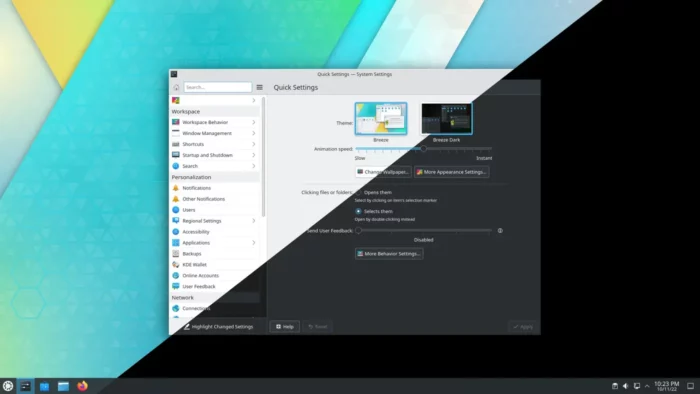
Plasma 5.26 also improved support for panel widgets. Application launcher, time & date, notifications, and any other menu you can open from the taskbar are now resizable. Just move mouse cursor to the menu edge, it will become double-sided arrow. Then, you may drag and move to resize the menu.
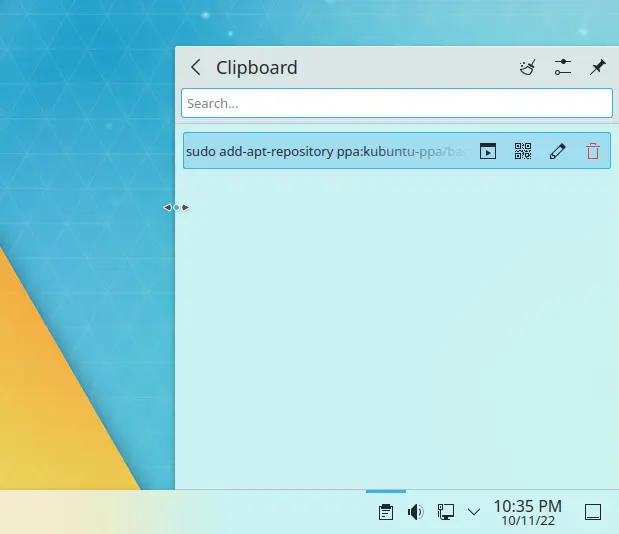
The release also introduced animated wallpapers support. Just right-click on your ani, avif, avifs, gif or webp file and select set as wallpaper, or add them in wallpaper selection settings page. There are also new applications for Plasma Big Screen: Aura for browsing web pages, and Plank Player for watching local videos on TV.
Other changes in KDE Plasma 5.26 include:
- New Timer widget for running certain command when time done.
- Ability to configure font size of the digital clock, and volume step in the volume controller.
- Control Centre widget to quick overview some system service status, launch settings and control media playback. (need to download via “Get New Widgets” button when adding widgets)
- Navigate the All Applications section via an alphabetized index in App Launcher.
Get KDE Plasma 5.26:
The new KDE desktop environment will be made into Arch & Manjaro Linux system repositories automatically after properly testing.
Fedora user may take a look at this COPR repository. While KUbuntu has official PPAs to build it for next (K)Ubuntu 22.10.
For the release note, as well as other links, go to KDE Plasma 5.26 release page.


























Recent Comments