The KDE team announced the release of Plasma 5.21 Desktop with great new features.
Plasma 5.21 adds a New Application Launcher with two pane layout, in which it provides “All Applications” and “Favorites” menu. And it now places the power actions, e.g., “Sleep”, “Restart”, “Shut Down”, etc, at the bottom of the launcher.
If you prefer the old “Kickoff” app launcher however, you can install it from the KDE’s software store.
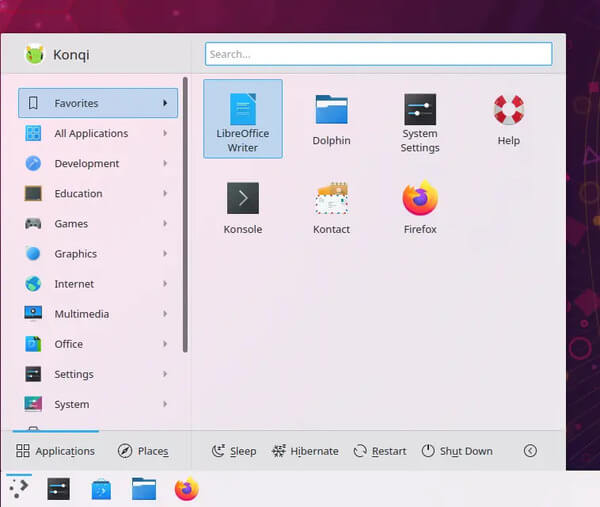
The release introduce a new Breeze Twilight theme. As the top image shows, it mixes a dark theme for the desktop menu and a light theme for the app windows.
There’s also a new app System Monitor in the release. Which provides a overview of your system and network resource usage, all running applications details, and graphs for history system usage.
The System Settings now contains Firewall settings, makes it easy to configure both UFW and firewalld.
There also redesigned Media Player widget. It shows apps that playing music as tabs in header, and displays the album cover in full width.
Other changes in Plasma 5.21 include:
- refreshed color scheme and unified header bar style for default app theme.
- ability to choose lower latency or smoother animations in the compositing settings.
- support for mixed-refresh-rate display setups on Wayland.
- improved Plasma Mobile support.
- support unattended updates in Discover
- The sound applet now displays the live microphone volume
Download Plasma 5.1:
The KDE team provides live images with Plasma 5. You can burn it into an USB stick and boot on your machine.
For source tarball and other packages, go to the download page.






















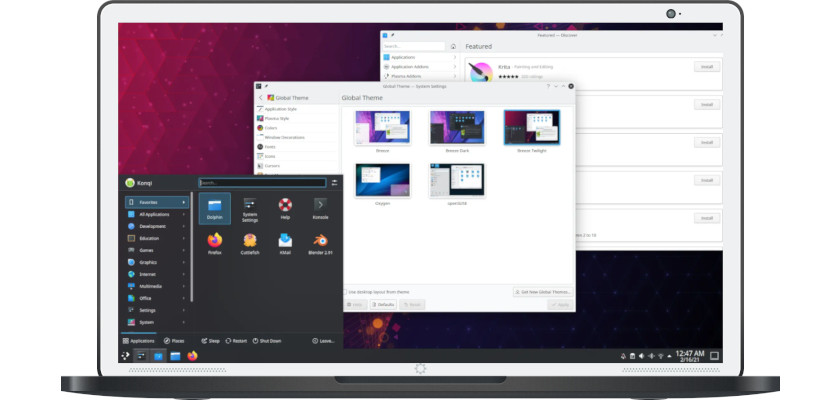



Recent Comments