This tutorial shows how to enable rounded bottom corners for all your app windows in Ubuntu 22.04 and Fedora 36 with default GNOME desktop.
GNOME is porting the core applications to GTK4. You’ll see system default applications have rounded borders for all the 4 corners. However, there are still so much GTK3 apps as well as Qt applications that use square bottom corners.
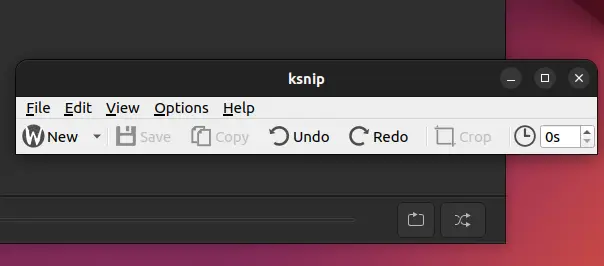
To make your system look more consistent, a Gnome Shell extension is present to enable rounded corners for all your applications. As well, a mutter-rounded patch to the window manager can also do the job as an alternative.
Method 1: Use Gnome Shell Extension (NEW)
A new extension “Rounded Windows Corners” is created for Gnome 40, 41, 42 to do the job as well as customize app window border width & color.
Fedora 36, Arch and Manjaro Linux can simply go to the link below and use the ON/OFF switch to install it:
Don’t see the toggle switch? Use the in page link to install browser extension and refresh it.
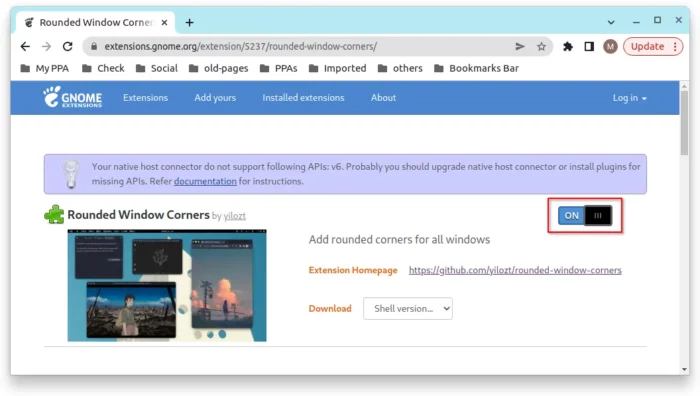
For Ubuntu 22.04, first search for and install “Extension Manager” from Ubuntu Software. Then use the tool to search & install extension:
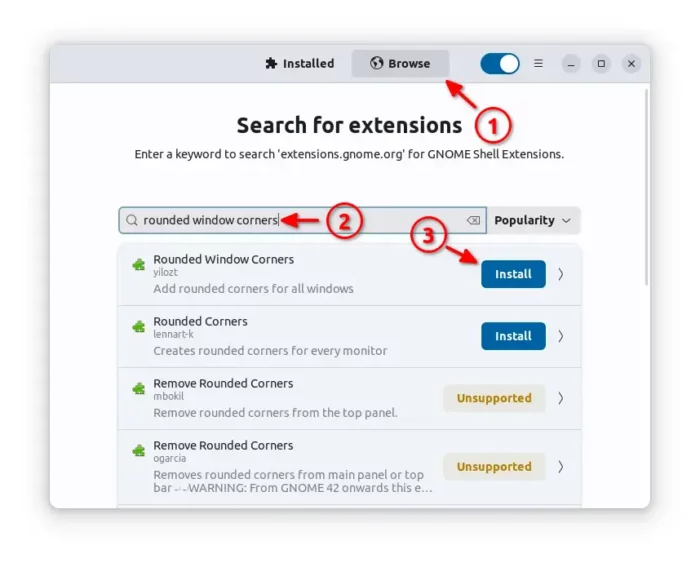
It will apply rounded corners automatically after installation. Though, user can configure border radius, clip padding, as well as border width, color, etc via its settings dialog.
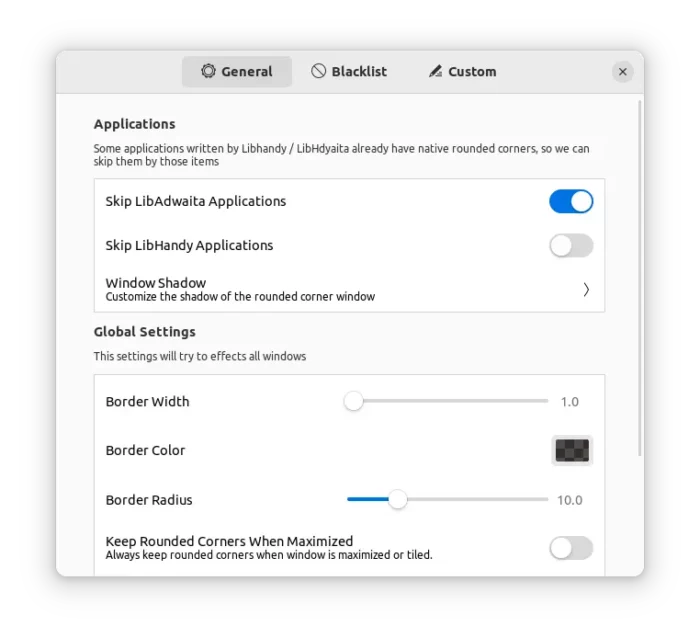
Tip: User can open the config dialog either via "Extension Manager" or "Gnome Extensions" app. And install it via Gnome Software (Ubuntu Software) if you don't have it.
Method 2: Apply patch to Mutter window manager
NOTE: This method is NOT recommended for beginners, as mentioned it will apply a patch to your window manager. You MUST know what you're going to do and do at your own risk!! It's said that can be buggy along with 'Blur My Shell' extension, though it's so far so good in my case (app window blur not enabled).
Install Mutter-Rounded in Ubuntu 22.04:
1. First, press Super (the ‘Windows’ logo key) on keyboard to open the overview screen. Then search for and open ‘Software & Updates‘ utility.
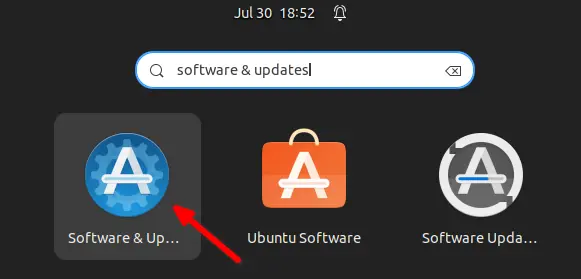
When the app opens, enable “Source code” check-box, so it’s possible to grab system package sources via apt from command line.
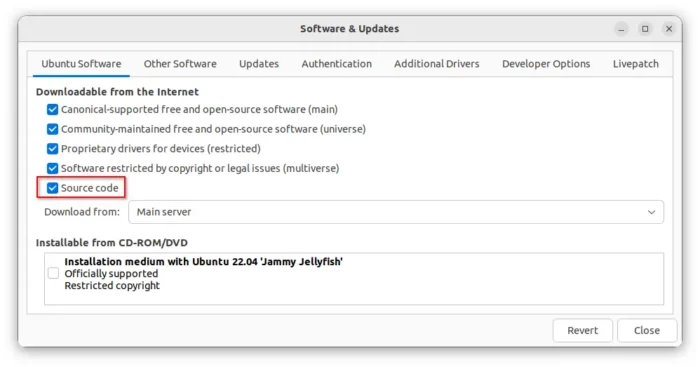
2. Now, press Ctrl + Alt + T on keyboard to open a terminal window. Then, run command to grab the source of the patch:
git clone https://github.com/yilozt/mutter-rounded
Once the download finished, navigate to the source folder:
cd ./mutter-rounded/ubuntu
and finally run the script to automatically install build dependencies, and build the patched mutter packages:
./package.sh
Type password (no visual feedback) when it asks, because it requires admin privilege to install dependency packages.
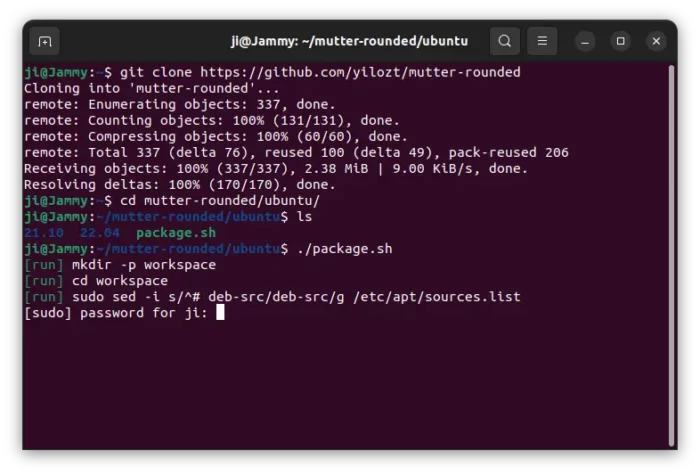
3. If everything goes OK, it should generates a few .deb packages in current working directory. Run ls command to list them:
ls
And, install the “libmutter-10-0_xxx.deb” and “mutter-common_xxx.deb” packages either via apt or dpkg command:
sudo dpkg -i libmutter-10-0*.deb mutter-common*.deb
In my case, I also installed the “gir1.2-mutter-10_xxx.deb” package.
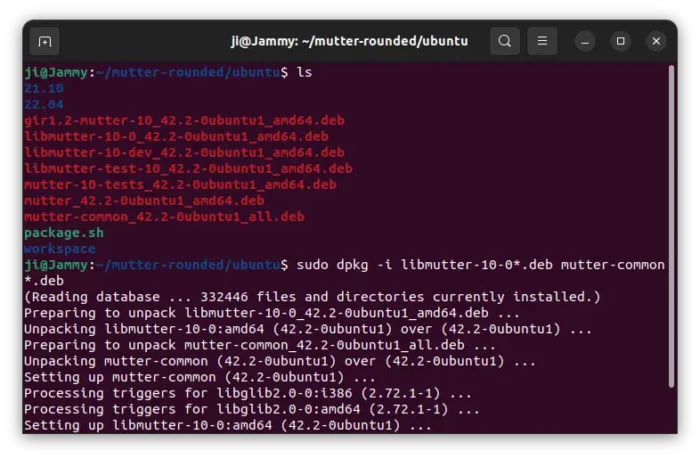
Finally, log out (of course, save your work if any) and back in. All your apps should now have rounded corners!
To clean up useless source folder, run command:
sudo rm -r ~/mutter-rounded
Install Mutter-Rounded in Fedora 36:
I’ve also tested the patch in Manjaro (but failed) Linux and Fedora Workstation 36. First, you need to click top-left “Activities“, then search for and open terminal:
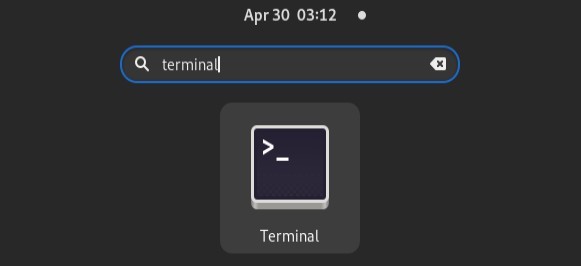
Also, grab the patch source by running the git command in terminal:
git clone https://github.com/yilozt/mutter-rounded
Next, navigate to the fedora sub-folder:
cd ./mutter-rounded/fedora
Finally, run the script to build it:
./package.sh
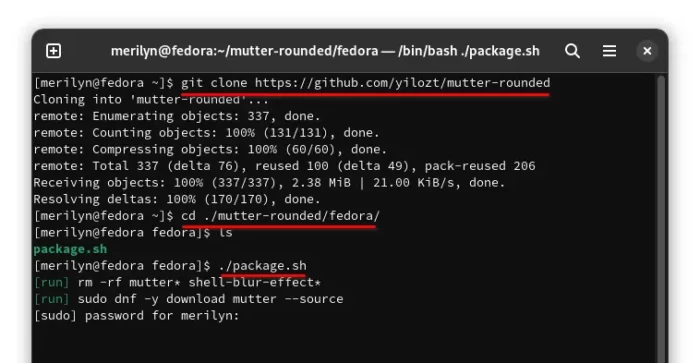
If everything goes OK, the .rpm installer packages should be generated under ‘~/rpmbuild/RPMS/x86_64/’ directory.
Navigate to that folder via command:
cd ~/rpmbuild/RPMS/x86_64/
Then update your system mutter package via:
sudo dnf upgrade mutter
Finally, install (reinstall) the just generated mutter package via:
sudo dnf reinstall ./mutter-42*.rpm
Fedora keeps updating system packages, so package version '42.3-1.fc36' may vary in the case.
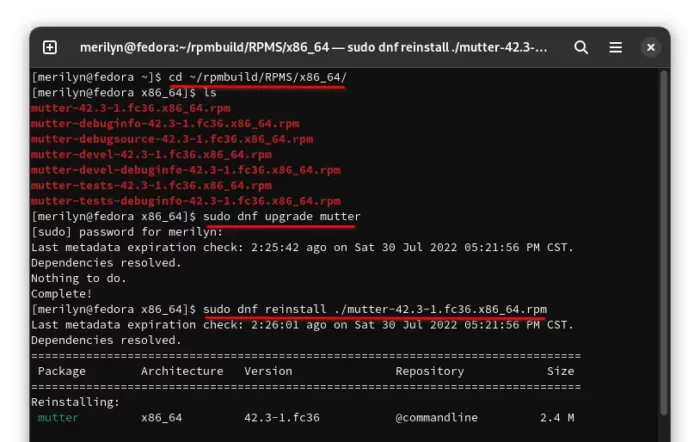
Also, log out and back in, or system restart is required to make it work. And, clean up via command:
sudo rm -r ~/mutter-rounded ~/rpmbuild
Change Round Corner Radius:
In additions for those want to change the corner radius, open “Dconf Editor” (available to install in Ubuntu Software/Gnome Software) and navigate to ‘org/gnome/mutter‘ page to get the setting key.
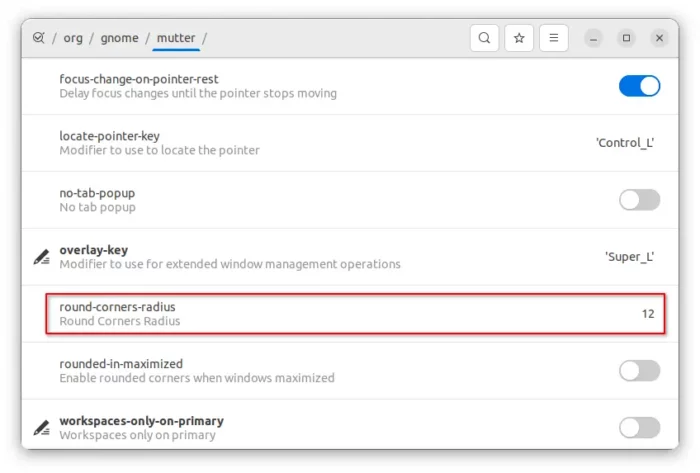
How to Restore:
For Ubuntu 22.04, open terminal (Ctrl+Alt+T) and run command:
sudo apt install libmutter-10-0 mutter-common
It will reinstall the packages from system repository to override the previous patched versions. Do also reinstall “gir1.2-mutter-10” package if you have the patched version installed on system.
For Fedora user, simply reinstall mutter to override all the previous packages:
sudo dnf reinstall mutter
Finally, log out and back in to apply changes.
updated by Ji






















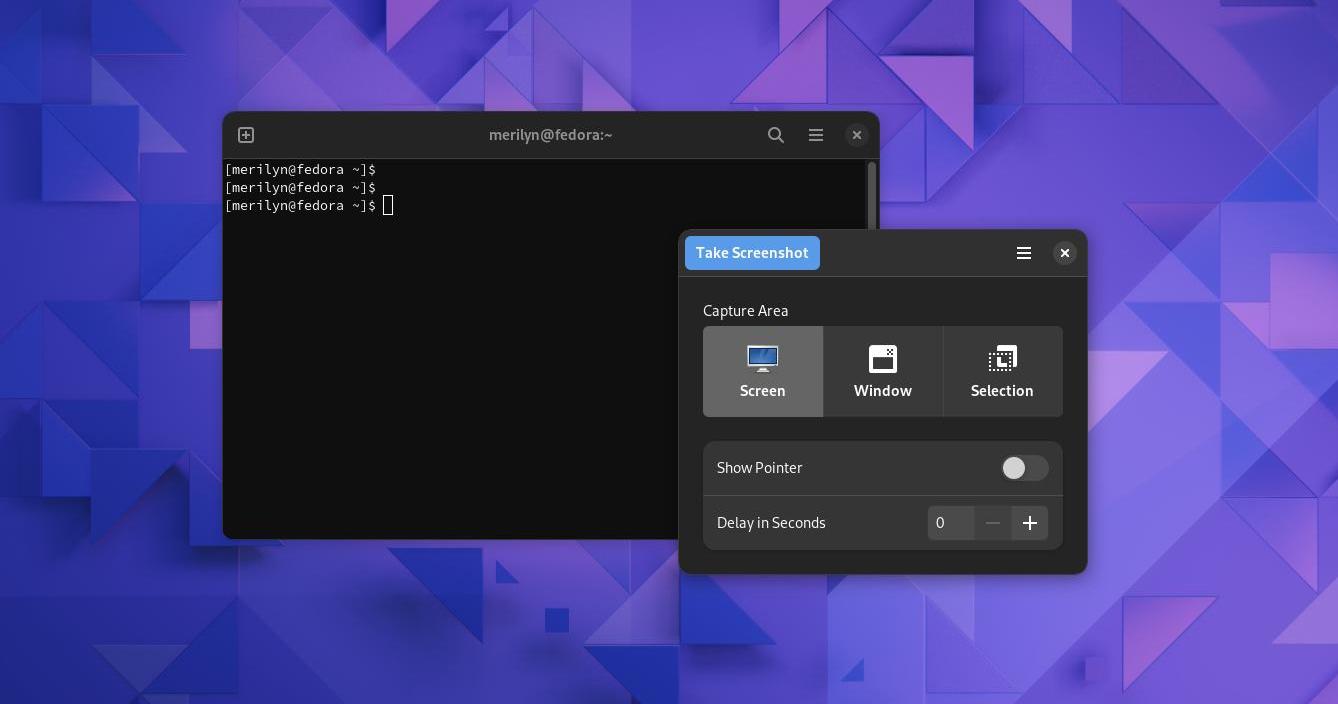







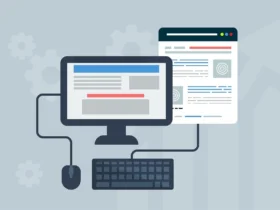
Recent Comments