Though the universal Flatpak and/or Snap are getting hot today, there are still many applications provides native .deb and .rpm installers for Linux.
Most of them is a single package. User can simply double-click to open with system package manager (Software app) and install it. However, some (e.g., Ubuntu Mainline Kernel packages, LibreOffice’s official deb/rpm) is separated into multiple .deb/.rpm files.
For beginners, it’s hard to install an application with multiple .deb/.rpm packages due to dependency issue! User has to double-click and install them in the correct order one by one. In the cases, this tutorial may help!
Install Multiple .deb packages in Debian/Ubuntu/Linux Mint
For Debian and Ubuntu based systems, user can use the apt command to install more than one local .deb packages by selecting them all via asterisk wildcard.
For example, I downloaded the LibreOffice .deb package from its website. After extracting it, I got a bunch of .deb packages in the same folder.
- Firstly, right click on blank area of that folder and select ‘Open in Terminal’ to open terminal and automatically navigate to the folder. Or, press Ctrl+Alt+T to open terminal in Ubuntu and use
cdcommand (for examplecd ~/Downloads) to navigate folder.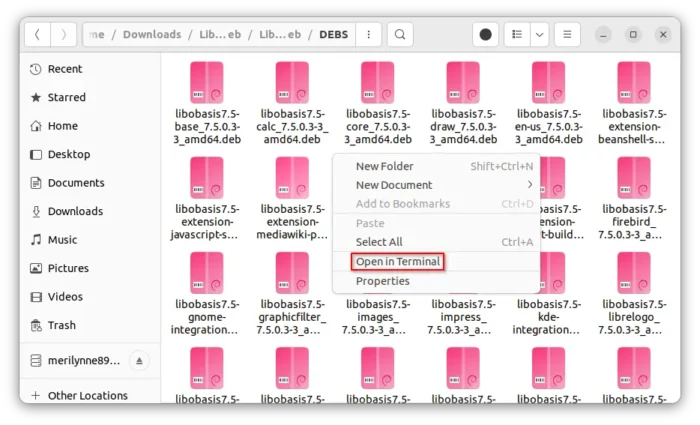
- When terminal opens with that folder as working directory. Run command:
sudo apt install ./*.deb
This command tells to install all
.debpackages in current folder. ‘./‘ means current directory, and*.debrefers to all files with.debextension.
In case you have many other .deb files in same folder but belongs to other software installer. Use the command below tells to install all .deb packages with libobasis7.5 in the beginning of filenames:
sudo apt install ./libobasis7.5*.deb
Or use command to install the packages with either libobasis7.5 or libreoffice7.5 in the beginning of filenames.
sudo apt install ./libobasis7.5*.deb ./libreoffice7.5*.deb
See more about wildcard to do actions on more than one file at a time.
Install Multiple .deb packages in Fedora/RHEL/Rocky Linux
Similarly, Fedora and its based systems can use dnf command along with Asterisk Wildcard to install multiple .rpm file at a time.
Meaning either open terminal by right-click on the destination folder and click “Open in Terminal”, or run cd command in terminal to navigate directory. And finally use command to install all .rpm in that folder:
sudo dnf install ./*.rpm
For SUSE Linux, user may replace dnf in command with zypper instead.























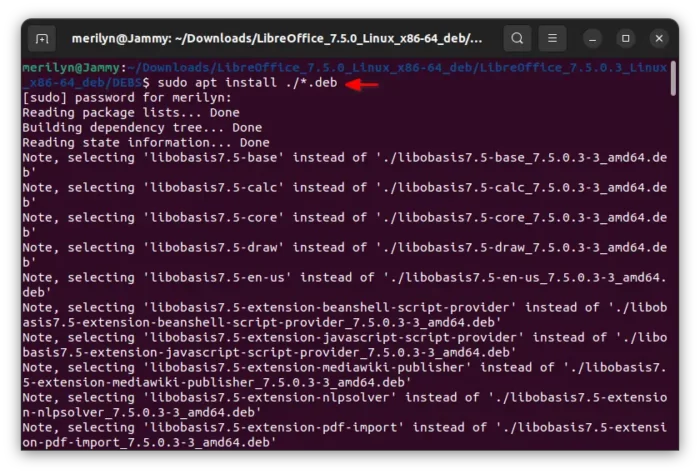






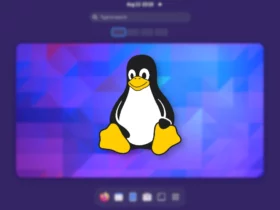
Recent Comments