Mozilla Firefox 89.0 was officially released. Features redesigned and modernized user interface.
The UI of the web browser now looks clean and modern. It uses ‘floating tab‘ style design with rounded corners for active tab.
Less frequently used items, e.g., Firefox Home icon and ‘Show Sidebar’ button, has been removed. Other items, e.g., Bookmarks, History, Downloads, and sign in buttons, now merged into main menu.
A ‘pocket’ icon now is available right beside the main menu. It allows to save any article, video or page from Firefox, then view on any device any time even offline. As well, sign up and login buttons are available for the free service.
The release also reorganized and prioritized the main menu, removed icons from menu options. And pop-down menus for url bar icons, e.g., bookmark and site info, now have a cleaner design.
Other changes in Firefox 89.0 include:
- Reduced number of alerts and messages.
- Lighter iconography, a refined color palette, and more consistent styling throughout.
- Enhanced privacy of the Private Browsing mode.
- Added smart zoom support. Double-tap with two fingers, or with a single finger on Magic Mouse
- Native context menus for Mac OS.
- Some Mac OS relevant fixes and security fixes.
How to Get Firefox 89.0
Many popular Linux systems, e.g., Ubuntu, Fedora, and openSUSE, build and publish the latest Firefox packages in their official repositories. So just wait, Firefox 89 will be available to install in system Update Manager in next few days.
For the release note as well as the portable Linux tarball, go to:






















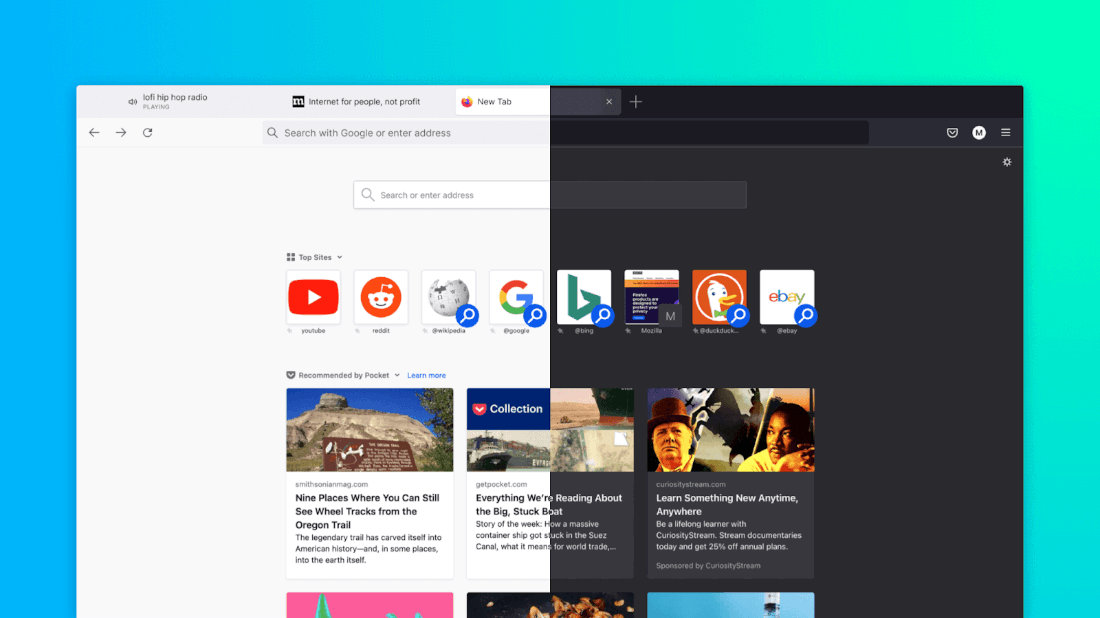
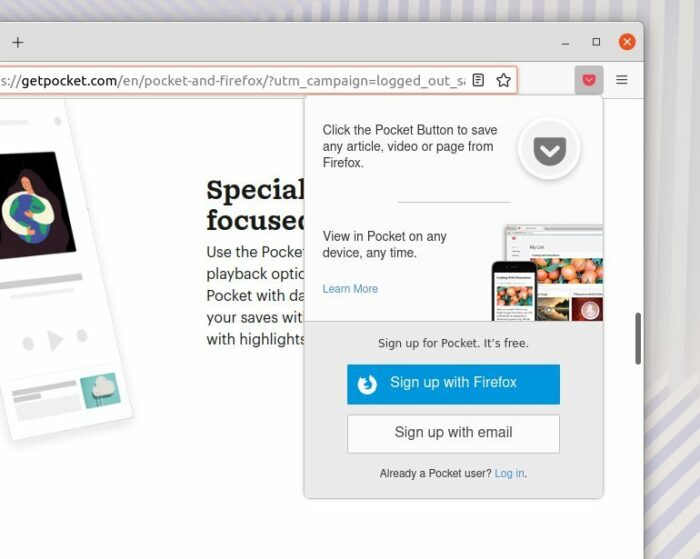



Recent Comments