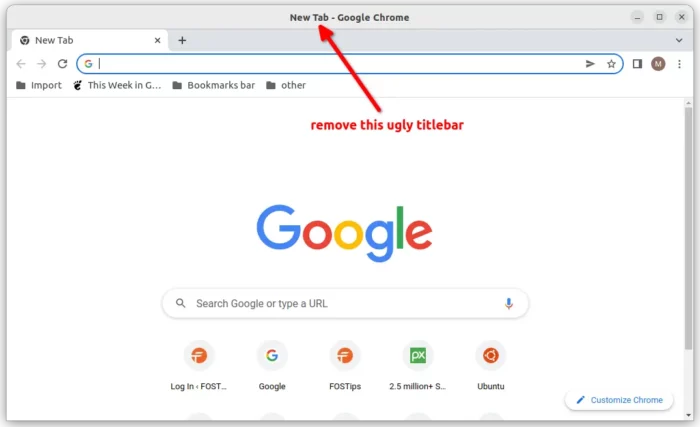
After installing Google Chrome in Ubuntu 22.04, I found that the browser window has extra header bar show titles as well as control buttons.
That’s useless and looks ugly in today’s Linux desktop. And, it takes more screen space which is not friendly for machines with small display.
To get rid of it, just disable system title-bar and borders in Chrome, instead, using the browser’s own ones.
Step 1: Open Chrome Settings
Firstly, open Chrome and go to its settings page via the right-corner ‘⁝‘ menu option.
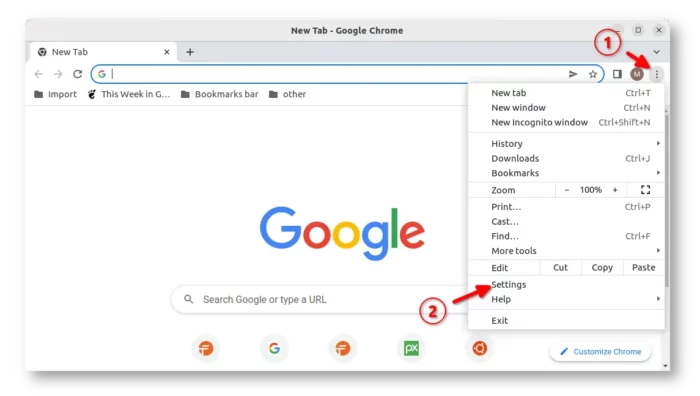
Step 2: Disable system title-bar
Next, navigate to ‘Appearance‘ in Chrome settings page, and turn off the option for ‘Use system title bar and borders‘
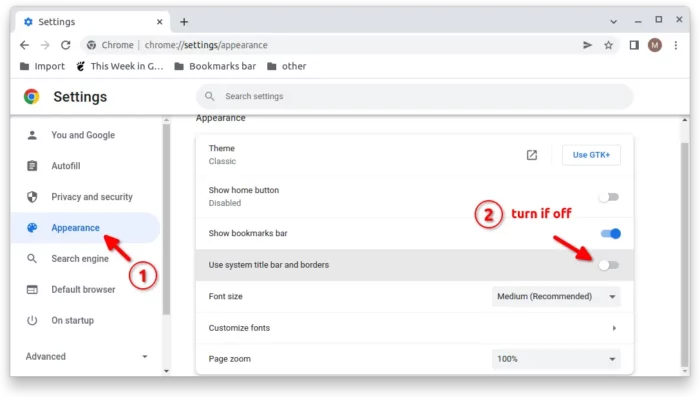
The header bar should disappear immediately after changed the settings.
That’s it. Enjoy!























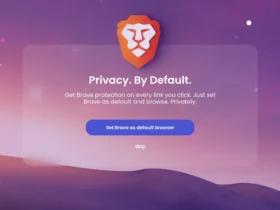



Recent Comments