Blender, the popular 3D creation software, announced new major 4.0 this Tuesday!
The release features new Principled BSDF. The coat layer is placed on top of all base layers, can be used e.g. to simulate emissive textures behind glass like a phone screen; Sheen uses a new microfiber shading model, sitting on top of all layers; And, it added coat tint and IOR inputs, which can be used for more than a white clearcoat like a tinted car paint coating.
Blender 4.0 introduced new “AgX” view transform to provide better color handling in over-exposed areas compared to Filmic.
The Voronoi Texture node has support for fractal noise. And, it now features 3 new inputs: Detail, Roughness, and Lacunarity, in addiation of “Normalize” property.
Path Guiding now works on glossy surfaces in addition to diffuse surfaces.
And, the long waiting feature “Light Linking” is available in the release, to make lights only affect specific elements in the scene. As well, Shadow Linking gives control over which objects acts as shadow blockers for a light.
The new release also introduced new Node Tools to run Geometry Nodes as regular operators, making possible to expand Blender and customize tools without requiring Python.
The release also has several UI improvements, they include:
- All Add menus can be searched instantly by typing, and press Spacebar can search inside any menu (sub-menu)
- The Add Modifier menu got a major upgrade with new shortcut, type to search.
- A few new shortcuts have been added, while some have been adjusted for usability and consistency across modes.
See the official release note for more about Blender 4.0.
How to Install Blender 4.0
Blender provides official binary packages, which are available to download at its website via the link below:
For Linux user, it by default downloads portable .tar.xz package. Just, extract the package and run the executable file from in the source will launch the software.
For Ubuntu, Blender is available as Snap package, which can be installed directly from Ubuntu Software or App Center.
For most Linux, there’s also community maintained Flatpak package available for choice, though it’s not updated to v4.0 at the moment of writing this tutorial.























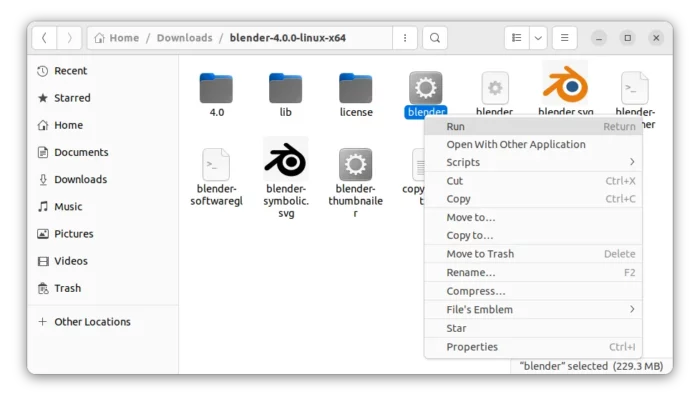
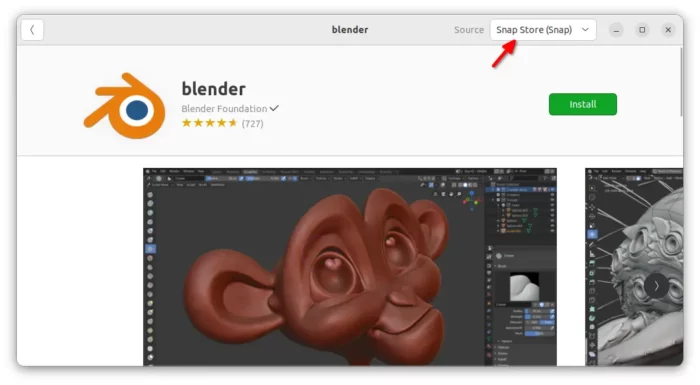



Leave a Reply