The KDE community announced a new stable release of its Plasma Desktop yesterday with stability, usability, flexibility improvements.
The release introduced ‘Adaptive Transparency‘ desktop appearance. The panel and panel widgets are usually translucent. When an app window maximized, it will become entirely opaque. As you prefer, you can set panel to always translucent or always opaque.
The Global Menu applet in Wayland session now lets you search through menu items. As well, Activities works in the Plasma Wayland.
Other features in Plasma 5.22 include:
- Full-size preview for opened windows of an app.
- Use Plasma System Monitor as default instead of the old KSysguard.
- Speed dial page in System settings.
- Option to disable offline updates.
- Redesigned Digital Clock, and overhauled calendar
- Select the audio device profiles directly from the Audio Volume widget.
- Automatic “Do Not Disturb” mode during screen recording, live streaming in Wayland.
- Set refresh rate individually for multi-monitors in Wayland.
- Set a screen’s overscan value.
- Hot plugging support for external graphics card.
How to Get KDE Plasma 5.22:
The KDE desktop is available as Live Images for testing via a boot-able USB driver.
There’s also KDE developed Linux distribution called KDE neon that ships with the latest Desktop Environment. And some rolling release distros, e.g., Arch Linux and Manjaro, will package the new release soon.






















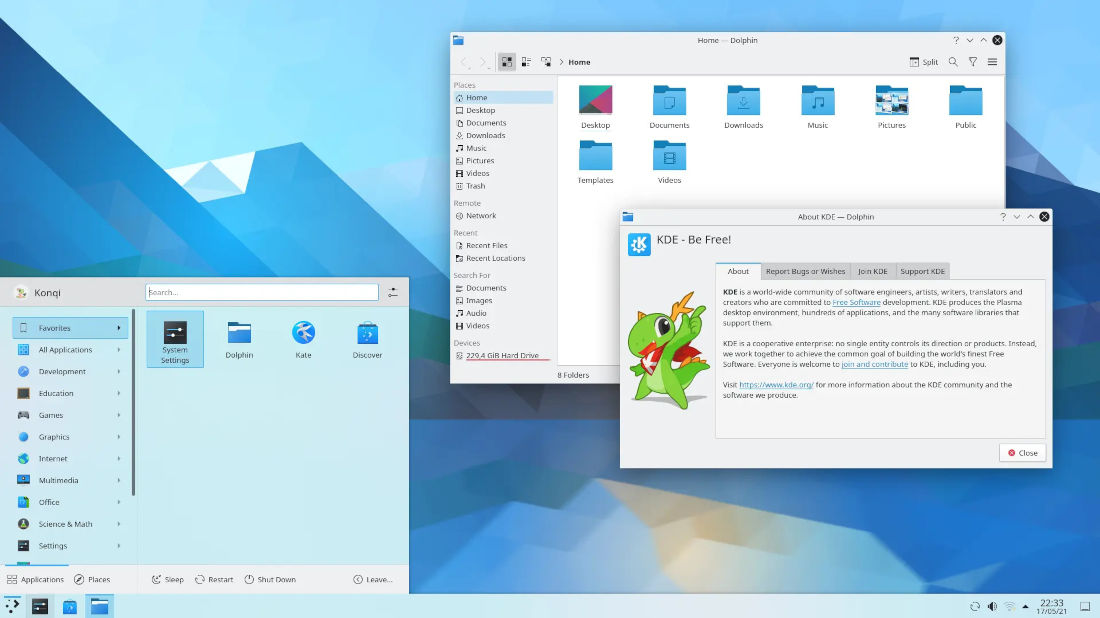



Recent Comments