Vivaldi web browser announced the new 4.0 released with built-in translation support, as well as other great new features.
Vivaldi is a free, cross-platform web browser developed by Vivaldi Technologies. The man behind the web browser, Jon Stephenson von Tetzchner, was the co-founder and CEO of Opera Software.
Vivaldi 4.0 introduced a built-in translation service for Desktop and Android users. It’s privacy-friendly feature powered by Lingvanex and hosted by Vivaldi. When opening a website with non-system language, a ‘Translate Page‘ dialog will pop-up with options to translate the page.
By going to ‘Vivaldi Menu > Settings > General > Language Settings’, you can turn off automatic translation function. Instead, you can access the feature via the right corner of address bar.
The release also feature beta versions of built-in mail, calendar, and feed reader. Also in the URL bar, you’ll see the RSS icon if the website provides feed support. With it, you can easily subscribe to the websites. As well as the built-in mail, calendar, you can get them in the left panel.
Other changes in the release include:
- Onboarding welcome redesign
- Change the behavior for suggesting making the browser the default
- Add Azerbaijani and Kurdish
- New dark/light background images
See release note as well as download Vivaldi 4.0 in the link below:























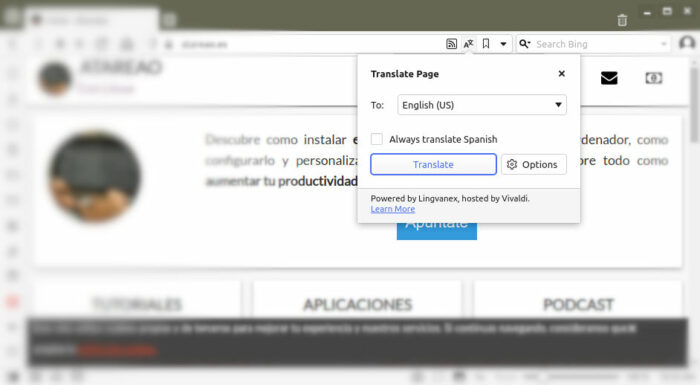
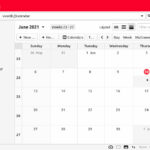
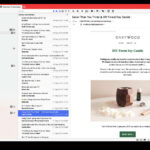

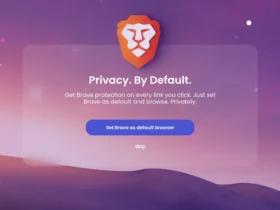
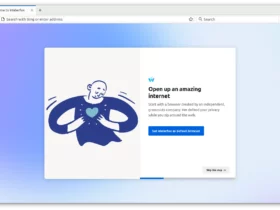

Recent Comments