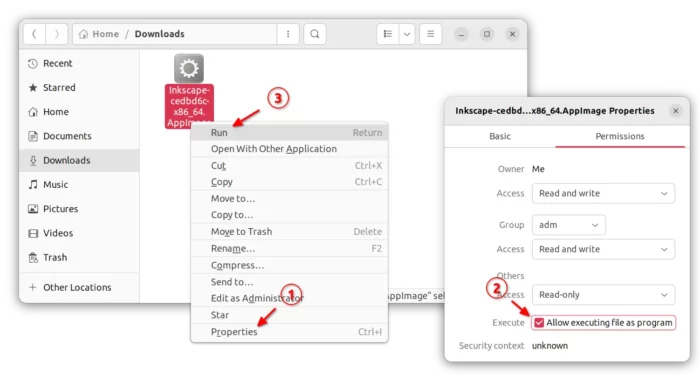By releasing Inkscape 1.3.1, the popular free open-source vector graphics editor is now 20 years old!
It’s released this Saturday as the latest point release, which include over 70 bug-fixes, various improvements and even few new features.
Changes in Inkscape 1.3.1 include:
- New feature to disable snapping to grid lines, while still snapping to grid intersections
- New feature to split text into its letters (characters), while keeping the kerning (letter distances) intact
- More than 30 crash/freeze fixes
- Shape Builder tool now creates an appropriate number of nodes
- No more auto-expanding layers in the Layers dialog
- The Page tool’s size field is editable.
- Improved handle visibility with dark desk colors
- Multiple improvements for converting text objects to a path
- Fix opening/importing PDF files.
- gradient dithering is now available in Linux and Mac OS.
- Various other changes.
How to Get Inkscape 1.3.1
Inkspace provides official packages for Linux, Windows, and Mac OS. They are available to download in its website via the link below:
For Linux, it’s an .AppImage package that can run without installing to launch the software in most Linux.
For Ubuntu users, there’s also an official Ubuntu PPA that supports Ubuntu 20.04, 22.04, 23.04, 23.10, and Linux Mint 20/21, etc. To get it, just open terminal (Ctrl+Alt+T) and run the 3 commands below one by one:
sudo add-apt-repository ppa:inkscape.dev/stable
sudo apt update
sudo apt install inkscape