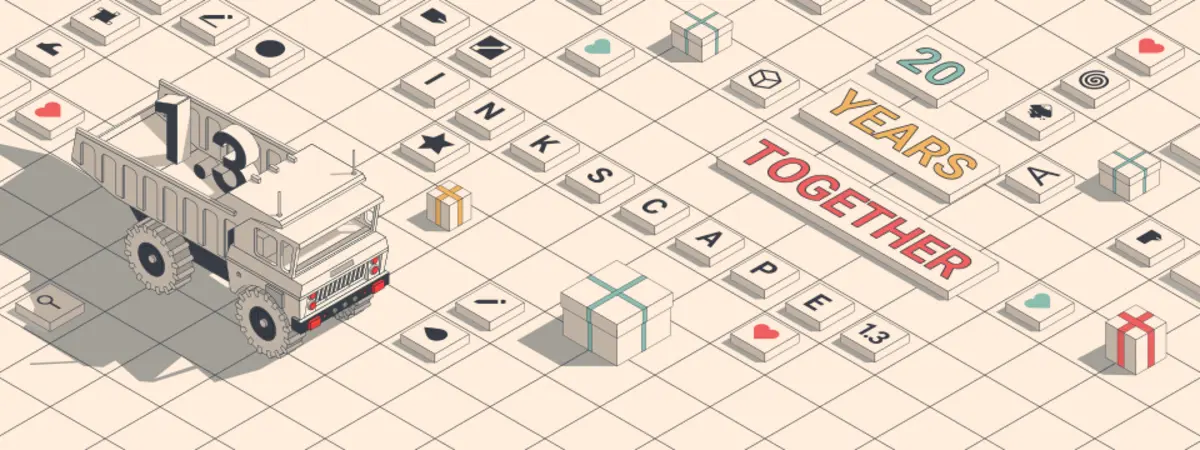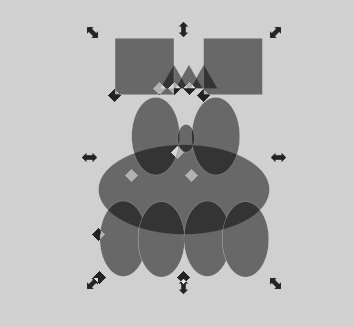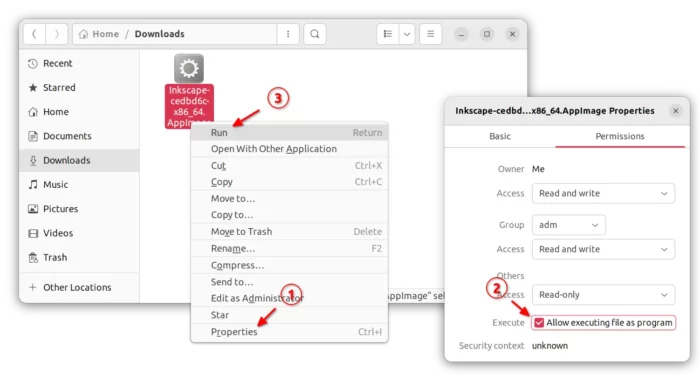Inkscape, free and open-source vector graphics drawing software, finally released new stable 1.3 version this Sunday.
As you may know, the new release features a new Shape Builder Tool. User can access it either by the tool icon in left, or press X key on keyboard. The tool allows to select multiple overlapping shapes. Click + drag to combine segments together. or hold Shift + Click and drag to subtract. And, Single click on segments to split.
The release also introduced a “Document Resources” dialog available in ‘File’ menu. Which, includes a checklist of resources, including patterns, filters, colors, fonts, symbols, markers, and much more.
‘Text and Font’ dialog now has a search box and ‘Collections’ button to filter font. There’s as well a new ‘Collection Editor’, allows to create, remove and manage font collections.
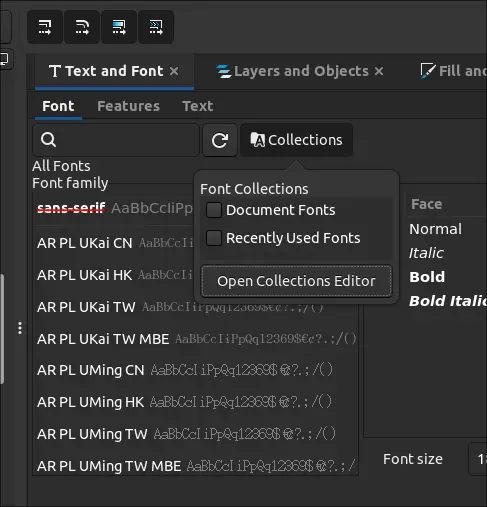
Inkscape 1.3 also features new pattern editor to adjust the pattern parameters.
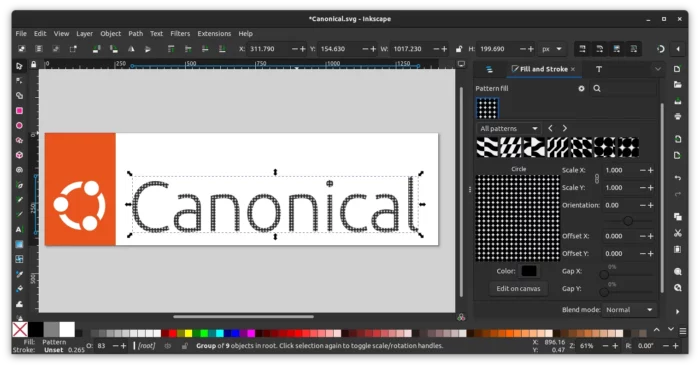
Other changes include:
- Add search box, ability to set opacity and blend mode in the Layers and Objects dialog
- Hold Alt key and draw to select nodes
- Redesigned LPE dialog for quick and easy access
- New PDF Import dialog with PDF layer support.
- Pinned colors in palette
- New shortcut ‘F’ to hides all canvas overlays.
- Copy’n’paste object from one page to another.
- Overhaul the filter editor dialog.
Get Inkscape 1.3:
The new release is available for most Linux via AppImage package. Just go to link below and download the package:
For Linux, just grab the .AppImage package. Then, run the package to launch inkscape, after adding executable permission.
For Ubuntu and Linux Mint, there’s also an official PPA repository available.