Looking for applications to download online videos and/or audio? Here I’m going to introduce popular ones for Linux!
NOTE: For copyrighted video/audio, you MUST have the permission before downloading it!
1. YouTube-dl (command line)
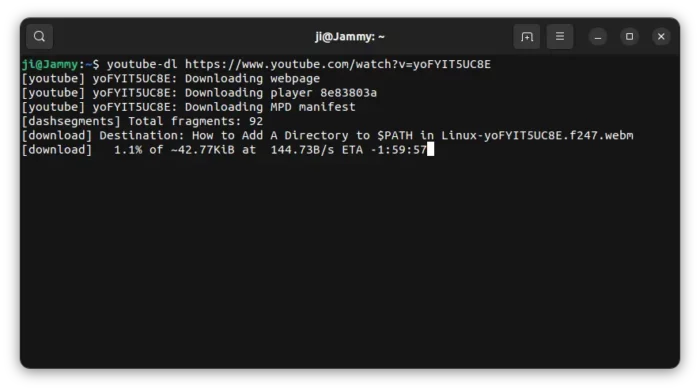
YouTube-dl is a free and open-source tool for downloading online videos from YouTube, which also supports tons of other video sites. And, it works in Microsoft Windows, macOS, and Linux.
It is so popular, that I have to put it in the first. However, it’s a command line tool that is not so friendly for beginners!
If you’re looking for temporary using app to download single or few videos, then just grab it and run youtube-dl url-to-video can do the job.
It has numerous options to fulfill your specific requirements, though you need to struggle with numerous command options (run youtube-dl --help to see detailes.)
Features
- Command line tool.
- Works in Windows, macOS, Android and Linux.
- Search function.
- Multi-threaded download, batch download.
- Built-in conversion to MP3, MPEG4, AVI, FLV, OGG, Matroska, 3GP, SWF, M4A, WebM, iPhone specific profiles.
- Large list of video sites support.
For more and installation, see Youtube-dl in Github.
2. yt-dlp
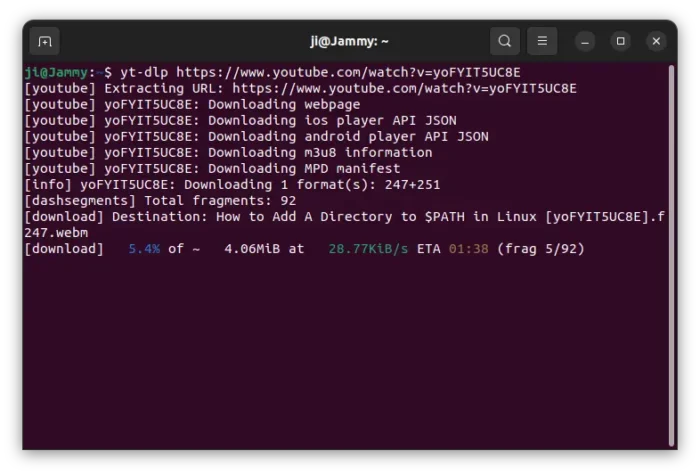
Yt-dlp is fork of youtube-dl, with additional features and patches while also keeping up to date.
Same to many of you, I hate to struggle with so many command line options. So I don’t know the detailed difference between youtube-dl and yt-dlp.
However, yt-dlp updates more frequently. So, when you run into issues with youtube-dl, just try yt-dlp instead!
For more and installation guide, see yt-dlp in Github.
3. ClipGrab
ClipGrab is a free and open-source 15 years old application to download videos from YouTube, Vimeo, Facebook.
It’s formerly based on youtute-dl, but now based on yt-dlp. So, it also supports numerous of other video websites.
As the screenshots show you, ClipGrab has ability to search YouTube videos, though it’s not working in my case in Ubuntu 22.04. To download a video, just copy and paste url link into ‘Downloads’ tab, choose video quality and your desired file format to save to, finally click ‘Grab this clip’.
Features
- Integrated browser to search YouTube videos.
- Works in Windows, macOS, and Linux.
- Multi-threaded downloading.
- Built-in conversion to MP3, MPEG4, WMV, OGG.
- Graphical options to configure metadata, notification, proxy, etc, and many languages support.
- Large list of video sites support.
To get ClipGrab, just go to its website. For Linux, it’s a portable .AppImage package. Just grab it, add executable permission from file properties dialog, finally click run to launch the application.
NOTE: For “Error downloading youtube-dlp: SSL handshake failed” error dialog on app startup, try manually download the “yt-dlp” file in this page (usually the first one). The copy and paste it to ‘/home/USER/.local/share/ClipGrab/ClipGrab/’ (replace the original one).
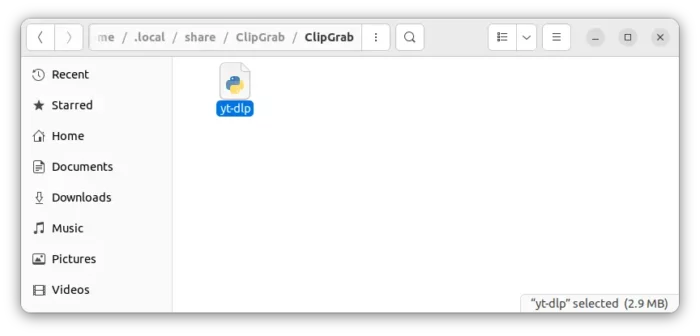
4. JDownloader
JDownloader is a free download management tool written in Java. It works in Windows, macOS, Linux, and any platform with Java run-time.
JDownloader supports popular video websites, such as YouTube and Vimeo. It automatically detects your clipboard, and create the downloads automatically once you copied the video URL. You just need to click ‘▸’ tool-bar button to start downloading process.
The app is also available as browser extension. It can download almost everything on the web.
Features
- Free, but partly closed source.
- Run in any platform with Java run-time.
- Bult-in conversion to MP3, MPEG4, and FLV.
- Browser extension support.
- Plugins support.
- CAPTCHA recognition for many file hosting sites.
- Multi-threads and batch downloads
To install JDownloader, just go to its website. For Linux, you need to install Java first (either openJDK or Oracle Java), then grab and run the installer script.
5. Parabolic
Parabolic is a GTK4 application for downloading online video and audio files. It’s another free and open-source tool based on yt-dlp.
The app has modern look and is well integrated with Ubuntu, Fedora Workstation, RHEL, and other Linux with GNOME Desktop. It has light and dark mode support, and can switch automatically depends on system color scheme.
The process is easy, just click “Add Download”, paste the video URL, input authenticate info (user, password if any), choose file type, quality, location to save, and finally click ‘Download’.
Features
- Linux Only.
- GTK4 + LibAdwaita that provides modern and adaptive user interface.
- Built-in conversion to MP4, WEBM, MP3, M4A, OPUS, FLAC, WAV.
- Muitlple downloads at a time.
- Supports downloading metadata and video subtitles
- Large list of video websites supports thanks to yt-dlp.
Parabolic is available to install in most Linux through the Flatpak package. Linux Mint 21 and Fedora 38 (with 3rd repository enabled) can directly search for and install it from either Software Manager and Gnome Software.
For other Linux, just follow this setup guide to enable Flatpak support, then run single command in a terminal window to install it:
flatpak install flathub org.nickvision.tubeconverter
The app is also available to install as Snap package. Ubuntu user can directly search for and install it from Ubuntu Software.
6. Ultimate Media Downloader
Ultimate Media Downloader is a Qt-based application for downloading Video/Audio from 1300+ websites, including Youtube, Facebook, Instagram, Twitter, TikTok, Snapchat, etc.
The app has a built-in browser to search YouTube videos, and offers built-in player for video/audio playback. It has light/dark mode support, and should integrate well with KDE Plasma desktop environment.
Features
- Linux only.
- Free, but NOT open-source (cannot find the source code).
- Built-in YouTube search.
- Built-in media player.
- Batch media and playlist download.
Ultimate Media Downloader also is available to install via universal Flatpak package. Ubuntu user can also install the Snap package from Ubuntu Software.
7. Media Downloader
This is another Qt based application for downloading online videos. It by default uses yt-dlp as backend, though youtube-dl, gallery-dl, lux, you-get, svtplay-dl, aria2c, wget and safari books are also supported!
The UI is clean and easy to use. It includes ‘Basic Downloader’ tab to download single video, ‘Batch Downloader’ to add as many video URLs as you can and download all of them at same time. They are as well playlist downloader, library support though not enabled by default.
Features
- Works in Linux and Windows.
- Free and open-source.
- Multiple backend support.
- Batch media, and playlist download.
The application provides official .EXE file in its project releases page. Linux users can either get it from system repository, or using the OBS repository.
8. Video Downloader
If you’re looking for a stupid simple and just working video downloader. Then, this one could be a good choice.
It’s a GTK4 application that is well integrated with GNOME based Linux Distributions, such as Ubuntu, Fedora, RHEL. As you see in the screenshots, user just need to select ‘Audio’ or ‘Video’, paste the URL, select video quality and click ‘Download’. The app automatically selects a video format based on your quality demands.
Features
- Free open-source, and Linux only.
- Based on yt-dlp with tons of video websites support.
To install the application, either use the universal Flatpak package or install the Snap package from Ubuntu Software. Fedora user can install it directly from system repository.
Last Words
They may have many other video downloading applications that I don’t know about. Please feel free to leave comment here, if you got one.






























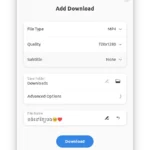






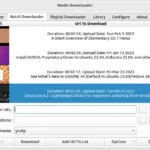
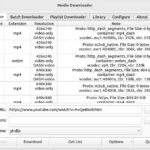




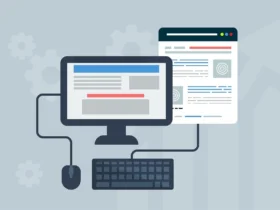
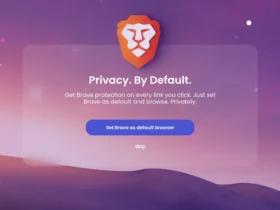
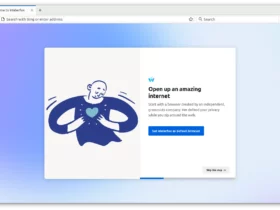
As you asked for other suggestions, one extremely handy downloader tool you missed is WFDownloader. It mass downloads from the major image hosting and social media sites, search engines, forums, open directories and has many other features at https://www.wfdownloader.xyz/features that I think makes it worth including.
Also I don’t know if Qbittorrent may be listed here since this is a torrent tool, but you can download media via torrents too.