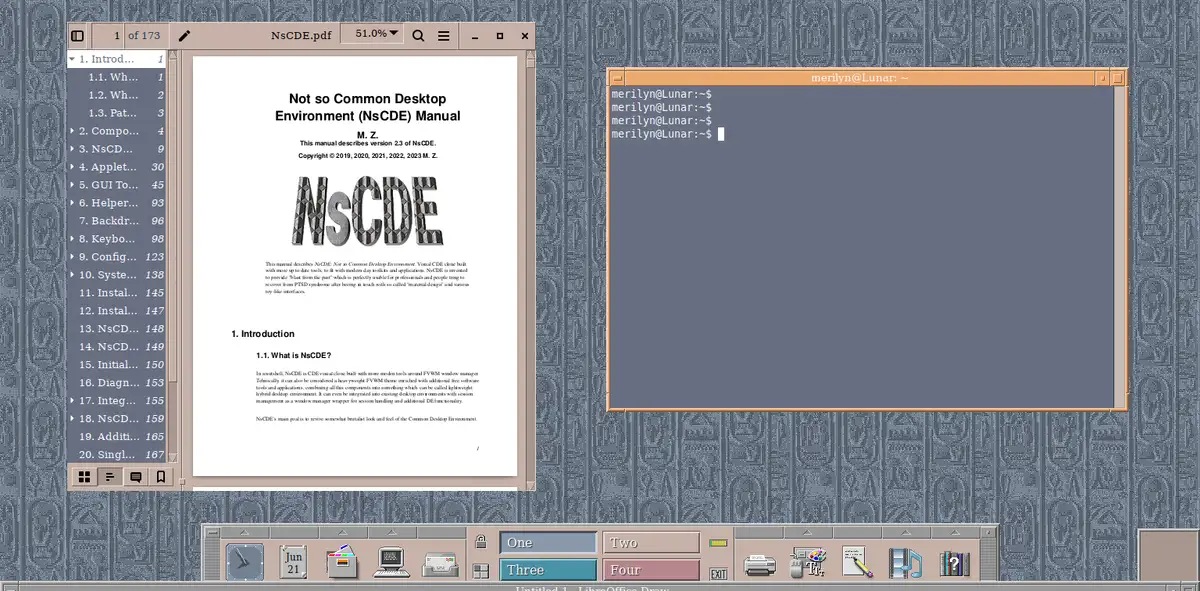NsCDE, the modern and functional CDE desktop based on FVWM, released version 2.3 a few days ago.
NsCDE, stands for Not so Common Desktop Environment, is a free open-source project to revive the look and feel of the Common Desktop Environment. It features more powerful and flexible framework for modern day computing.
The project released the new 2.3 version a few days ago with some new features. They include Qt6 integration, Optional Picom X Compositor internal support, Thunderbird 102+ CSS theme integration support, and Firefox up to 113+ CSS theme integration support.
The Font and Color Style Manager has been reshaped with integrations as separate dialog. And, it can now remember widget integration options, and reload new themes without restarting FVWM.
Other changes in NsCDE 2.3 include:
- Xscreensaver 6.X support
- Support
gsettings org.gnome.desktop.interfacecolor scheme for switching between light and dark app colors. - Tuning X resources for more old apps
- Various bug-fixes and doc updates.
How to Install NsCDE Desktop in your Linux
The project provides official package for Arch Linux, Fedora, openSUSE, Debian and Ubuntu users:
Select download the correct package, .pkg.tar.zst for Arch, fc38.x86_64.rpm for Fedora38, suse.x86_64.rpm for openSUSE, or amd64.deb for modern Debian/Ubuntu PC/laptop. Finally, click install or use your system package manager to install the package.
After installation, log out and choose the new ‘NsCDE’ session from the login screen to log in and enjoy!