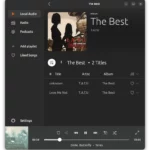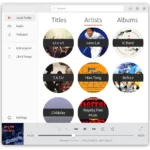Looking for an alternative music player for your Ubuntu Desktop? Try MusicPod!
The Ubuntu Desktop interface (Gnome indeed) is moving so fast, that the pre-installed Rhythmbox music player is looking out of style.
Many new music playback applications were born, with new design, to well integrate with recent Gnome desktop. MusicPod is one of them made with Flutter.
It’s a free open-source application developed by Ubuntu Flutter Community, a group of people made of Canonical (the company behind Ubuntu), Cinnamon members, and other contributors.
MusicPod uses Google’s Flutter toolkit for its user interface. It’s fast and features adaptive UI the fit different screen sizes.

The player sorts local music files in 3 tabs: Titles, Artists, and Albums, with playlists, favorite songs, and search function support.
The app also has dozens of built-in radio stations, so far for listening without login required.
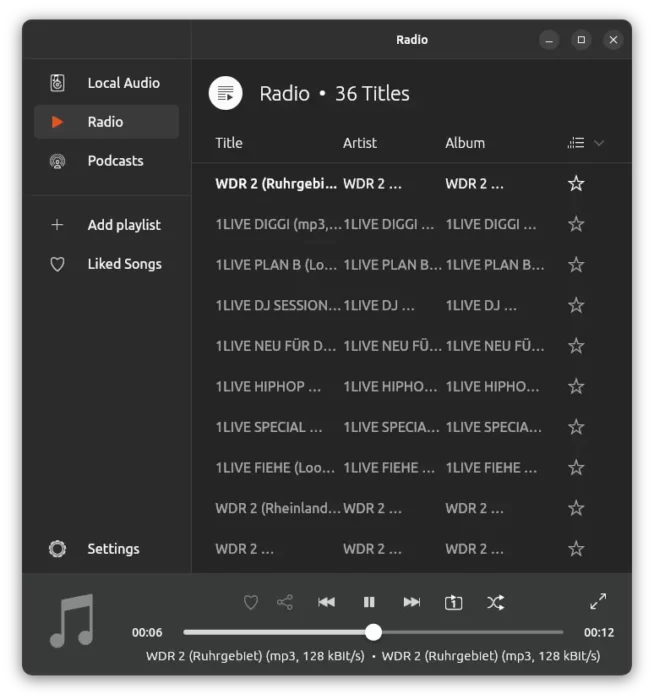
It also supports playing numerous podcasts for different Countries. As well, no account or login required.
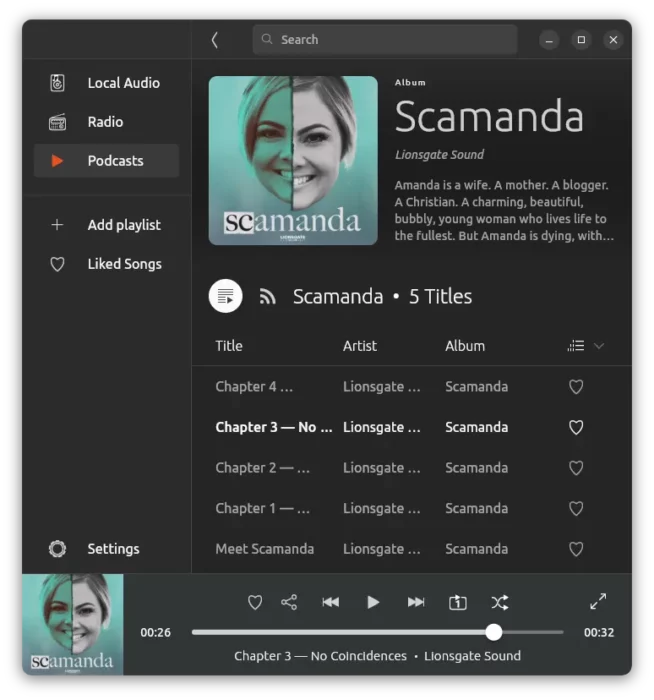
How to Install MusicPod in Ubuntu
The app is available to install as Snap package. All current Ubuntu releases can easily search for and install it from ‘Ubuntu Software’.
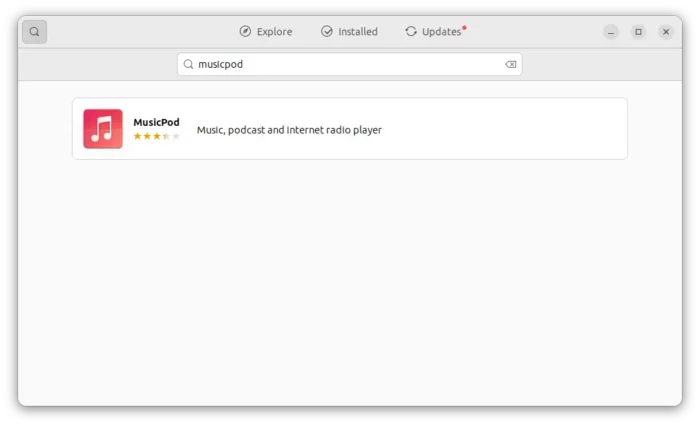
Or, user may run command in terminal to install the snap package:
sudo snap install musicpod
For other Linux, go to this page and click the system logo for installing the music player.